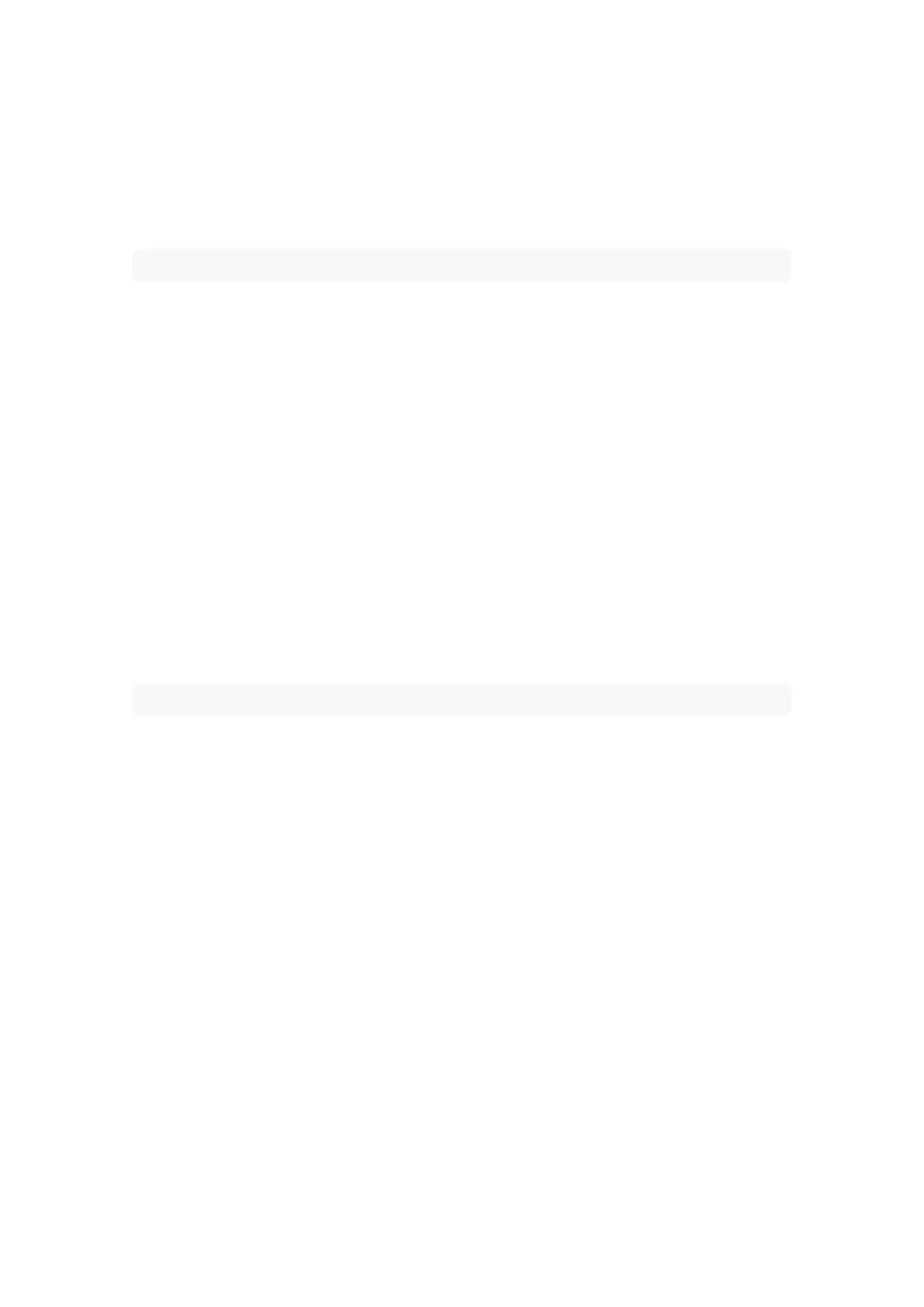If the speakers are connected to your Wi-Fi network, they can also be reset via the Set-up and Control app:
1. Go to Settings > Speaker Info.
2. Tap “Factory reset”.
Note
The circumstances in which your Focus speakers need to be reset may include the following:
▪ The speakers are to be used by a new owner in a dierent listening space.
▪ You wish to repeat the Focus speaker installation process.
▪ You have been advised to reset the speakers by Dynaudio or your Dynaudio retailer.
▪ You wish to return your Focus speakers to their unused condition.
The Focus remote control will require re-connection following the speaker factory reset.
Reconnecting the Remote Control
1. Press and hold the Bluetooth button (A-2) on the rear panel of the Primary speaker for three seconds.
The indicators on both speakers will flash blue to indicate Bluetooth pairing mode.
2. Make sure the remote control has a battery fitted, then press and hold its Preset 1 and 3 buttons simultaneously until its
indicator flashes.
When you release the buttons, the remote control will reset and automatically enter Bluetooth pairing mode.
After a short time, the remote control and the speakers will be paired. The speakers will play a confirmation sound
when pairing is complete.
Note
The circumstances in which your Focus remote control needs to be reset may include the following:
▪ The remote control is to be used with a dierent pair of Focus speakers.
▪ You wish to repeat the Focus speaker installation process.
▪ You have been advised to reset the remote control by Dynaudio or your Dynaudio retailer.
Firmware Updates
The Dynaudio Set-up and Control app will show a notification if new speaker firmware is available for installation.
You can also manually check for a new firmware version using the Set-up and Control app:
1. Go to Settings > Firmware updates.
2. Tap “Check for updates”.
3. If an update is available, follow the Set-up and Control app’s instructions to update the speaker firmware.
34 Focus User manual
