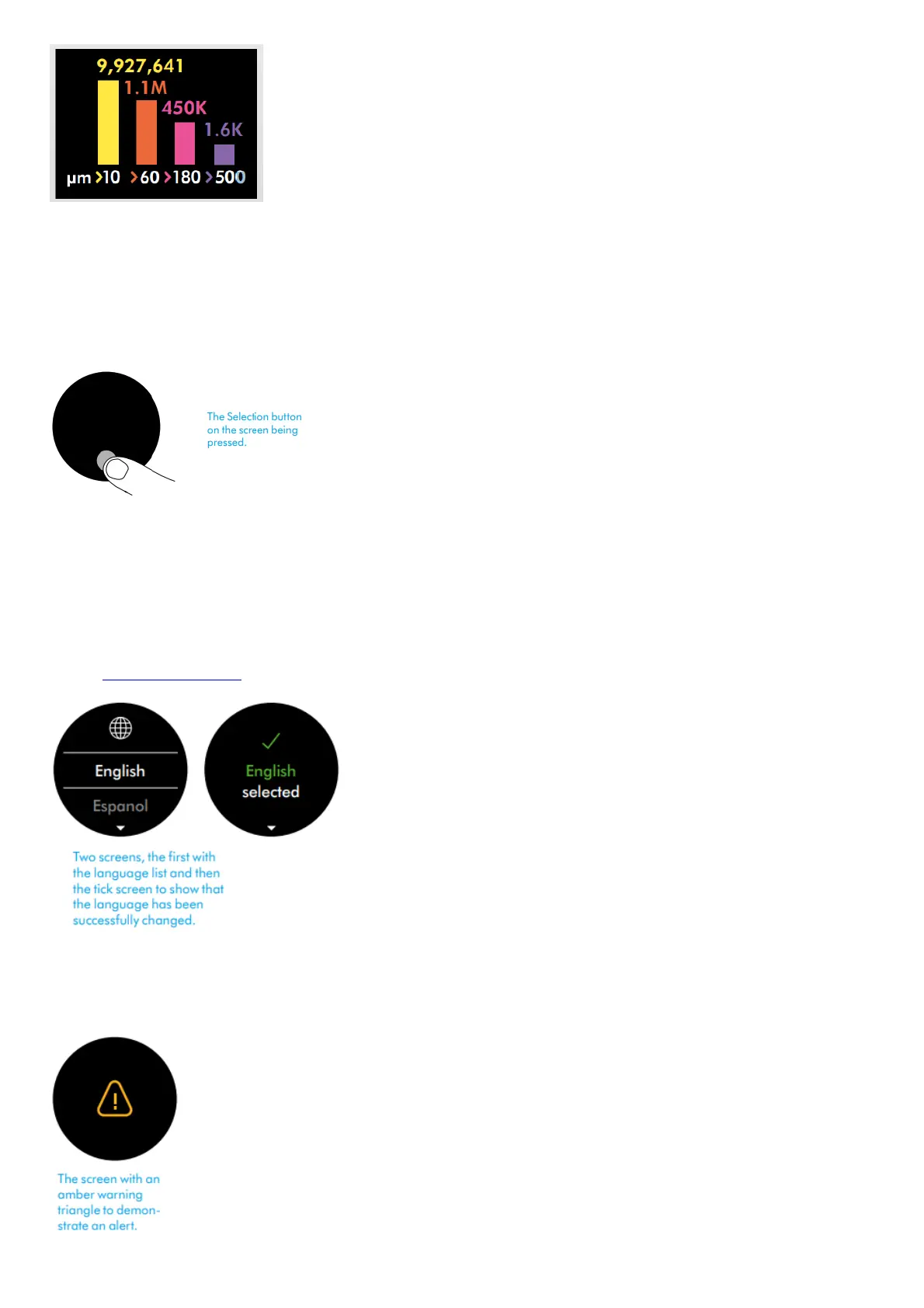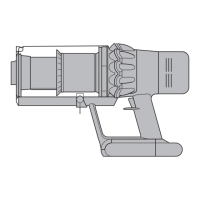Measures microscopic dust particles
A piezo sensor continuously sizes and counts dust particles at the inlet.
Attach your cleaner head or Hair screw tool and use in Auto mode to automatically increase suction power when needed. 1
1. Quantity and size of dust displayed on-screen vary depending on usage. Automatic suction adaptation only occurs in auto mode.
The LCD screen
The LCD screen shows your particle count information and performance, including the cleaning mode selected, remaining run time, filter maintenance, and
blockage information.
Settings menu
Control the settings on your machine using the button.
To enter the settings menu, press and hold the button until the menu screen appears. Tap to scroll through the options available.
Particle count and graph
Select to turn the measuring and counting of particles on and off. Turn off the measuring and counting of particles to stop your machine from automatically
adjusting suction power and turn off the graph.
Adjust reactive suction power sensitivity.
Use the selection button to change how sensitive the particle count is. This will change how your machine automatically reacts to the dust particles.
For more information and support for your machine
go online: www.dyson.com/support
Change language
To change the language on your screen, press the button and hold until the language list appears. Release the button.
Tap the button to scroll through the language list to your preferred language. Press and hold the button until the countdown ends.
A green tick will appear on the screen to show your language selection is complete.
To cancel your selection, release the button during the countdown.
