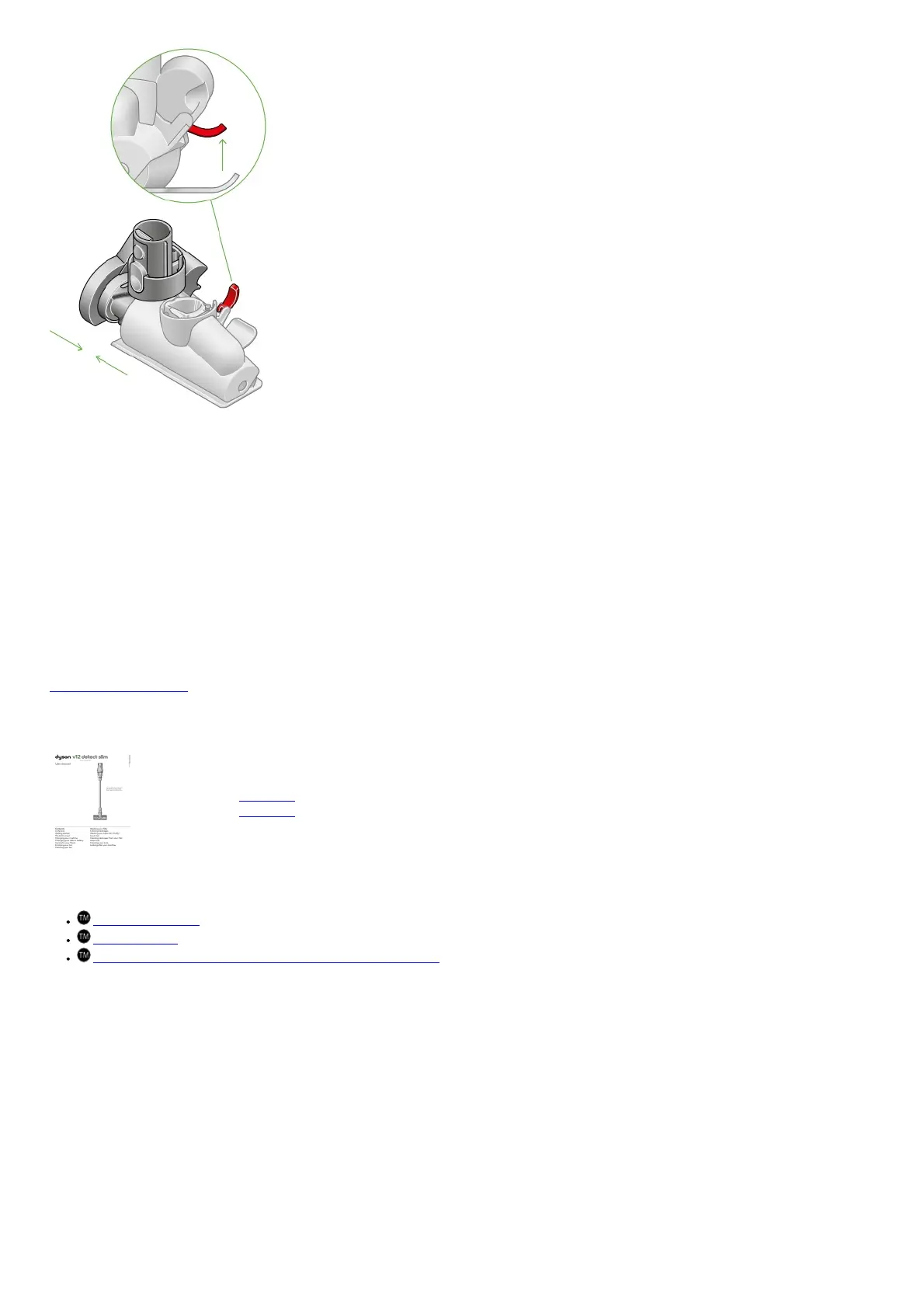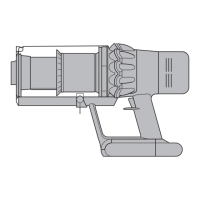Looking after your machine
To always get the best performance from your machine, it’s important to clean it regularly and check for blockages.
Look after your machine
If your machine is dusty, wipe with a damp lint-free cloth.
Check for blockages in the cleaner head, tools, and main body of your machine.
Wash your filter regularly and leave it to dry completely.
Don’t use detergents or polishes to clean your machine.
Look after your battery
To get the best performance and life from your battery, use Eco or Auto/Med mode.
Your machine won’t operate or charge if the ambient temperature is below 5°C(41°F).
This is designed to protect both the motor and battery.
Your serial numbers
You can find your serial numbers on your machine, battery, and charger.
Use your serial number to register.
For more information and support for your machine go online:
www.dyson.com/support
File Downloads
dyson User Manual
V12 Detect Slim
Download [optimized]
Download
References
Fluffy™ Trademark
y ™ Trademark
dyson-V12-Detect-Slim-Your-Laser-S-lim-Fluf-f-y-™ Trademark
Related Manuals
1. dyson Digital Slim Fluffy Extra User Manual dyson Digital Slim Fluffy Extra User Manual Assembling your machine...
2. dyson Digital Slim Cordless Vacuum Cleaner User Manual User manual Dyson Digital slim The Dyson cordless vacuum cleaner...
3. dyson digital slim vacuum digital slim vacuum User manual SV18 JN.00000 PN.000000-00-00 00.00.00 VERSION...
4. dyson AM 07 User Manual Operating manual ASSEMBLY Do not allow the machine to twist...
5. Dyson Light User Manual Dyson Light User Manual Assembling your light Don’t remove the...
6. dyson Purifier Cool User Manual dyson Purifier Cool User Manual Assembling your machine Use both...
