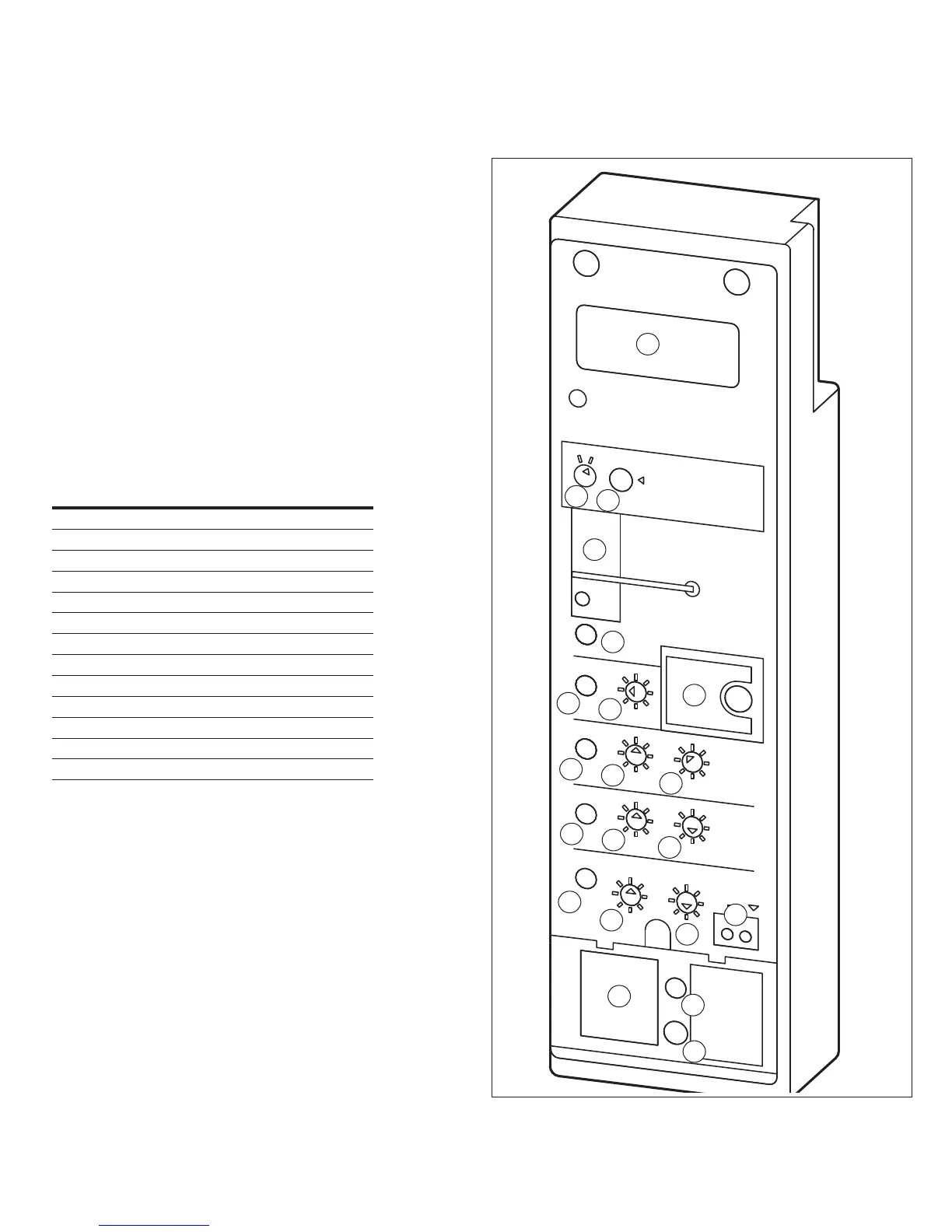7
Instruction Leaet IL01301051E
effective September 2013
Operating Manual for Series NRX
Trip Units - Digitrip™ 520/520M
EATON www.eaton.com
Figure 1.
5
6
5
6
5
6
5
6
7
7
7
8
3
2
4
1
9
10
11
12
13
Example Digitrip 520M LSIG with legend
Mode of trip and status information
On all models there are tri-colored light-emitting diodes (LED), that
could be lit green, red, or orange. The status LED will blink green
approximately once each second to indicate that the trip unit is
operating normally. This Status LED will blink at a faster rate if the
Digitrip is in a pick-up or overload condition.
The Digitrip has the ability to detect a problem with nonvolatile
memory or if the trip actuator coil is open circuit, or if there is a circuit
breaker mechanism problem. Depending upon the state and the status
of power to the trip unit when a problem is detected the Status LED
will light red or flash red or orange.
LEDs on the face of the trip units (for INST, LONG, SHORT, and
GROUND) flash red to indicate the cause or trip mode for an automatic
trip operation (for example, ground fault, overload, or short circuit trip).
A battery located in the frame module maintains the trip indication until
the Reset/Battery Test button is pushed. The battery is good if its LED
lights green when the Battery Check button is pushed (see Section 8).
Note: The trip unit provides all protection functions regardless of the status of
the battery. The battery is only needed to maintain the cause of trip indication.
Table 2. Legend for Figure 1
Number Item
1 Four-Character LCD Display
2 Test Port
3 Status LED
4 Rating Plug
5 Cause of Trip LED
6 Pickup Settings
7 Time Delay Settings
8 Auxiliary Power Input
9 Maintenance Mode Setting
10 Maintenance Mode LED
11 Battery
12 Battery Check LED
13 Reset/Battery Test