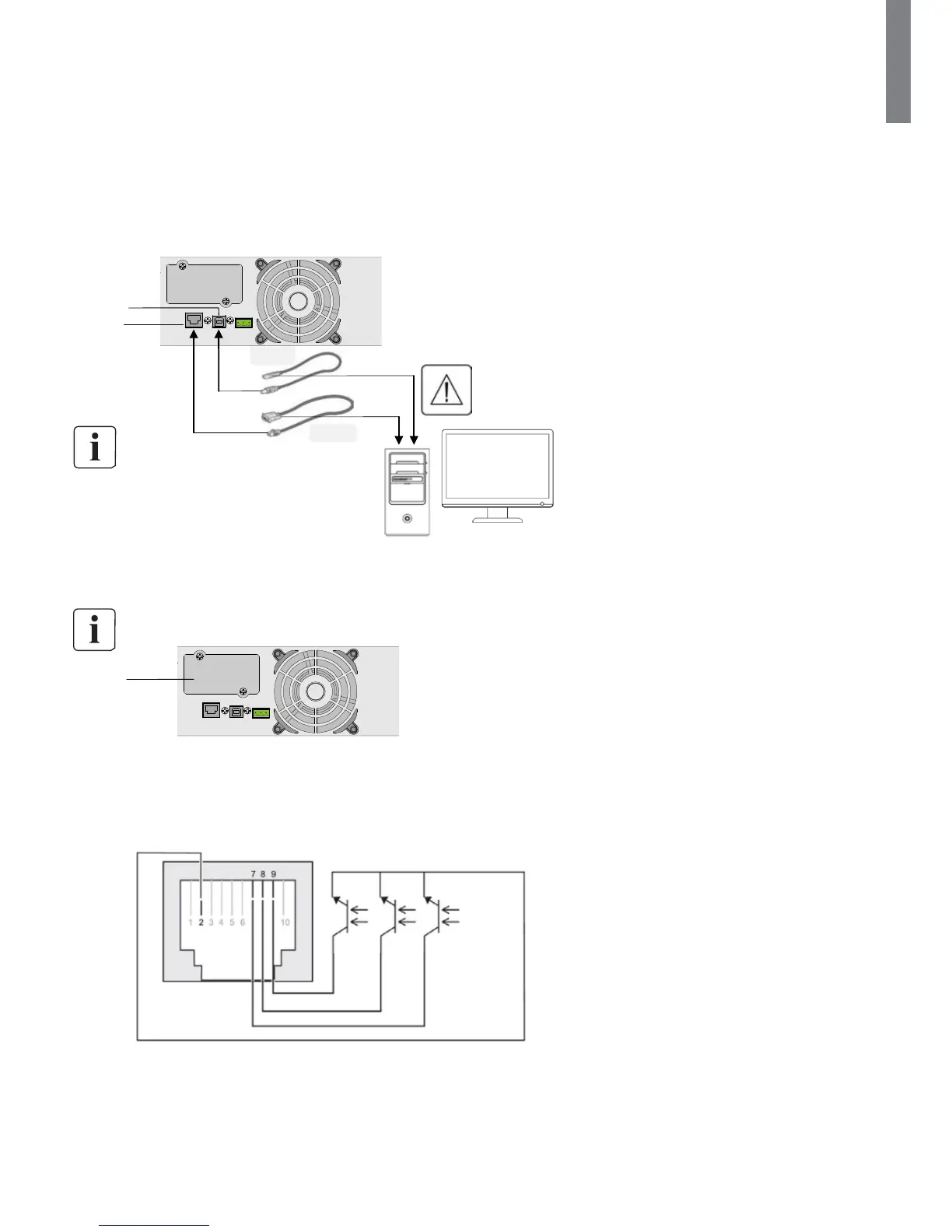3.5 Communication ports
Connection of RS232 or USB communication port
The RS232 and USB communication ports can operate simultaneously.
Installation of the communication cards (optional)
Characteristics of the contact RS232 communication port
When a signal is activated, the contact is closed between the common (pin 2) and the pin
for the corresponding signal.
Contact characteristics (optocoupler)
• Voltage: 48 V DC max
• Current: 25 mA max
• Power: 1.
It is not necessary to shut down the
UPS before installing a communication
card
Remove the slot cover (2) secured
by screws;
Insert the communication card in the
slot
Secure the card cover with the 2
screws.
Connect the RS232 (12) or USB (13)
communication cable to the serial or
USB port on the computer equipment.
Connect the other end of the
communication cable (13) or (12) to the
USB (7) or RJ45 (6) communication
port on the UPS.
The UPS can now communicate with
EATON power management software.
•
Pins 1, 3, 4, 5, 6, 10: not used
• Pin 2: common (user)
• Pin 7: low battery
• Pin 8: operation on battery power
• Pin 9: UPS ON, equipment supplied
n.o.: normally open contact
