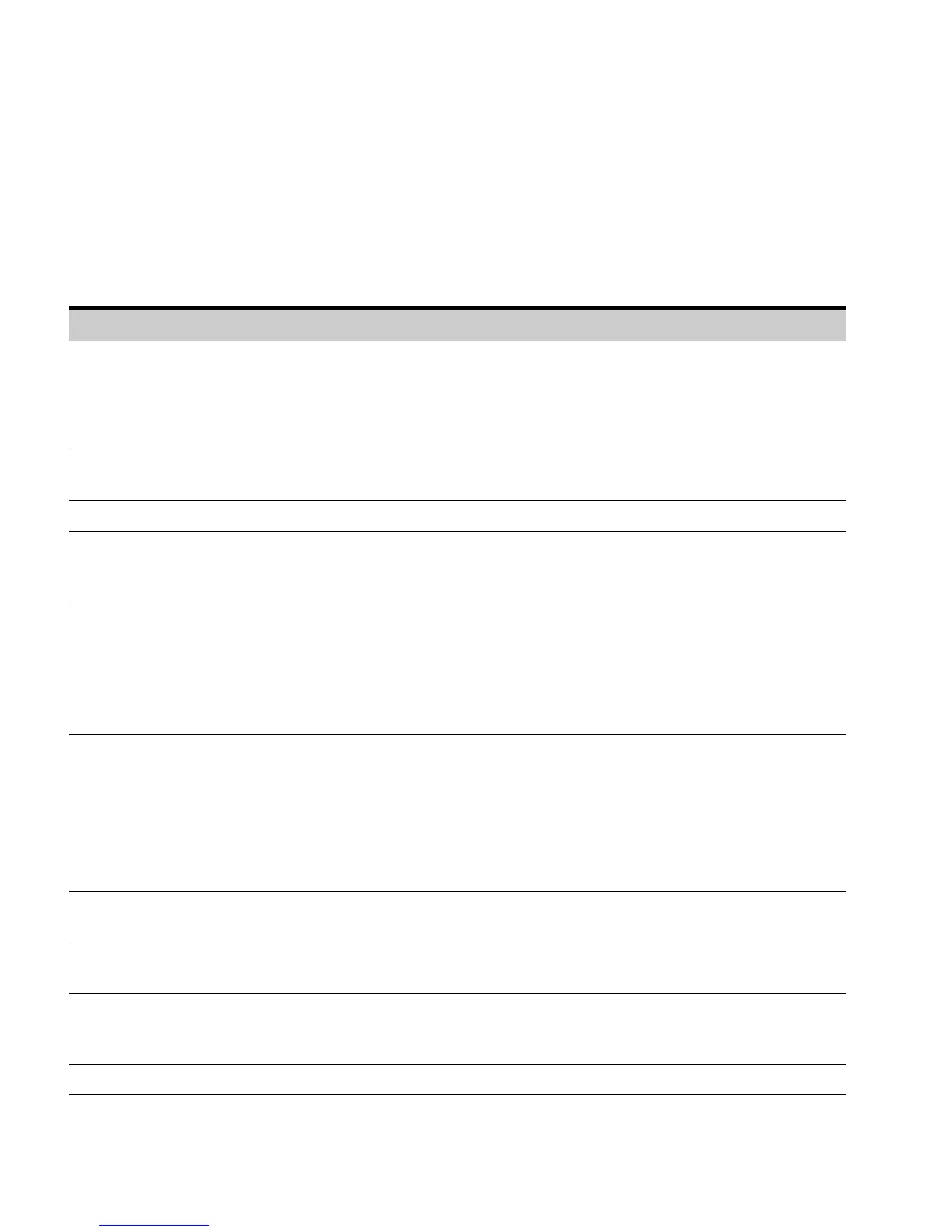OPERATION
Eaton
®
9130 UPS (700–3000 VA) User's Guide S 164201718 Rev 3 www.eaton.com/powerquality
40
User Settings
The following table displays the options that can be changed by the
user.
Table 3. User Settings
Description Available Settings Default Setting
Change Language [English] [French] [Spanish] [German]
[Russian]
Menus, status, notices, and alarms are in all
supported languages. UPS faults, Event Log
data, and settings are in English only.
English
User Password [Enabled] [Disabled]
If Enabled is selected, the password is USER.
Disabled
Audible Alarms [Enabled] [Disabled] Enabled
Set Date and Time
NOTE Time is a 24-hour clock.
Set Year, Month, Day, Hours, Minutes
Date: yyyy/mm/dd
Time: hh:mm
2008/01/01
12:00
Signal Inputs Setup: [Not Used] [Force Bypass]
[Remote Shutdown] [Delayed Shutdown]
[On Generator] [Building Alarm 1]
Active: [High] [Low]
See “Programmable Signal Inputs” on
page 59.
RS232-3: Not Used, High
cXSlot Serial: Delayed
Shutdown, High
cXSlot Signal: Remote
Shutdown, Low
Relay Configuration [UPS ok] [On Bypass] [On Battery]
[Battery Low] [Ext. Charger On]
See “Relay Output Contacts” on page 58.
Standard: UPS ok
RS232-1: Battery Low
RS232-8: On Battery
cXSlot-K1: On Battery
cXSlot-K2: Battery Low
cXSlot-K3: UPS ok
cXSlot-K4: On Bypass
Serial Port Configuration [1200 bps] [2400 bps] [9600 bps]
NOTE USB communication requires 9600 bps.
RS232: 9600 bps
cXSlot: 9600 bps
Control Commands from Serial Port [Enabled] [Disabled] RS232: Enabled
cXSlot: Enabled
Output Voltage [100V] [110V] [120V] [127V] [Autosensing]
[200V] [208V] [220V] [230V] [240V]
[Autosensing]
120V (low voltage models)
230V (high voltage models)
Output Frequency [50Hz] [60Hz] [Autosensing] Autosensing
* See “Configuring Bypass Settings” on page 48.