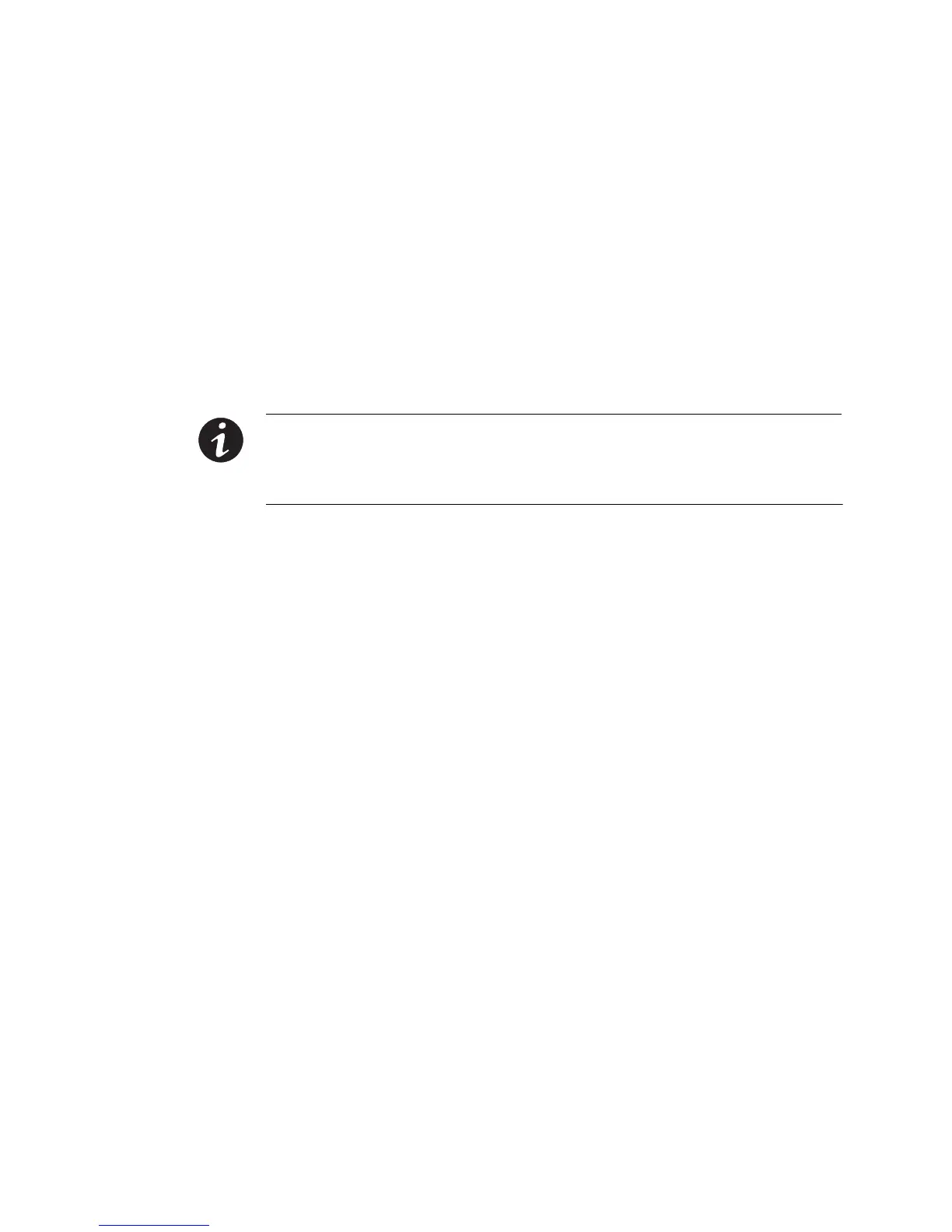COMMUNICATION
Eaton
®
9130 UPS (700–3000 VA) User's Guide S 164201718 Rev 3 www.eaton.com/powerquality
60
Modem Operation
To configure the UPS and modem handling features for remote
monitoring and service, contact your service representative.
LanSafe Power Management Software
Each Eaton 9130 UPS ships with LanSafe Power Management
Software. To begin installing LanSafe software, see the instructions
accompanying the Software Suite CD.
NOTE When installing LanSafe software, select serial port installation. For the UPS
manufacturer and model, select
Powerware and Powerware 9130. If the Powerware
brand options are not available in your version of the software, select
Generic UPSs for the
manufacturer and
Generic XCP for the model.
LanSafe software provides up-to-date graphics of UPS power and
system data and power flow. It also gives you a complete record of
critical power events, and it notifies you of important UPS or power
information. If there is a power outage and the Eaton 9130 UPS battery
power becomes low, LanSafe software can automatically shut down
your computer system to protect your data before the UPS shutdown
occurs.