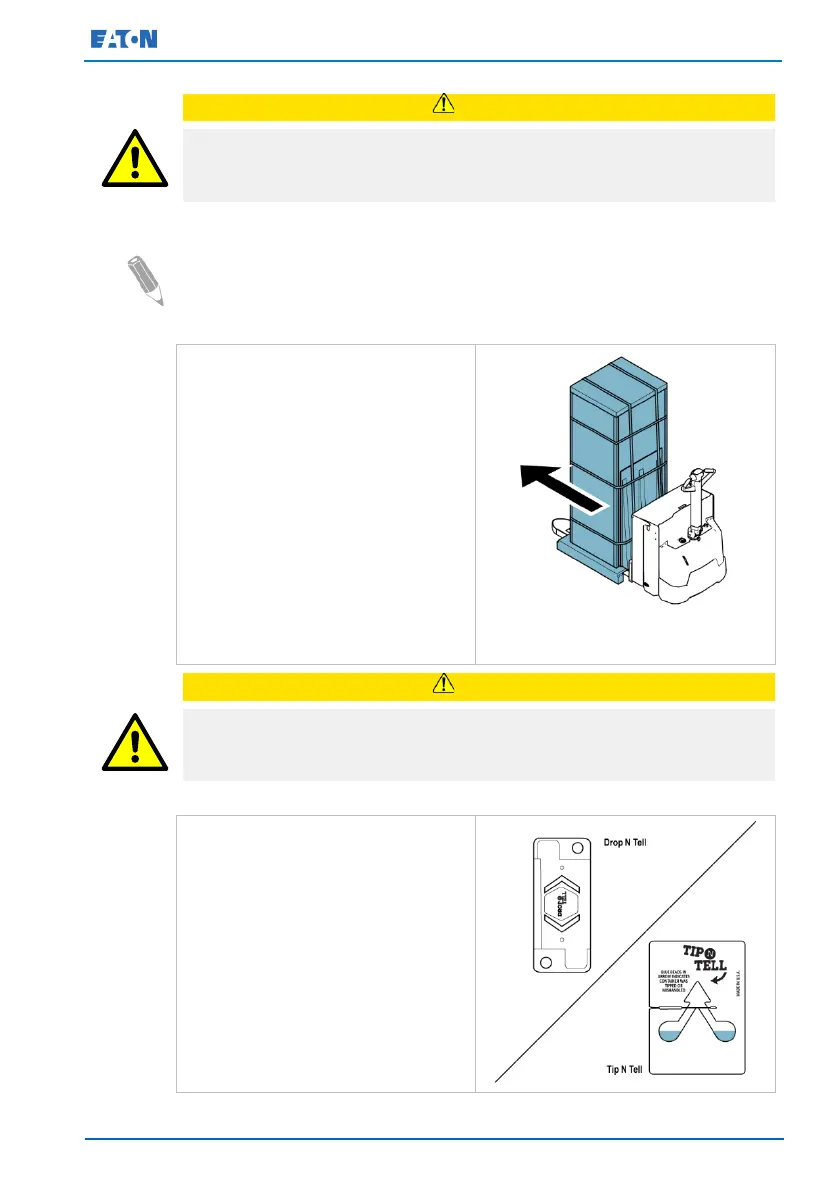Eaton 93E UPS 15-80 kVA (380/400/415 V) Installation and Operation Manual
© Eaton Corporation plc 2015. All rights reserved. Revision: 001
Document ID: 614-01975-00
47 (133)
CAUTION
Do not install a damaged cabinet. Report any damage to the carrier and
contact an Eaton service representative immediately.
NOTE: For the following step, make sure that the forklift or pallet jack
is rated to handle the weight of the cabinet (see Table 1 for cabinet
weight).
Use a forklift or pallet jack to
move the packaged cabinet to
the installation site, or as close
as possible, before unpacking.
If possible, move the cabinets
using the pallet. Insert the
forklift or pallet jack forks
between the supports on the
bottom of the pallet (see Figure
7 through Figure 14 for the UPS
cabinet centre of gravity
measurements).
CAUTION
Do not tilt the UPS cabinets more than 10° from the vertical or the
cabinets may tip over.
Make a visual inspection and
check that there are no signs of
shipping damages. Check the
indicators. See the instructions
next to the indicators on the
package.