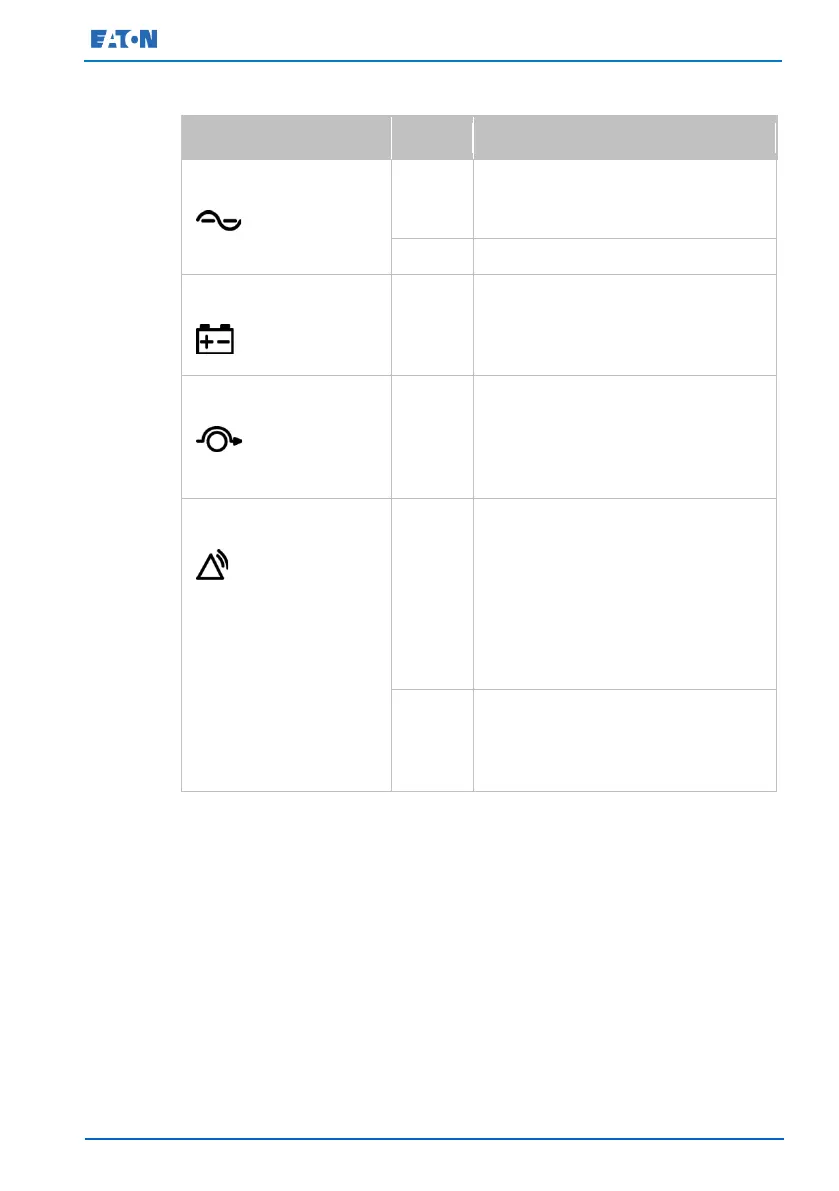Eaton 93E UPS 15-80 kVA (380/400/415 V) Installation and Operation Manual
© Eaton Corporation plc 2015. All rights reserved. Revision: 001
Document ID: 614-01975-00
87 (133)
Table 13. Status indicators
operation
The UPS is in the normal mode. The
power module is supplying power to
the critical load.
Yellow symbol for battery
mode
The UPS is in the battery mode.
Because the battery mode is a normal
condition of the UPS, the normal mode
indicator is also illuminated.
mode
The UPS is in the bypass mode. The
critical load is supported by the bypass
source. The normal mode indicator is
not illuminated when the system is in
the bypass mode.
alarm
The UPS has an active alarm and
requires immediate attention. The LCD
shows the highest priority active
alarms. All alarms are accompanied by
an audible horn. To silence the horn,
press any control panel push button
once. The alarm indicator may be
illuminated along with other indicators.
There is a new UPS alarm condition.
The indicator flashes until you
acknowledge the alarm by pressing
any control panel push button once.
7.2.2 System events
When the UPS system is running in the normal mode, it continually
monitors itself and the incoming utility power. In the battery or bypass
mode, the UPS may issue alarms to let you know exactly what event
caused the change from the normal mode. System events on the UPS
can be indicated by horns, lights, messages, or all three.
Select the
symbol from the menu bar in the main menu screen
to display the active events screen. This screen shows all currently
active alarms, notices, or commands. For more information on using the
Events screen, see Section 7.2.6.