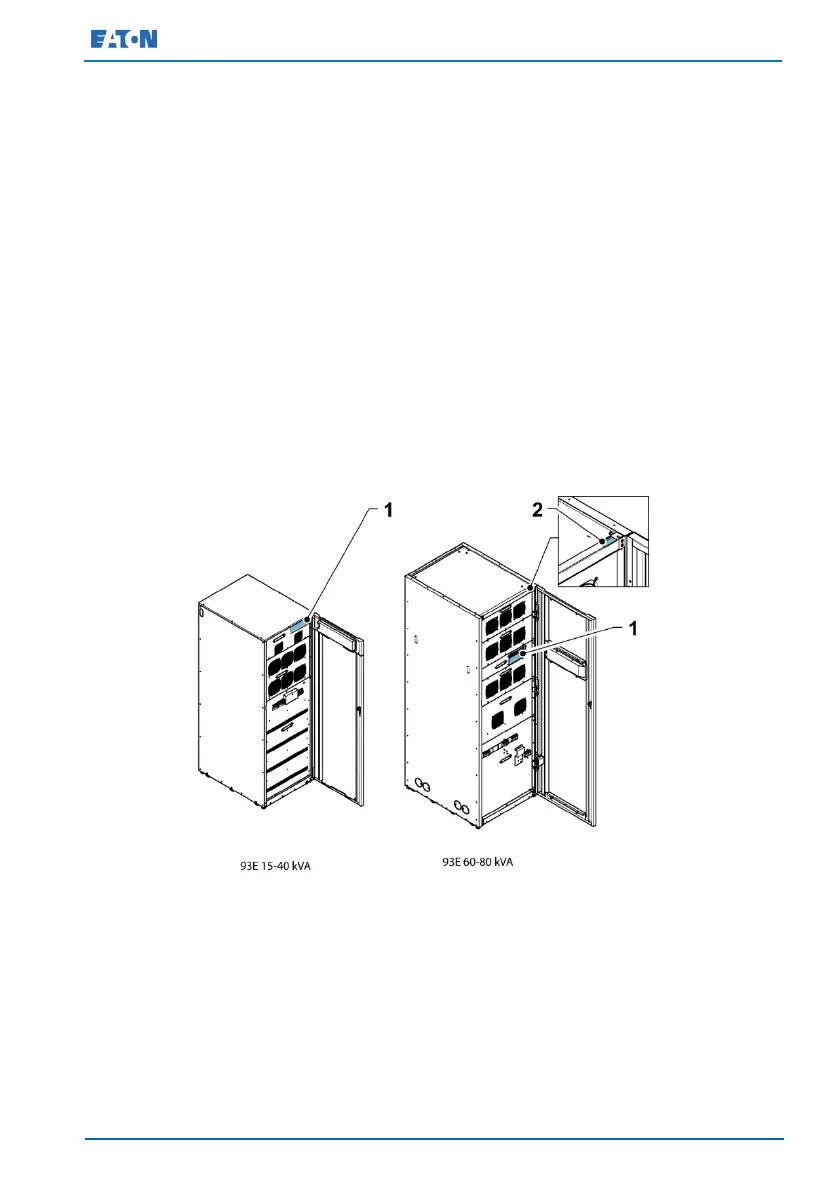Eaton 93E UPS 15-80 kVA (380/400/415 V) Installation and Operation Manual
© Eaton Corporation plc 2015. All rights reserved. Revision: 001
Document ID: 614-01975-00
61 (133)
5.5.1 Installing signal input connections
To install wiring:
1. Make sure that the UPS system is turned off and all power sources
are removed. See Chapter 7 for shutdown instructions.
2. To locate the appropriate terminals and review the cabling and
termination requirements, see Section 4.3.3, Table 8, Figure 15 and
Figure 16.
3. Route the interface cables to the UPS via the right side panel or the
knockout at the top of the cabinet, see Figure 22 and Figure 23.
4. Anchor the cabling to the UPS door, see Figure 23.
5. Connect the signal input interface cabling as shown in Table 8 and
Figure 21.
6. If you are cabling parallel connections, proceed to Section 5.6. If you
are cabling MiniSlot connections, proceed to Section 5.6.1.
Figure 19. Interface terminal locations
1.
Interface terminals and
MiniSlot communications bays
2.
Interface cable access