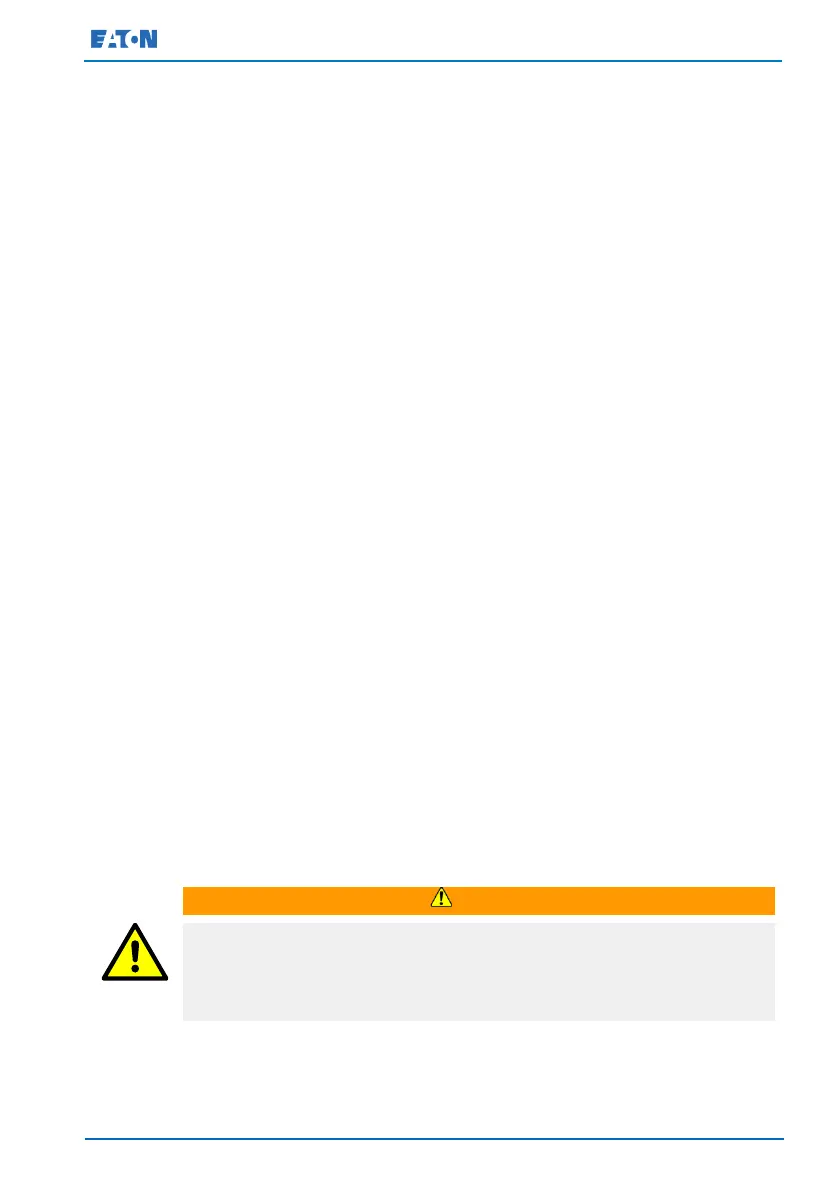Eaton 93E UPS 15-80 kVA (380/400/415 V) Installation and Operation Manual
© Eaton Corporation plc 2015. All rights reserved. Revision: 001
Document ID: 614-01975-00
46 (133)
• If you are using the power terminal wiring channel, keep the
interface wiring separate from the power wiring or use shielded
wire.
• If using a conduit, install the interface wiring in a separate conduit
from the power wiring.
• All signal inputs require an isolated normally-open contact or switch
(rated at a minimum of 24 Vdc, 20 mA) connected between the
alarm input and the common terminal. All control wiring and switch
contacts are customer-supplied.
• LAN and telephone drops for use with MiniSlot connectivity cards
must be supplied by the customer.
• The remote EPO feature opens all the relays in the UPS cabinet and
isolates power from your critical load. Local electrical codes may
also require tripping upstream protective devices to the UPS.
• The remote EPO switch must be a latching-type switch that is not
tied to any other circuits.
• If you are using a normally-closed remote EPO switch, a jumper
wire must be connected between pins 3 and 4 on the remote EPO
terminal block.
• The remote EPO wiring should be a minimum of 0.5 mm² and a
maximum of 2.0 mm².
• The remote EPO switch wiring must be in accordance with local
regulations.
• The maximum distance between the remote EPO and the UPS
must not exceed 150 metres (500 feet).
4.4 Inspecting and unpacking the UPS cabinets
The cabinet is shipped bolted onto a wooden pallet and protected with
an outer wood container.
WARNING
The UPS cabinet is heavy (see Table 1). If you do not follow the
unpacking and unloading instructions closely, the cabinet may tip and
cause serious injury.