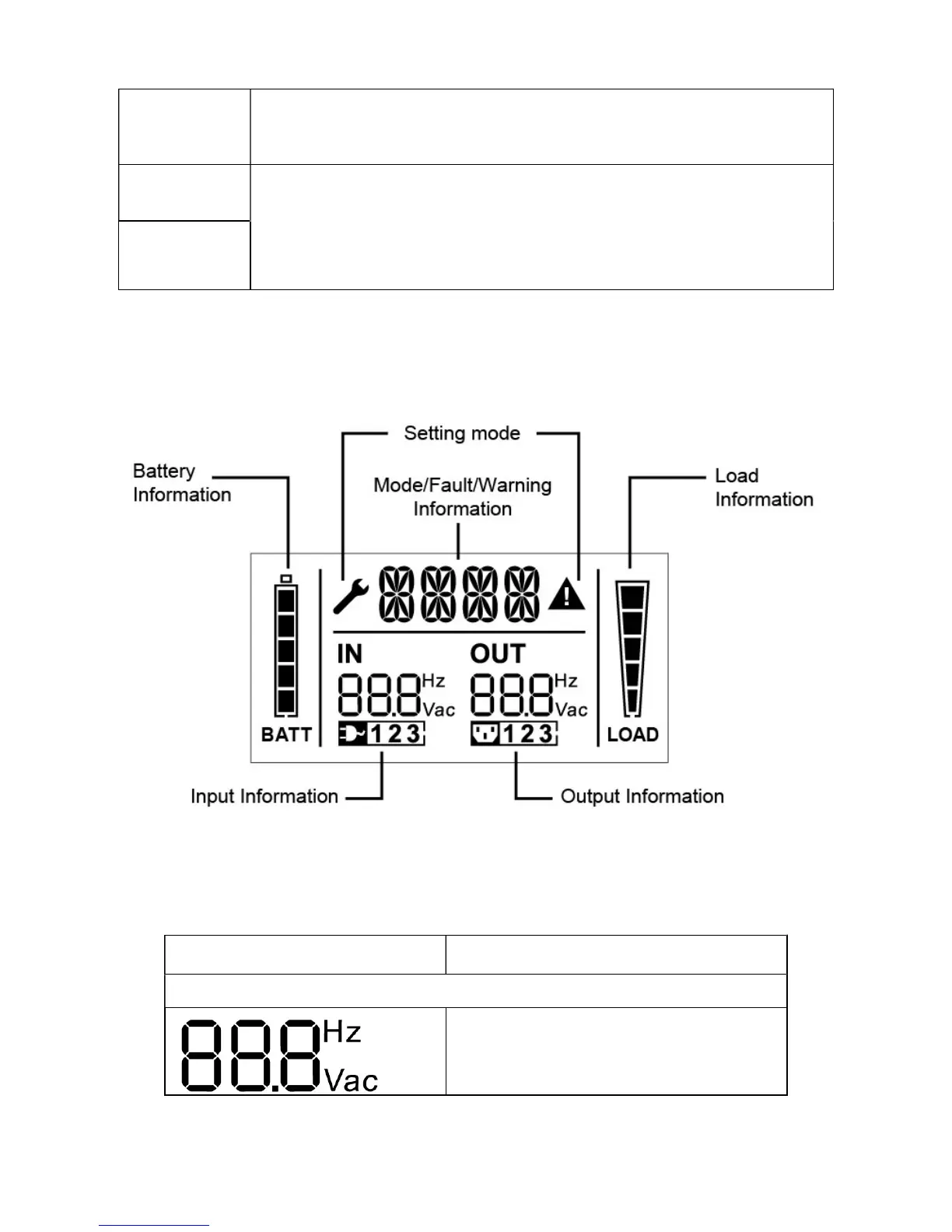-9-
By pressing this Button, an acoustic alarm and LCD blue
background blinking can be deactivated in the bypass mode.
Release the UPS from fault mode and EPO status.
Select
Button
The output voltage, frequency, Bypass disable/enable and operating
mode in No output or Bypass mode, External Battery Ah, Battery
remain time display disable/enable(only for 1K/2K/3K) and Charger
current in all mode, could be selected by pressing Select-Button,
and confirmed by pressing Enter-Button.
Enter
Button
Note: External Battery pack number cannot be select for Standard model (1K /2K
/3K ).
4.2 LCD description
■ Figure 4.2 The LCD Display
LCD icon Function
Display Function
Input Information
It indicates input voltage/frequency
value, which are displayed alternately.