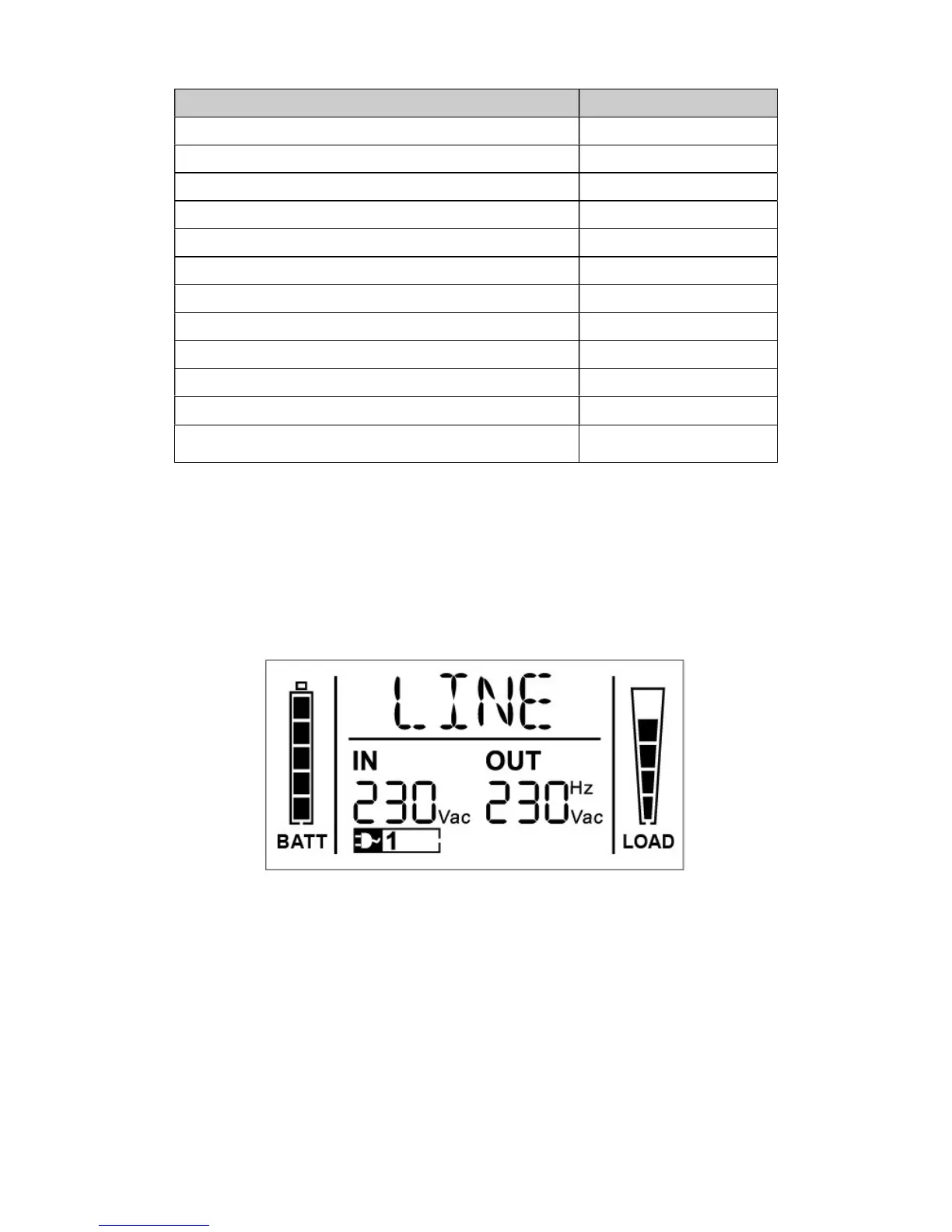-22-
Fault String
Inverter short SHOR
Overload fault OVLD
Inverter soft start fail ISFT
Bus soft start fail bSFT
Over temperature fault OVTP
Inverter Volt Low INVL
Inverter Volt High INVH
Bus volt over bUSH
Bus volt Low bUSL
Bus short bUSS
Inverter NTC open NTCO
Inverter Cap open(for 1KXL/2KXL/3KXL) INCO
6.1 Line mode
The LCD display in Line mode is shown as figure6.1. The information
about the mains power, the battery level, the UPS output and the load
level will be displayed. The “LINE” string indicates UPS working in Line
mode.
■ Figure 6.1 The Line mode
6.2 Battery mode
The LCD display in battery mode is shown as figure6.2. The
information about the battery voltage, the battery level, the UPS output
and the load level will be displayed. The “bATT” string indicates UPS
working in the battery mode. For 1K/2K/3K: If the function of battery
remain time is set to enable, the “bATT” string and battery remaining