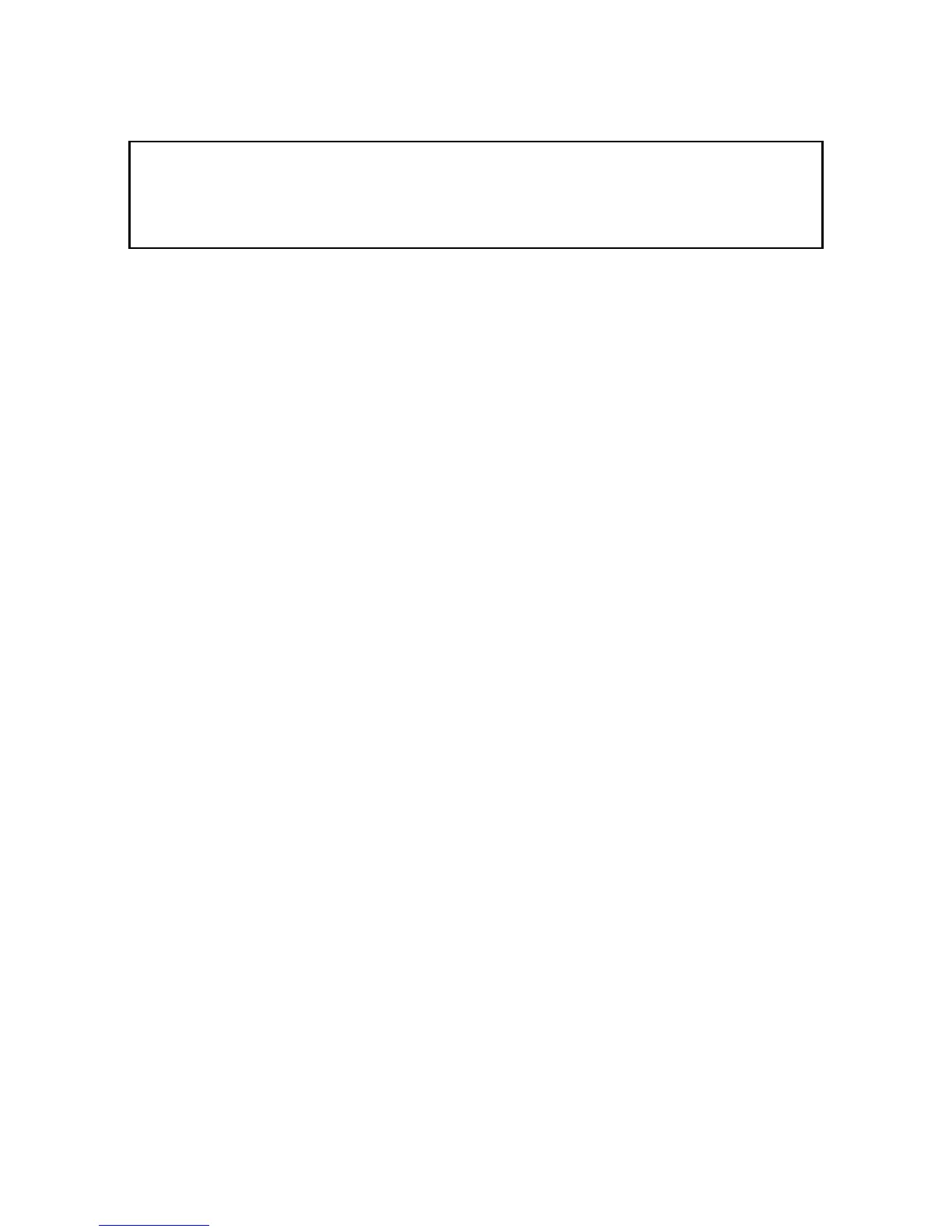-1-
1. Safety and EMC Instructions
Please read carefully the following user manual and the
safety instructions before installing or operating the unit!
1.1 Installation
★ See installation instructions before connecting to mains power.
★ Condensation may occur if the UPS is moving directly from a cold
to a warm environment. The UPS must be absolutely dry before
being installation. It is recommended to have an acclimatization
time at least two hours.
★ Do not install the UPS near water or in damp environment.
★ Do not install the UPS where it would be exposed to direct sunlight
or near heat.
★ Do not connect appliances or items of equipment which would
overload the UPS (e.g. laser printers, etc.) to the UPS output.
★ Place cables properly to avoid someone treaded or tripped over
them.
★ Assure to connect with the earth reliably.
★ Assure external battery source must be earthed.
★ A readily accessible disconnect device shall be incorporated in the
building installation wiring for permanently connected equipment.
★ CAUTION - To reduce the risk of fire, the unit connects only to a
circuit provided with branch circuit overcurrent protection for : 32A
rating , for 3kVA model.
The upstream circuit breaker must be easily accessible.
The unit can be disconnected from AC power source by opening
this circuit breaker.
★ Connect the UPS only to a socket outlet which is earthed
shockproof type.