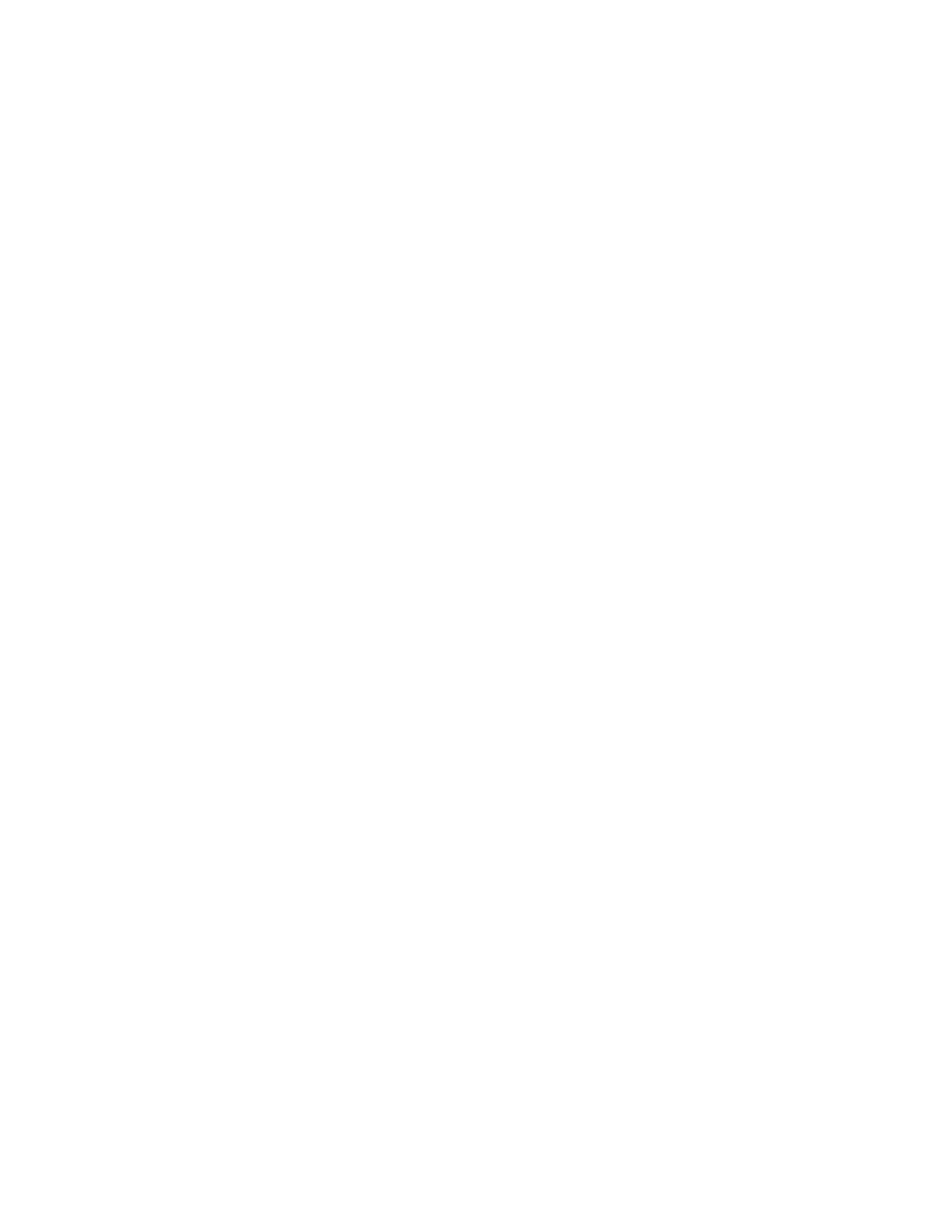Alarms
An alarm is a binary (On/Off) flag that is activated when a
user-defined condition is true. The status of an alarm can be
viewed on the display or through communications, including
the ProView NXG software. Alarms can only be configured
via communications.
The user can define the priority of an alarm to cause the
Alarm LED, Warning LED, or no LED to be illuminated.
The assigned priority of the alarm also determines the order
in which the alarms are viewed via the display.
•
Assigning a Priority of 0–50 will cause the Alarm LED
to be illuminated when the alarm condition is active.
•
Assigning a Priority of 51–100 will cause the Warning LED to
be illuminated when the alarm condition is active.
•
Assigning a Priority of 101–127 will not cause an LED
to be illuminated, but the condition can be viewed on
the display or through communications when the alarm
condition is active.
A timer can also be set for each alarm. This will allow the alarm
to become active only after the timer (in seconds) has expired.
When an alarm becomes active, it is given the state of
Unacknowledged. If the alarm is configured to illuminate an
LED, the LED will flash as long as the alarm is
Unacknowledged. To acknowledge an alarm, the user enters
Alarms > Alarms Active Unacknowledged via the menu,
displays the alarm, and presses the Enter key twice. If the
alarm is configured to illuminate an LED and has been
acknowledged, the light will be on continuously. The alarm will
turn off whenever the alarm configuration is no longer true.
The control can also record an event or take a profile
snapshot whenever an alarm becomes active or inactive.
The control contains two types of user-configurable alarms:
Status Alarms and Data Alarms.
The Status Alarm type is activated based upon the condition
of a binary (On/Off) parameter. By default, Status Alarms
become active when the parameter is On. The alarm,
however, can be inverted so that it becomes active when the
parameter is Off. The following is a list of some of the
available parameters for the Status Alarms:
Supervisory Active
Reverse Power Flow
No Input Voltage Detected
No Output Voltage Detected
Tap at Neutral
Voltage Limit On
Reg Blocked Annunciator
Voltage Reduc On Annunciator
Power Up Self Test Error
LF Ldr Unable to Operate
Motor Trouble
Alternate Configuration Active
EXAMPLE:
Configuring a Supervisory Active Alarm to be inverted with a
Priority of 25 will cause the Alarm LED to flash whenever
the Supervisory Switch is in the Off position.
The Data Alarm type is activated based upon the condition
of an analog (numeric) parameter being above or below a
Threshold value. The operations counters and metering
values are available as Data Alarms. The following is a list of
some of the available Data Alarms:
Secondary Load Voltage High
Secondary Load Voltage Low
Secondary Source Voltage High
Secondary Source Voltage Low
Compensated Voltage High
Compensated Voltage Low
Primary Load Voltage High
Primary Load Voltage Low
Primary Source Voltage High
Primary Source Voltage Low
Buck / Boost Voltage High
Buck / Boost Voltage Low
Load Current High
Load Current Low
Power Factor Low
Tap Position High
Tap Position Low
Total Operations Counter High
Last 24 Hours Operations Count High
EXAMPLE: Configuring a Compensated Voltage Low Alarm
with a Threshold of 115 V with a Priority of 75 will cause the
Warning LED to flash whenever the compensated voltage is
below 115 V.
Events
An Event is a time-stamped record of an Alarm condition.
The last fifty Events can be viewed via the display using the
nested menu item _Events under *Alarms/Events. The last
300+ Events can be viewed via communications. Events
are stored in non-volatile memory.
Profiling
The Data Profiler records the current state of parameters
chosen by the user at regular intervals into non-volatile
memory. The Data Profiler data can only be viewed and
configured via communications. The user can choose to
profile as many of the instantaneous and demand (present)
parameters as desired. The user can set the sampling
interval from 1 minute to 1 day. The greater the number of
parameters chosen and the faster the sampling interval, the
less overall time will pass before the record begins to be
overwritten.
99
CL-6 SERIES CONTROL INSTALLATION, OPERATION, AND MAINTENANCE INSTRUCTIONS MN225016EN January 2016
