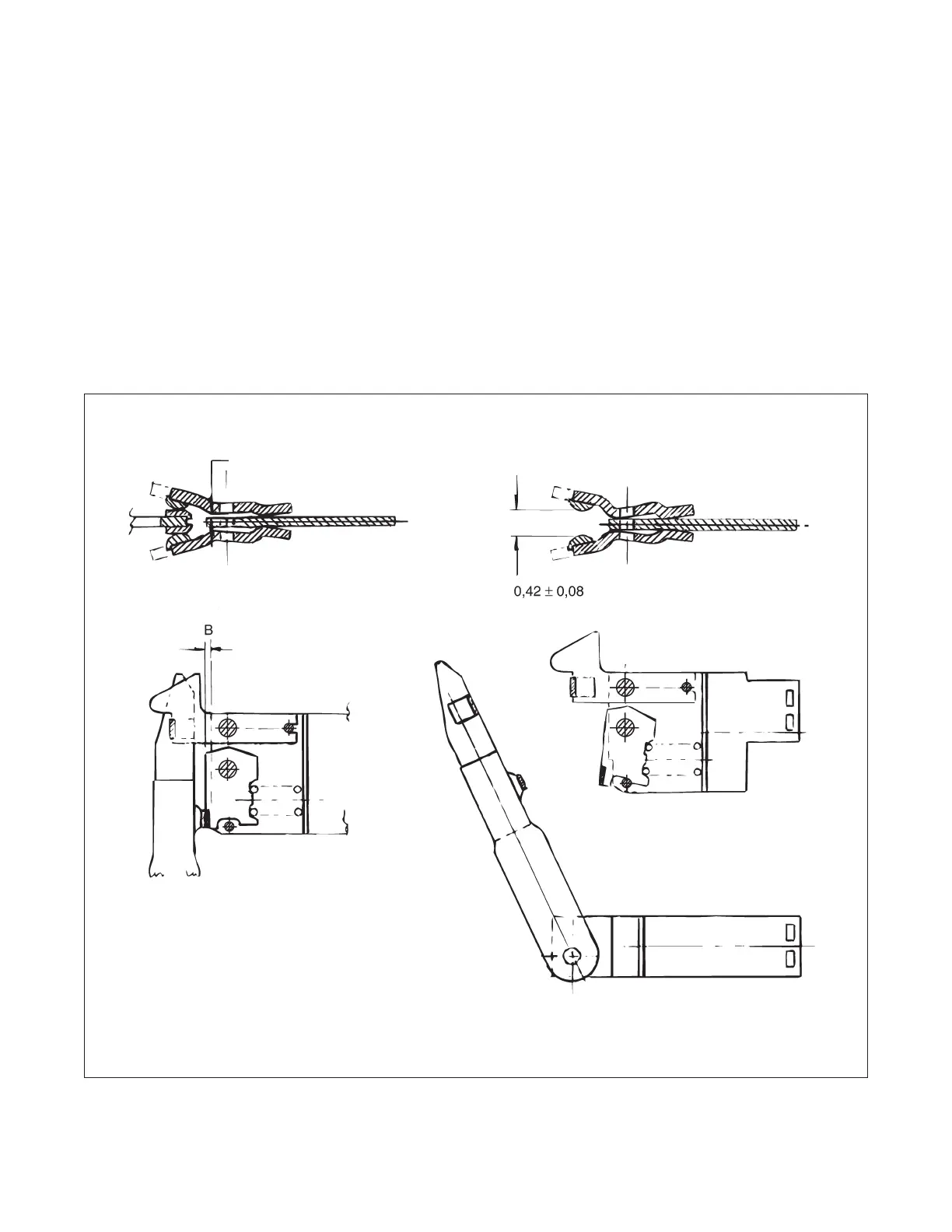these bolts permits the replacement of the moving contacts
(Figures 5-2, 5-3 and 5-4).
To change the fixed arcing and main contacts, the fixed
contact assembly must first be removed from the pole unit
Remove the rear mounted disconnect finger contacts (Figure
3-1). Remove the screws holding the contact assembly to
the pole unit base and withdraw the contact assembly.
Reassemble a new contact assembly in the pole unit with
the holding screws finger tight. Close the circuit breaker
and check “A” dimensions. The “A” dimensions should be
approximately equal. If not, trip the breaker and adjust the
fixed contact system until alignment is obtained. Tighten the
screws and contacts as described in Paragraph 5-5.2.
5-4.5 Arc Chutes
The V-shaped slots in the arc chutes will undergo slow ero-
sion with arc interruptions. Switching operations will give
them a pitted, mottled and sooty appearance. This is normal.
Heavy fault interruptions will cause a greater amount of ero-
sion.
Figure 5-1 DSII-308 Contacts and Adjustments
Dimension A
.020 Minimum Both Sides
Dimension C
Breaker Closed Breaker Open
Breaker Closed
Breaker Open
These Faces
Parallel
Effective July 2010
Instructional Book IB694C694-03
53
EATON CORPORATION www.eaton.com
