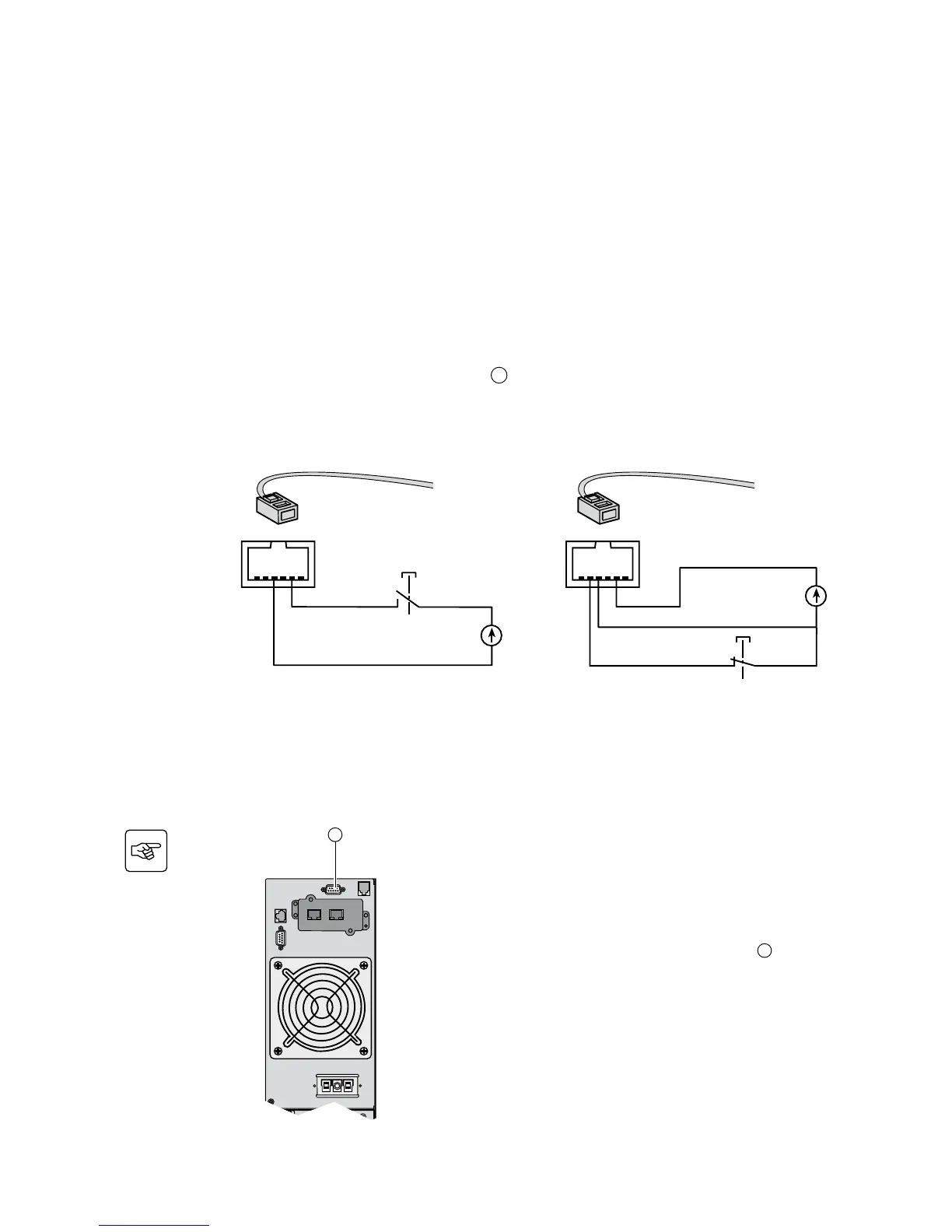2. Installation
Installation of communication cards (optional, standard with the Network Pack version)
It is not necessary to shut down the
UPS to install the communication card:
1 - Remove the slot cover secured by
two screws.
2 - Insert the card
1
into the slot.
3 - Secure the card with both screws.
Communication card.
Signal: z
- activation voltage: 5 V DC to 27 V DC.
- current: 10 mA max.
Remote Power Off communication port 3
5 V DC to
27 V DC
5 V DC to
27 V DC
Used in conjunction with the optional EPO battery module, this port enables total isolation of all power
sources connected to the UPS in case of emergency (the cable is not provided).
Remote power off contact normally open
Remote power off contact normally closed
Remote Power Off
Installation of a Remote power off function must be carried out in compliance with applicable regulations.
In order to fully de-energize devices and EX RT with an RPO port, it is necessary :
- To use a two-position switch (Normally Open or Closed contact should be held more than 1 second to be
taken into account).
- To use battery cabinet(s) EX RT EXB EPO.
- To connect to this RPO switch a device that allows to trip all breaker(s) located upstream
(1)
AC NORMAL
and AC BY PASS as well as downstream
(2)
the EX RT. This can be achieved through by means of a shunt
trip.
(1) If not, the output devices will remain powered through the AC BY PASS if RPO switch has been
loosened.
(2) If not, the output devices will remain powered several seconds after the RPO activation.
1