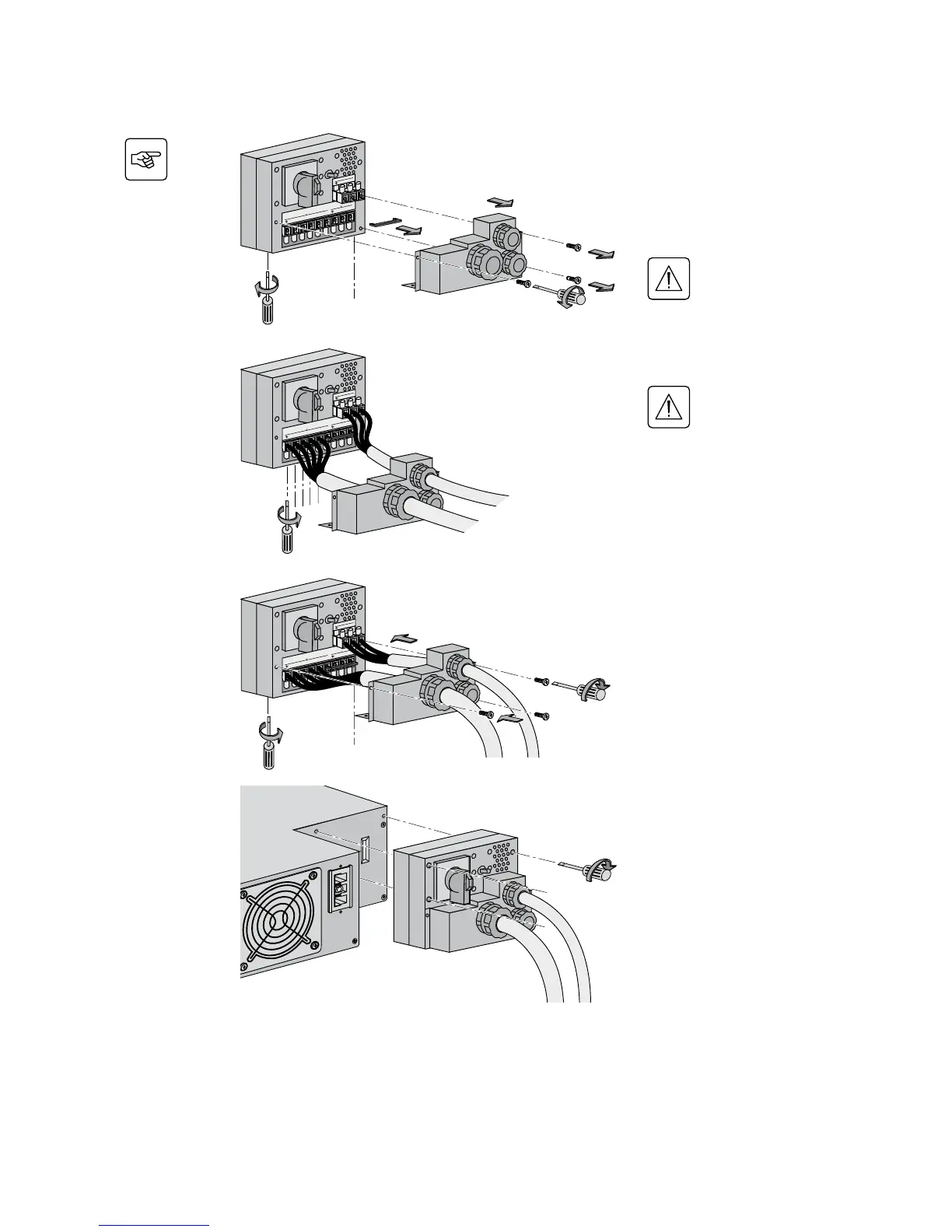Frequency converter
1 - Remove the terminal block cover
(5 screws),
2 - Remove the bridge connected
between L2 and L1,
3 - Insert the Normal AC cable through
the cable gland,
4 - Connect the 5 wires to the Normal
AC terminal block,
Always connect the earthing
wire rst.
5 - Insert the Output cable suppling the
load through the Output cable gland,
6 - Connect the 3 wires to output
terminal block,
Do not connect anything to the
Bypass AC terminal block,
7 - Refit the terminal block cover and
tighten the cable glands,
8 - Secure the junction Input/Output
box to the rear of the power module
by means of the 3 screws.
1
5
3
6
4
7
2
1
1
1
7
7
2. Installation
8