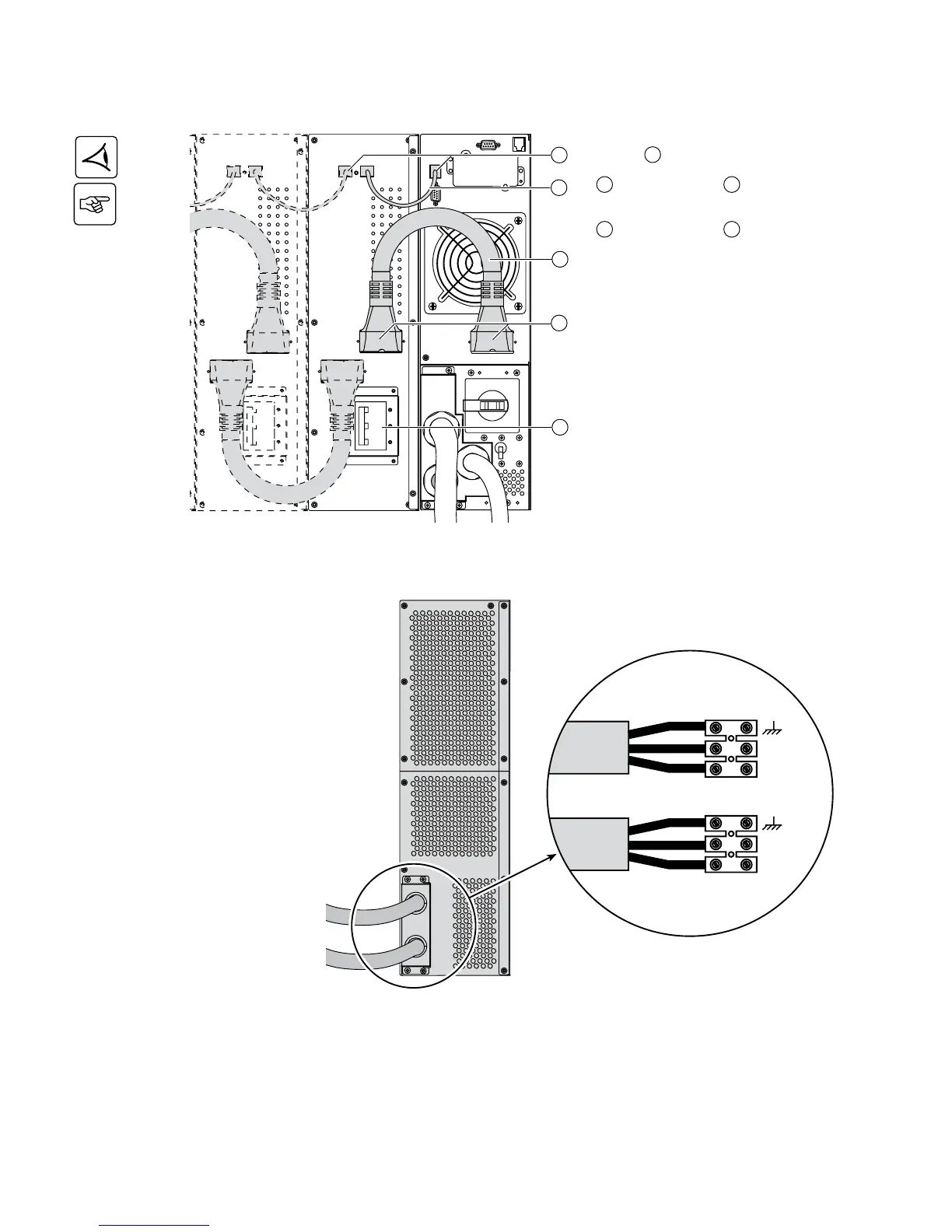2. Installation
Connection of battery cables
1 - Check that the battery circuit
breaker
12
is OFF ("0" position),
2 - Connect the battery power cable
28
to the connectors
6
of the power
and battery modules,
3 - Connect the battery detection cable
29
to the connectors
4
of the power
and battery modules,
Connection of galvanic isolation transformer
Output cable cross-section (not provided): 10 mm², solid or stranded wire (maximum 13 mm² or AWG 6). z
Input cable cross-section (not provided): 10 mm², solid or stranded wire (maximum 13 mm² or AWG 6). z