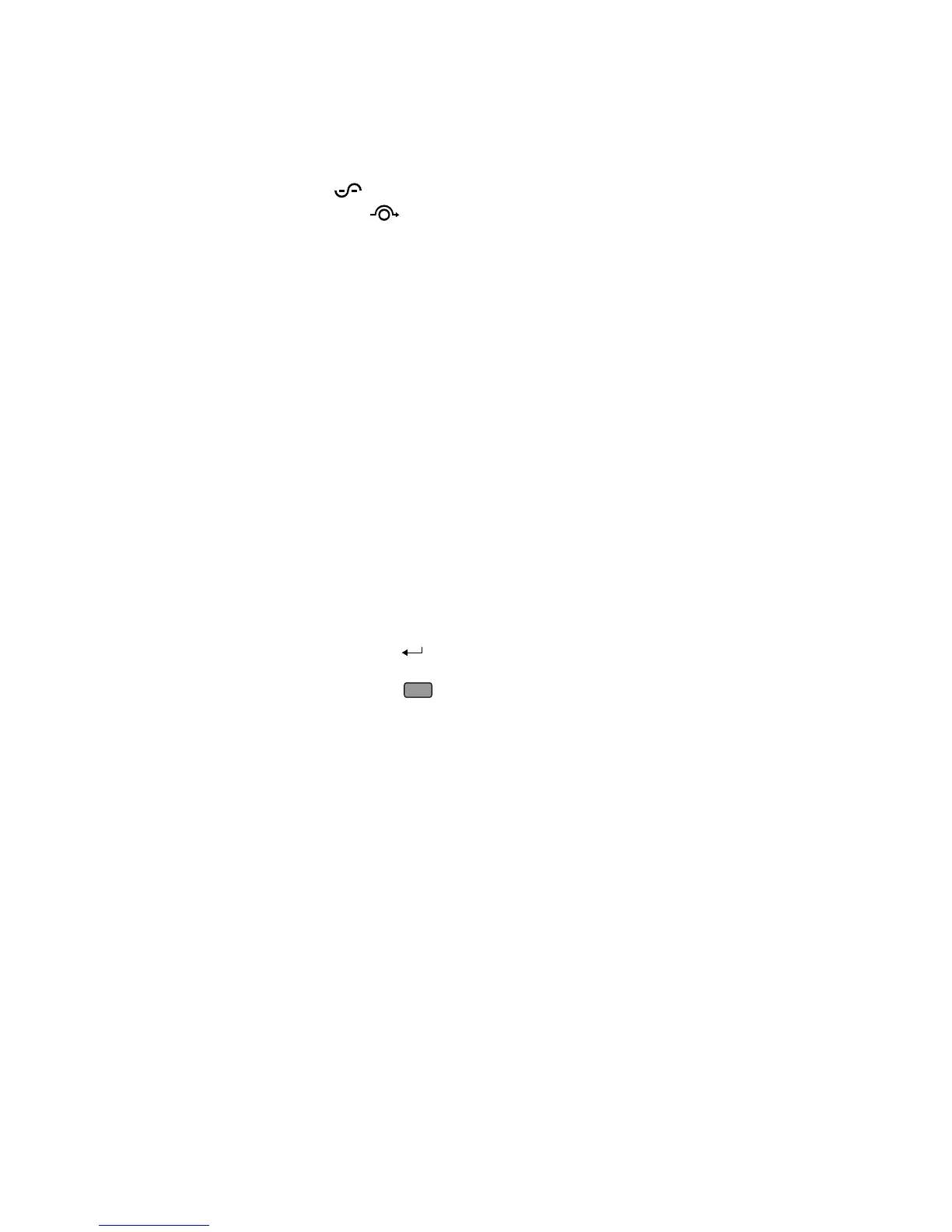UPS MAINTENANCE
Eaton 9355 UPS (10/15 kVA) User's Guide S 164201594 Rev D www.eaton.com/powerquality
98
The indicator flashes while transfering to bypass then goes out
with the
illuminating to indicate the UPS is operating in Bypass
mode.
The display indicates On Manual/Maintenance Bypass.
5. Verify voltage is present on the UPS output by checking that an
output voltage reading present on the front panel LCD display.
The load is now powered by utility power.
6. If present, switch the maintenance isolation breaker (MIS) on the
wall-mounted bypass cabinet to the ON position; otherwise, switch
the UPS breakers (may be designated MOB or UPS) on the
wall-mounted bypass cabinet to the ON position.
7. Switch the bypass breaker (may be designated MBP or CBP) in the
wall-mounted bypass cabinet to the OFF position.
The UPS is now powering the load in Bypass mode.
8. Transfer the UPS to Normal mode:
S Press the button to select the Go To Normal Mode option.
S Press the
ESC
button until the Eaton logo appears.
The UPS is now powering the load in Normal mode.