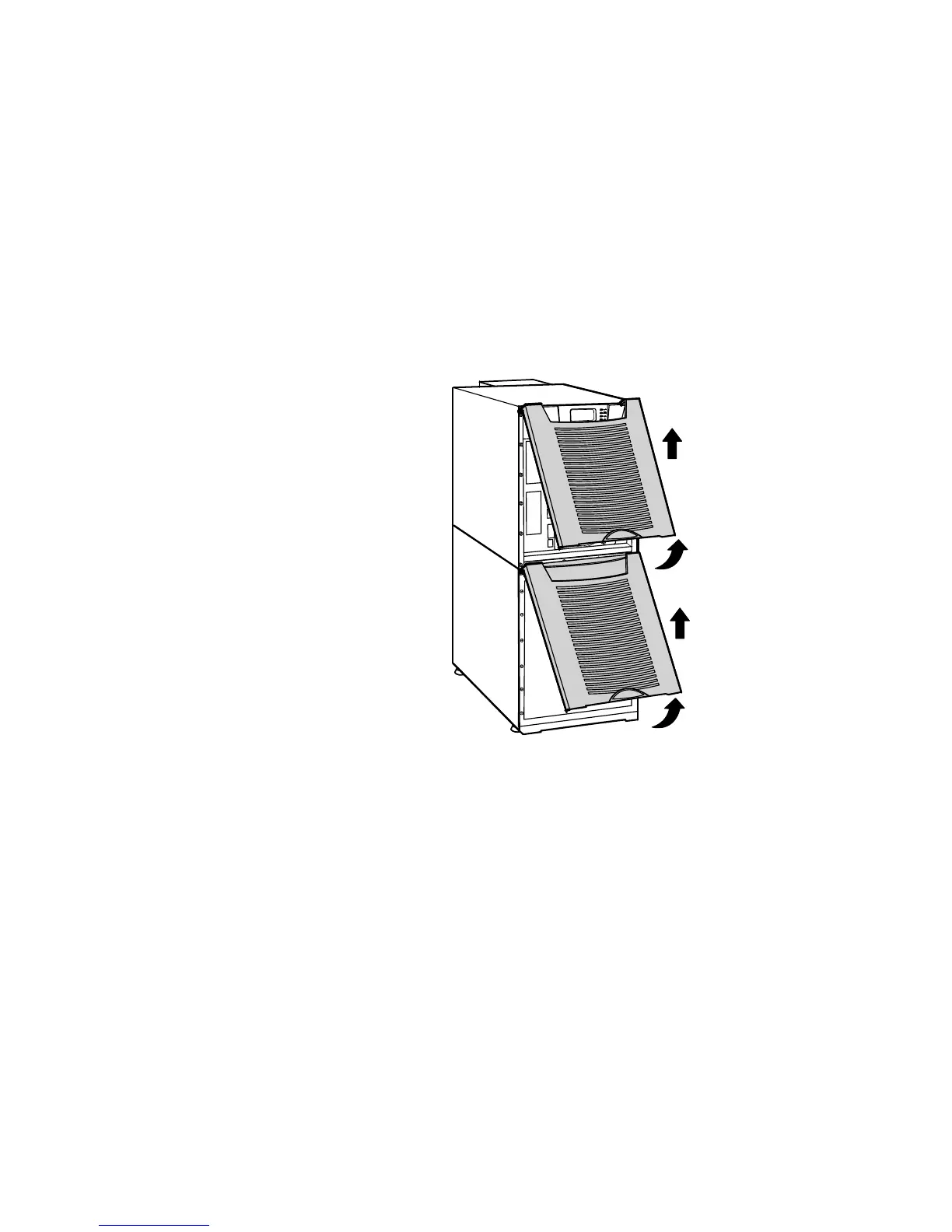COMMUNICATION
Eaton 9355 UPS (10/15 kVA) User's Guide S 164201594 Rev D www.eaton.com/powerquality
64
Installing Communication Options and Control Terminals
To access and install the communication options and control terminals:
1. Remove the front covers of all cabinets, starting with the top
cabinet.
Press and release the handle latch at the bottom of each cover and
then lift the cover up and off the cabinet (see Figure 47).
Figure 47. Removing the Front Covers
2. Install the appropriate X-Slot card and/or necessary cable(s) into the
top cabinet (see Figure 46 and Figure 48).