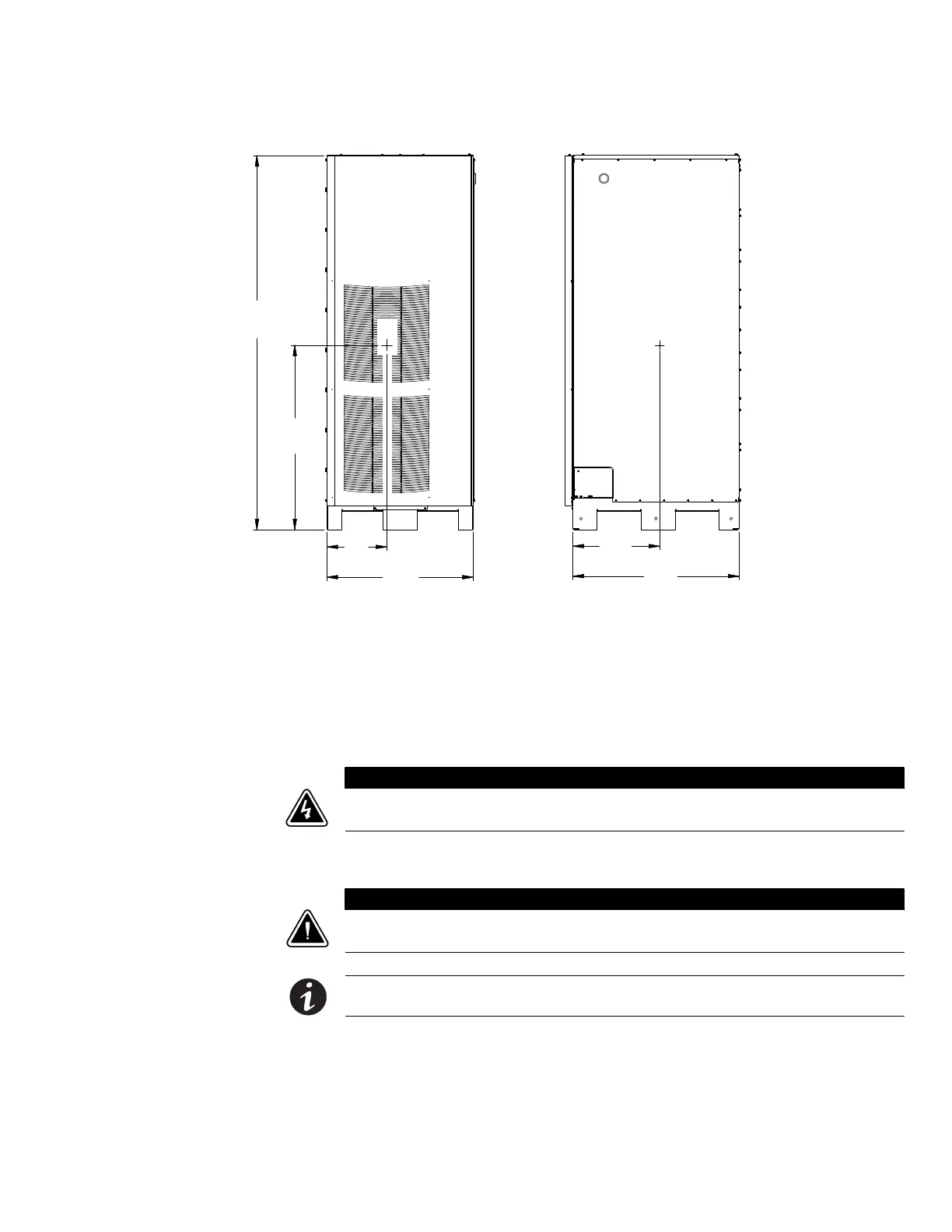FIELD INSTALLED UPM INSTALLATION PLAN AND UNPACKING
EATON 9395 Field Installed UPM Mechanical Installation Manual S 164201717 Rev 3 www.eaton.com/powerquality
3−5
434
[17.1]
830
[32.7]
1871.5
[73.7]
924
[36.4]
732
[28.8]
300
[11.8]
CG
CG
Dimensions are in millimeters [inches].
Figure 3-6. FI−UPM Cabinet Center of Gravity
3.3 Inspecting and Unpacking the FI−UPM Cabinet
The FI−UPM cabinet is palleted separately for shipping. The cabinet is shipped bolted
to a wooden pallet and protected with outer protective packaging material (see
Figure 3-7).
W A R N I N G
The FI−UPM cabinet is heavy (see Table 3-1 on page 3−2). If unpacking and unloading instructions are not
closely followed, the cabinet may tip and cause serious injury.
1. Carefully inspect the outer packaging for evidence of damage during transit.
C A U T I O N
Do not install a damaged cabinet. Report any damage to the carrier and contact an Eaton service
representative immediately.
NOTE For the following step, verify that the forklift or pallet jack is rated to handle the weight of the
cabinet (see Table 3-1 on page 3−2 for cabinet weight).
2. Use a forklift or pallet jack to move the packaged cabinet to the installation site,
or as close as possible, before unpacking. If possible, move the cabinet using the
pallet. Insert the forklift or pallet jack forks from the right side of the pallet (facing
the cabinet), between the supports on the bottom of the pallet (see Figure 3-6
for the FI−UPM cabinet center of gravity measurements).