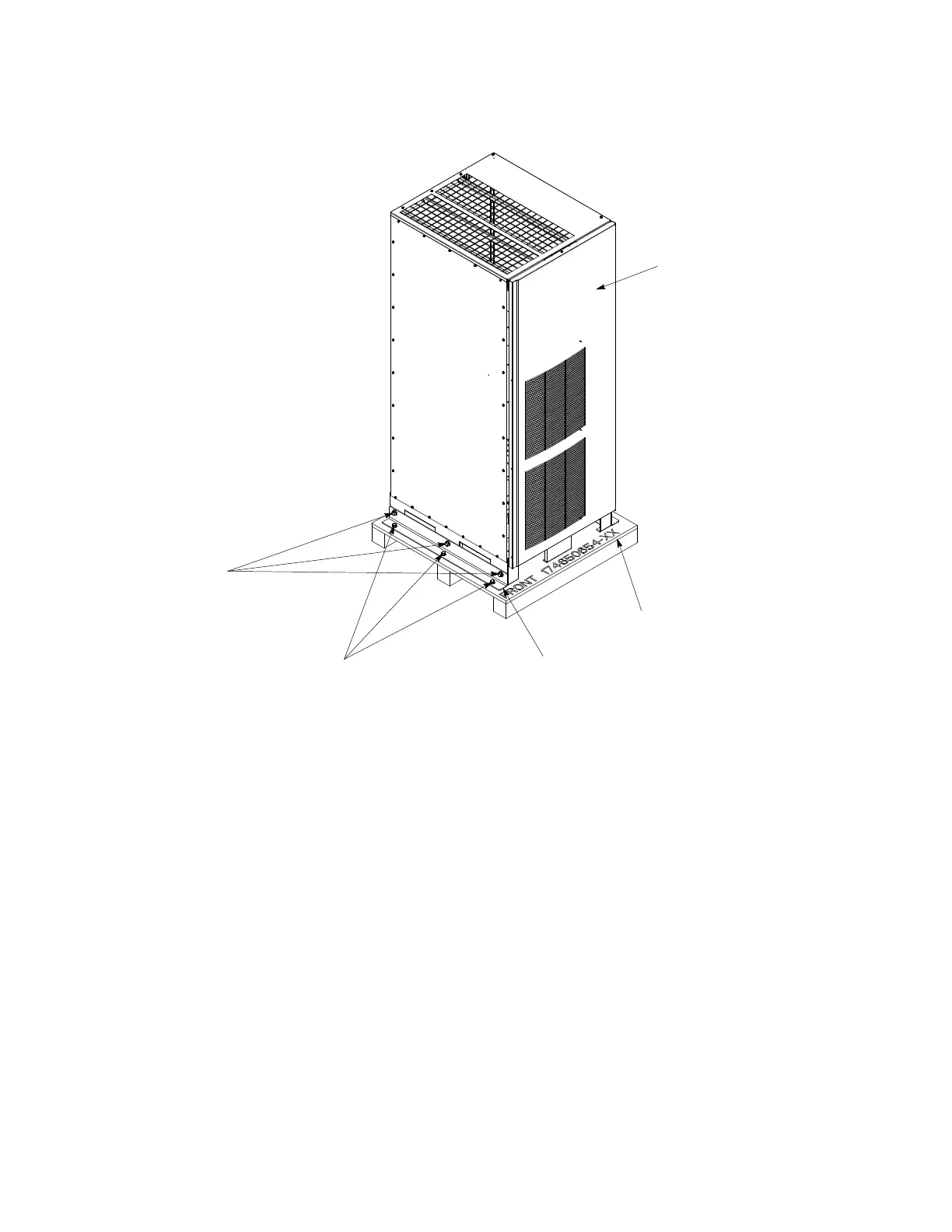FIELD INSTALLED UPM INSTALLATION
EATON 9395 Field Installed UPM Mechanical Installation Manual S 164201717 Rev 3 www.eaton.com/powerquality
4−2
Shipping Bracket
Bolts
Shipping Bracket
Bolts
Pallet
Left Side Shipping
Bracket
FI−UPM Removable
Front Panel
Figure 4-1. Removing the Left Side Shipping Bracket
3. Remove the three bolts securing the right side shipping bracket to the cabinet
and three bolts securing the bracket to the pallet (see Figure 4-2). Remove the
right side shipping bracket.
4. Using a forklift, raise the FI−UPM cabinet section until the cabinet bottom clears
the pallet by approximately 3 mm (1/8").
5. Pull the pallet from under the FI−UPM cabinet.
6. Discard or recycle the pallet and unused shipping brackets in a responsible
manner.
7. Carefully lower the FI−UPM cabinet until the cabinet base contacts the floor.