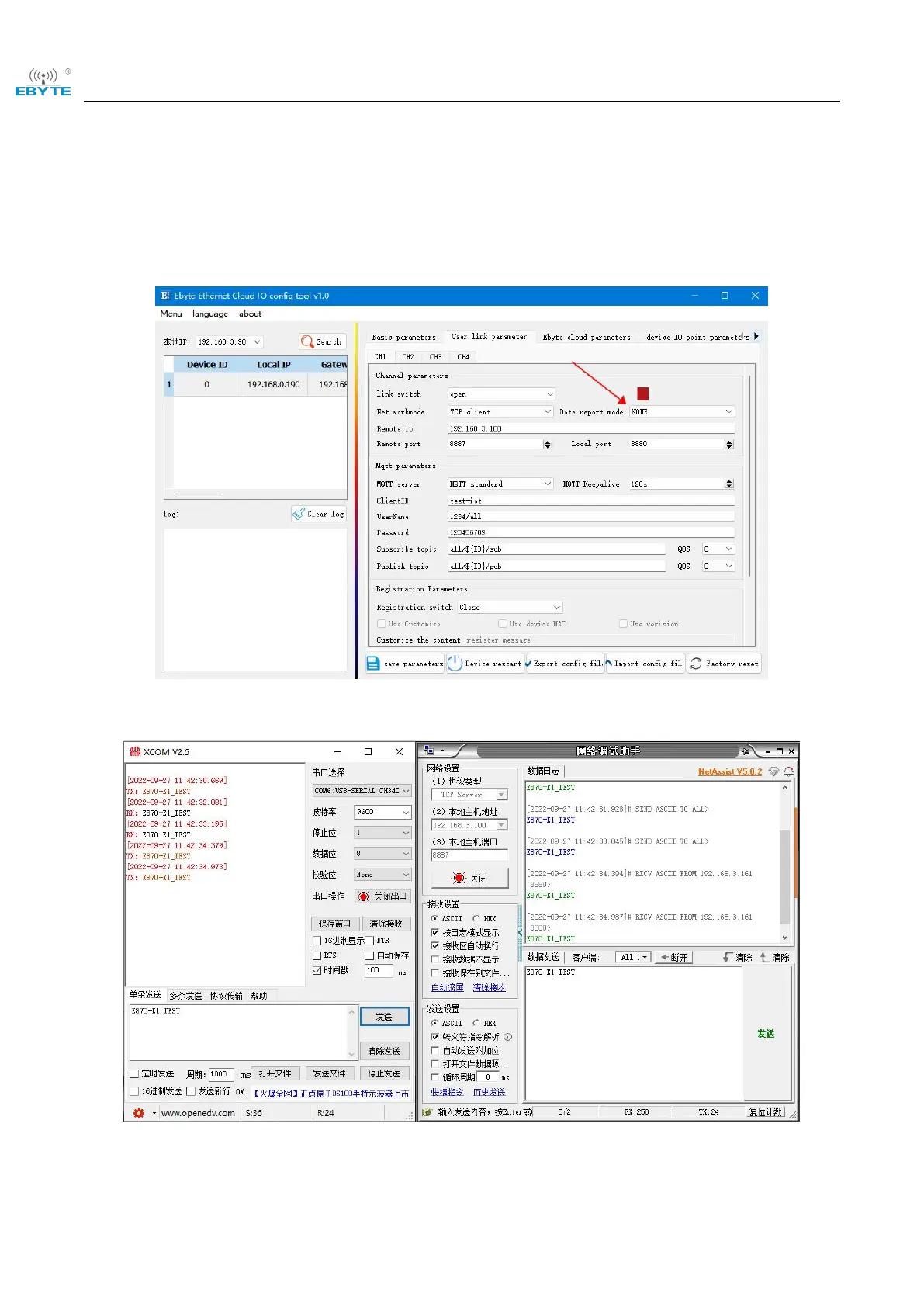Chengdu Ebyte Electronic Technology Co., Ltd. E870-E1_User Manual_EN
Copyright ©2012
–
2022,
Chengdu Ebyte Electronic Technology Co., Ltd.
12
2.3 Use of transparent transmission
Select channel 1 to configure TCP/UDP transparent transmission, fill in the target server parameters, select TCPC
mode, target address 192.168.3.100:8887 (users can configure it as their own IP server), target port 8887 (if using
their own IP, fill in the corresponding The port of the server) and other parameters remain default, click Exit
Configuration to enter the transparent transmission mode.
Connect the RS485 interface, open the serial port assistant (XCOM) and the network debugging assistant
(NetAssist), and directly send the transparent data "E870-E1_TSET", which can be used as a serial port server: