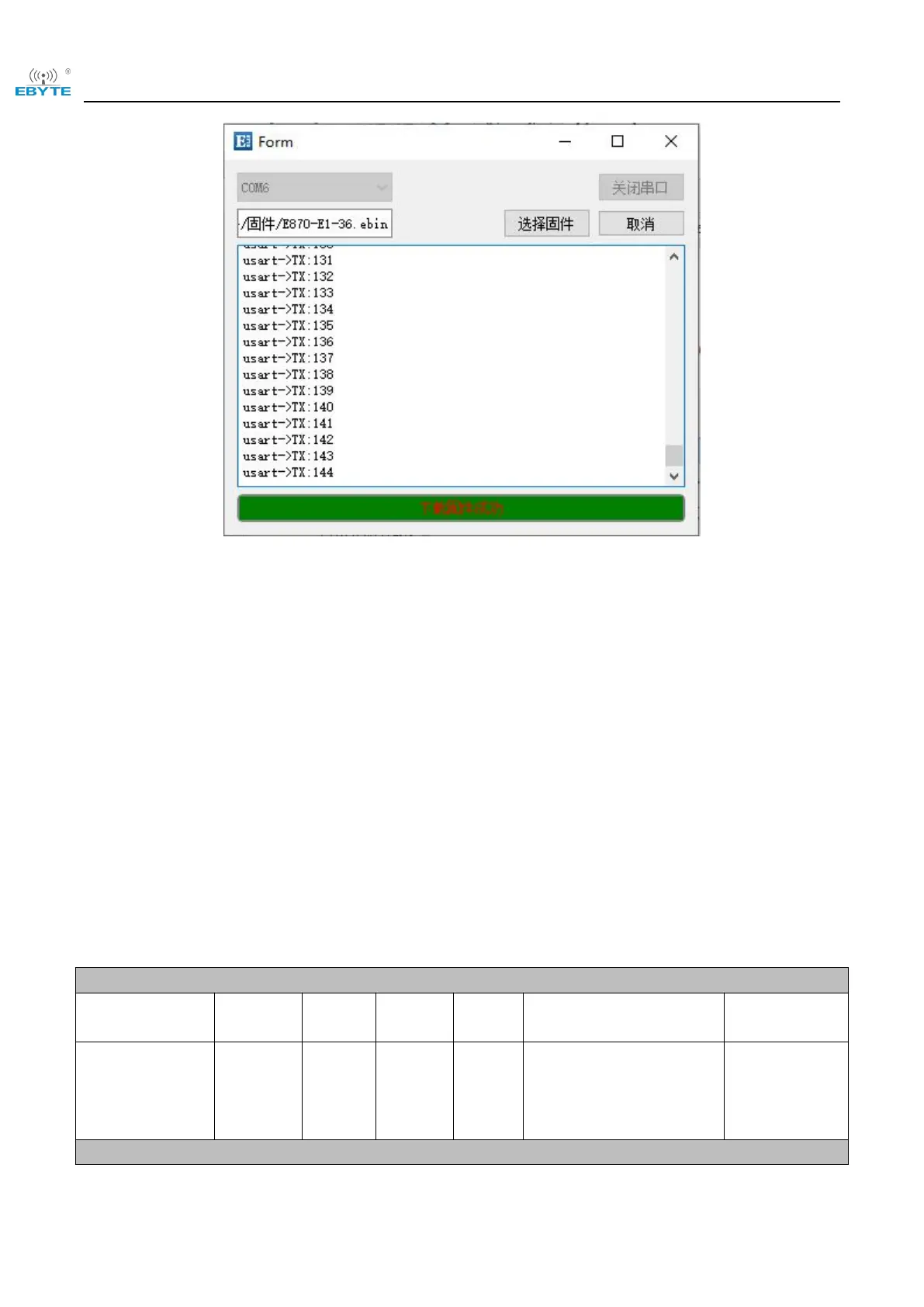Chengdu Ebyte Electronic Technology Co., Ltd. E870-E1_User Manual_EN
Copyright ©2012
–
2022,
Chengdu Ebyte Electronic Technology Co., Ltd.
27
5.7 Hardware is restored to factory default
To restore the factory default parameters, after power on, press the Reload button for 5~10S until all STATE flashes
rapidly, and then release, the device parameters can be restored to the factory default parameters, and the device
will automatically restart.
5.8 RTU slave
When the edge acquisition function is turned off, the device can be used as an RTU slave device, receive Modbus
RTU commands sent by the host device (HMI\SCADA, etc.) and collect the IO status of the control device;
The Modbus address of the device in factory mode is: 1.
The function register table is as follows:
0: release;
1: suction;
Write control value (0/1) to
operate device DO output