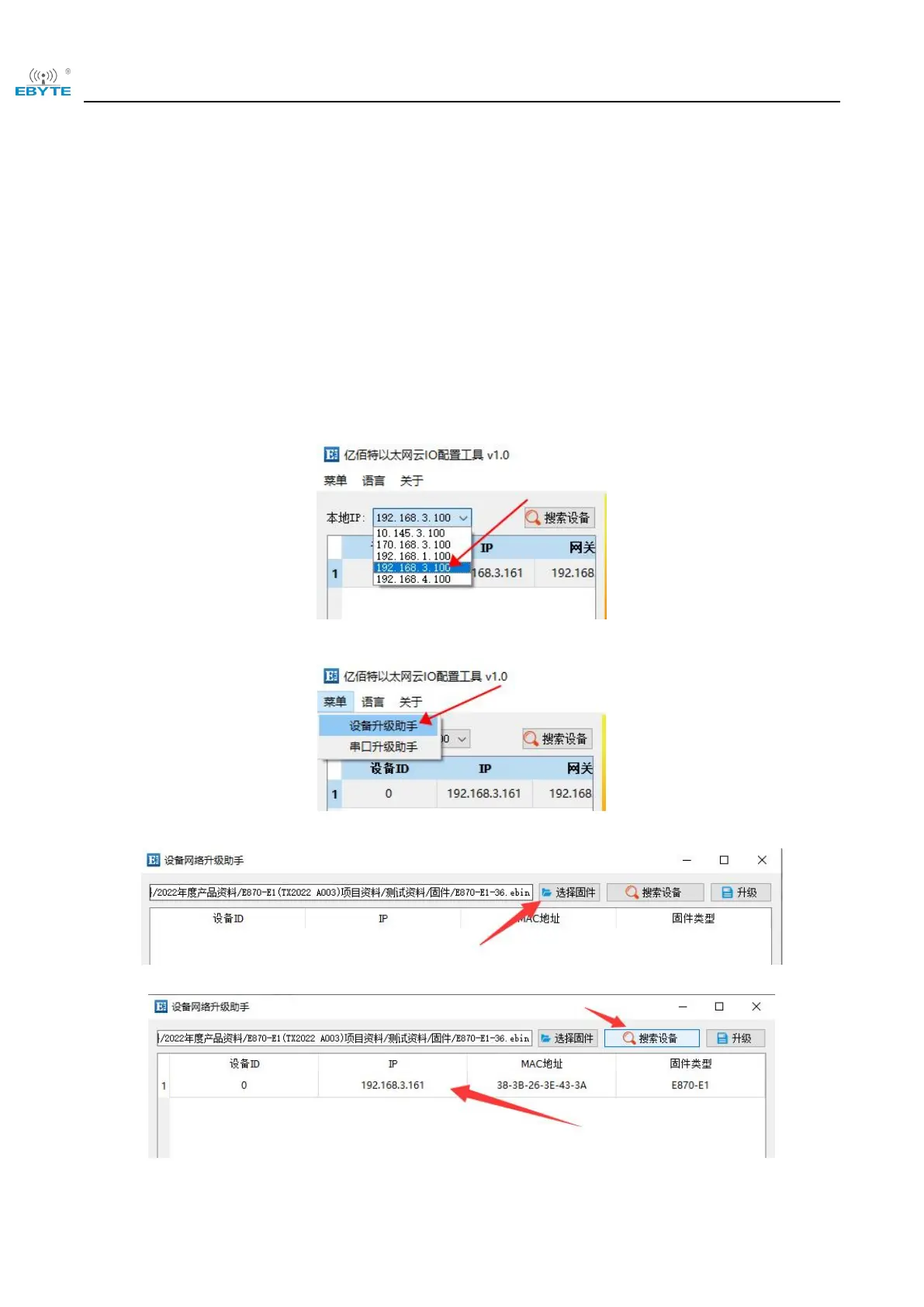Chengdu Ebyte Electronic Technology Co., Ltd. E870-E1_User Manual_EN
Copyright ©2012
–
2022,
Chengdu Ebyte Electronic Technology Co., Ltd.
25
(will not send data to the server for a long time) remain connected to the server. The data of the heartbeat packet
can be MAC, FW version information or custom registration data (supports ASCII configuration of custom
registration packets, ASCII can be configured with a maximum of 128Bit).
5.6 Firmware upgrade
Firmware upgrade is to write firmware through the host computer, and supports upgrade through the use of serial
ports and network;
5.6.1 Network Upgrade:
Step 1: Select the network card connected to the device;
Step 2: Open the host computer and select "Device Upgrade Assistant" under "Menu";
Step 3: Select the product firmware provided under the corresponding product details on the official website;
Step 4: Click to search for devices, and click "Stop Search" after finding the device;
Step 5: Select the device to be upgraded and click Upgrade;