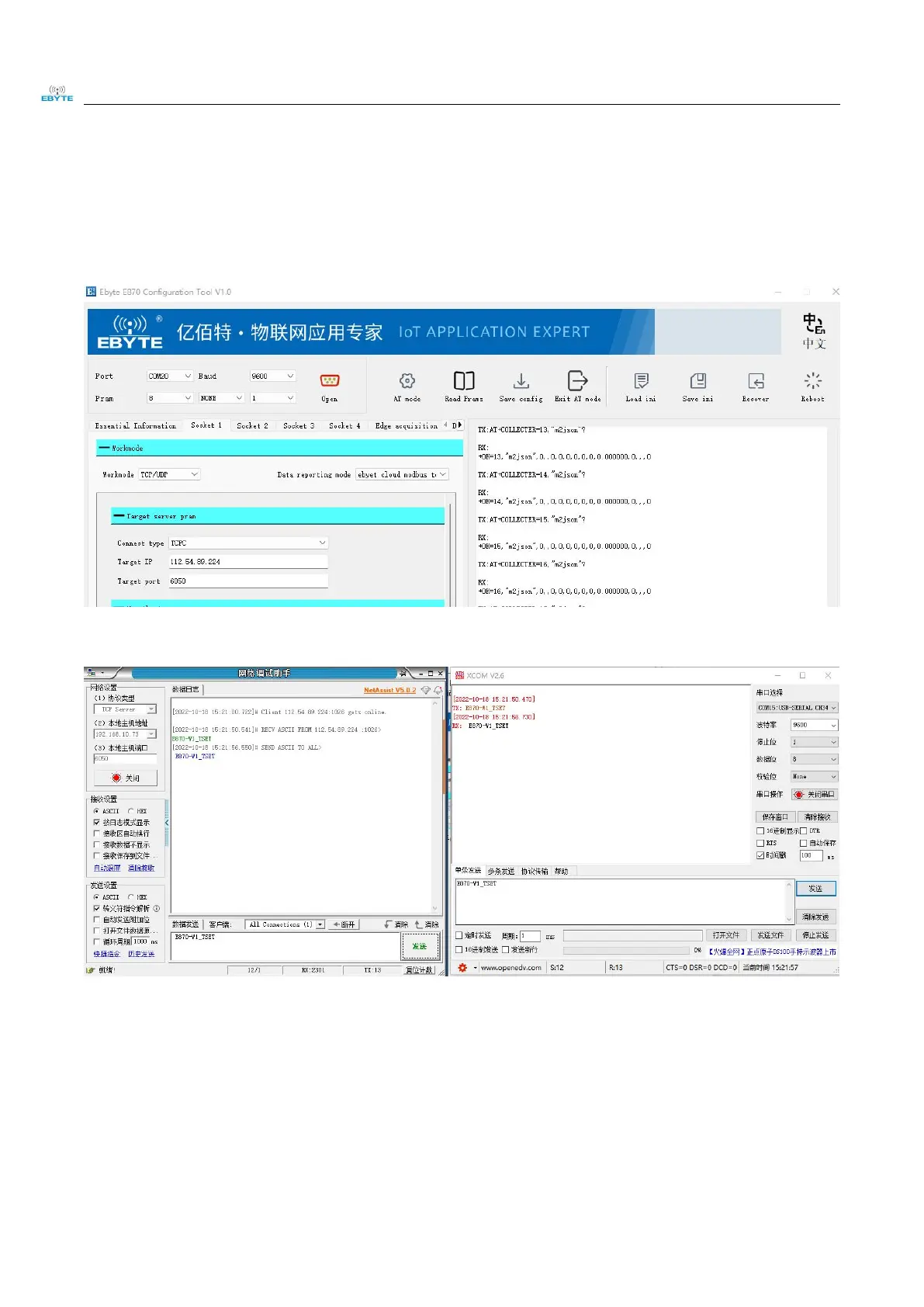Chengdu Ebyte Electronic Technology Co., Ltd. E870-W1 User Manual
Copyright © 2012 , Chengdu Ebyte Electronic Technology Co., Ltd.
2.3. Transparent use
Select channel 1 to configure TCP / UDP transparent transmission, fill in the target server parameters, select TCPC
mode, and target address 112.54.89.224 . ( Users can configure it as their own public network IP server ) , target
port 6050 (if using their own IP , fill in the port of the corresponding server), 0 (long connection), other parameters
remain default, click to exit configuration, enter transparent transmission mode .
Connect the RS485 interface, open the serial port assistant ( XCOM) and the network debugging assistant (Net
Assist ), and directly send the transparent data "E 870- W 1_TSET ", which can be used as a serial port server: