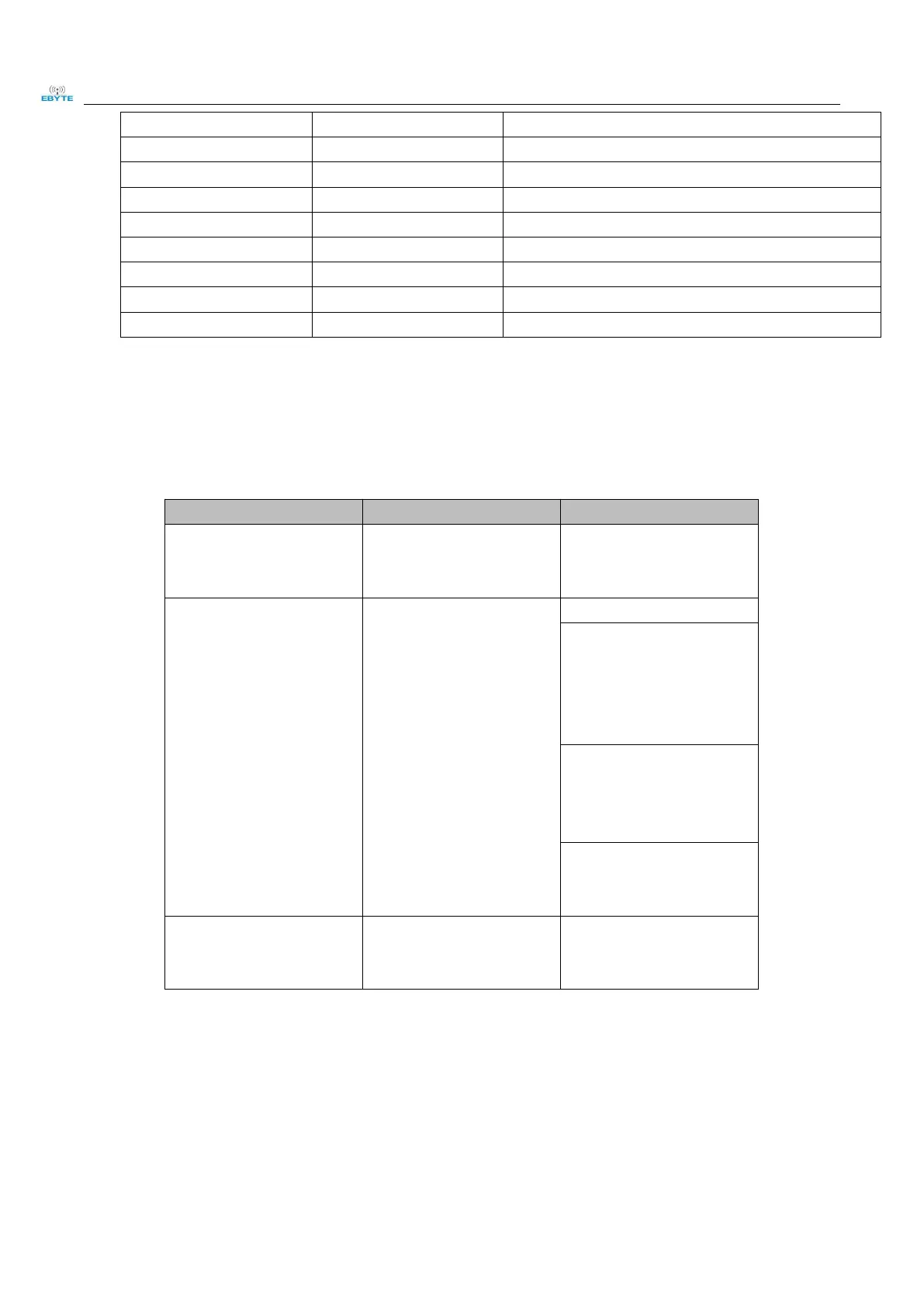Chengdu Ebyte Electronic Technology Co., Ltd. E870-W1 User Manual
Copyright © 2012 , Chengdu Ebyte Electronic Technology Co., Ltd.
instruction sheet
3.4. Description of LED indicators
Power indicator light,
always on after the device
is powered on
Off, searching for SIM card
Slow flashing (1000ms off,
200ms on), the correct SIM
card is found, and the
network is being attached
Fast flashing (200ms off,
200ms on), attached to the
network, connecting to the
server
Steady on, connected to the
server
Blinking: The server
communicates with serial
port data
open pin, 3 .81 mm Phoenix terminal
Digital input channel 1 , 3.81 mm Phoenix terminal
Digital input channel 2 , 3.81 mm Phoenix terminal
Digital input channel 3, 3.81 mm Phoenix terminal
Digital input channel 4, 3.81 mm Phoenix terminal
Digital input ground, 3.81 mm Phoenix terminal
Analog input channel 1 , 3.81 mm Phoenix terminal
Analog input channel 2 , 3.81 mm Phoenix terminal
Analog input ground, 3.81 mm Phoenix terminal