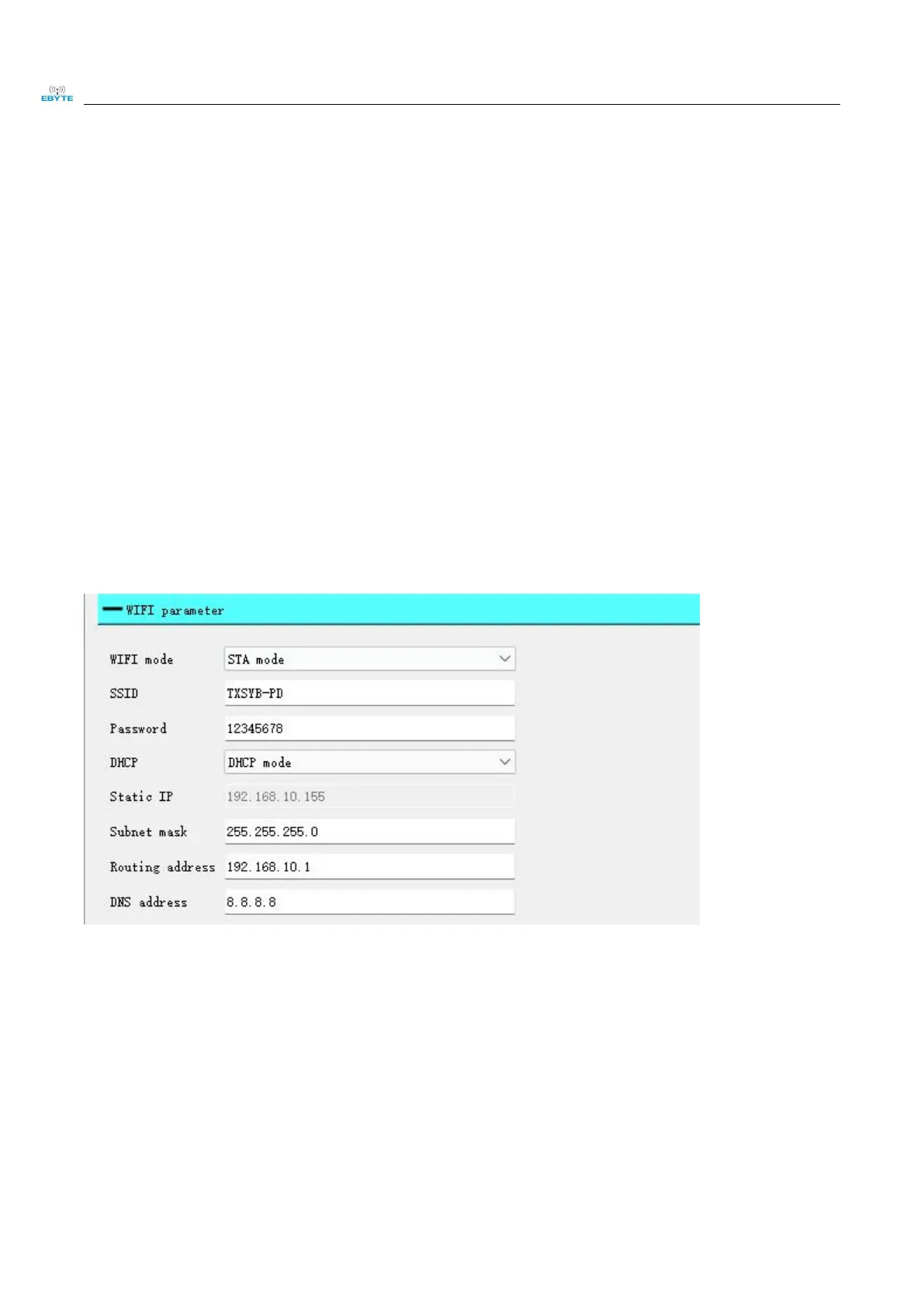Chengdu Ebyte Electronic Technology Co., Ltd. E870-W1 User Manual
Copyright © 2012 , Chengdu Ebyte Electronic Technology Co., Ltd.
2. Quick use
[Note] This experiment needs to be carried out with the default factory parameters.
2.1. Equipment preparation
The following table lists the materials required for this test:
One computer, one E870-W1 device, one normal networked router, one 485 to USB data cable
2.2. Device connection
2.2.1. Connect platform
Step 1: Connect the power supply of the device ( DC 8-28V ), turn on the upper computer of the device, fill in the
name and password to connect to the WiFi, and ensure that the device can access the Internet normally;