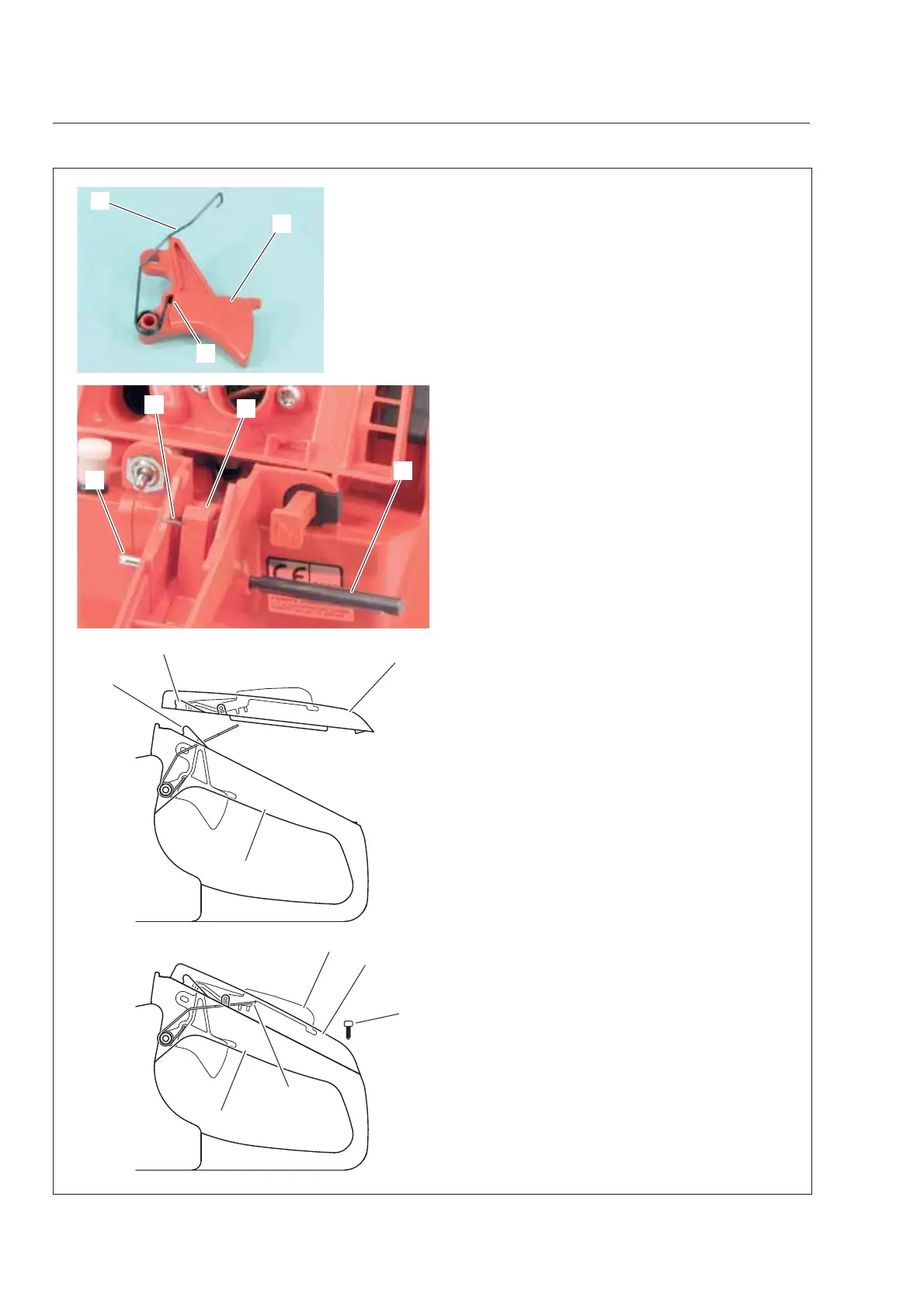REAR HANDLE AND CONTROL SYSTEM
CS-600
68
9-2 Replacing throttle trigger (continued)
5. Set torsion spring (G) on throttle trigger (F),
placing an end of torsion spring in hole (f) of throt-
tle trigger.
6. Install throttle trigger (F) with torsion spring (G)
and insert spring pin (D) as follows.
1) Insert spring pin (D) in the hole of rear han-
dle so the tip of spring pin does not protrude
inside handle.
2) Hold throttle trigger (F) with torsion spring
(G) in place, and insert Spring pin tool 897724-
01361 (E) from the other side of handle through
the hole of throttle trigger.
3) Lightly tap in spring pin (D), pushing out
spring pin tool (E).
7. Hook the inside notch (b) of rear handle cover (B)
on the tab (h) of rear handle (H).
8. Install rear handle cover (B) on rear handle (H),
setting torsion spring (G) with throttle lockout (C)
as shown.
9. Tighten screw (A) to secure rear handle cover (B).
Check throttle trigger and throttle lockout for cor-
rect movement.
A
B
C
G
H
G
F
D
E
F
G
b
h
B
H
f