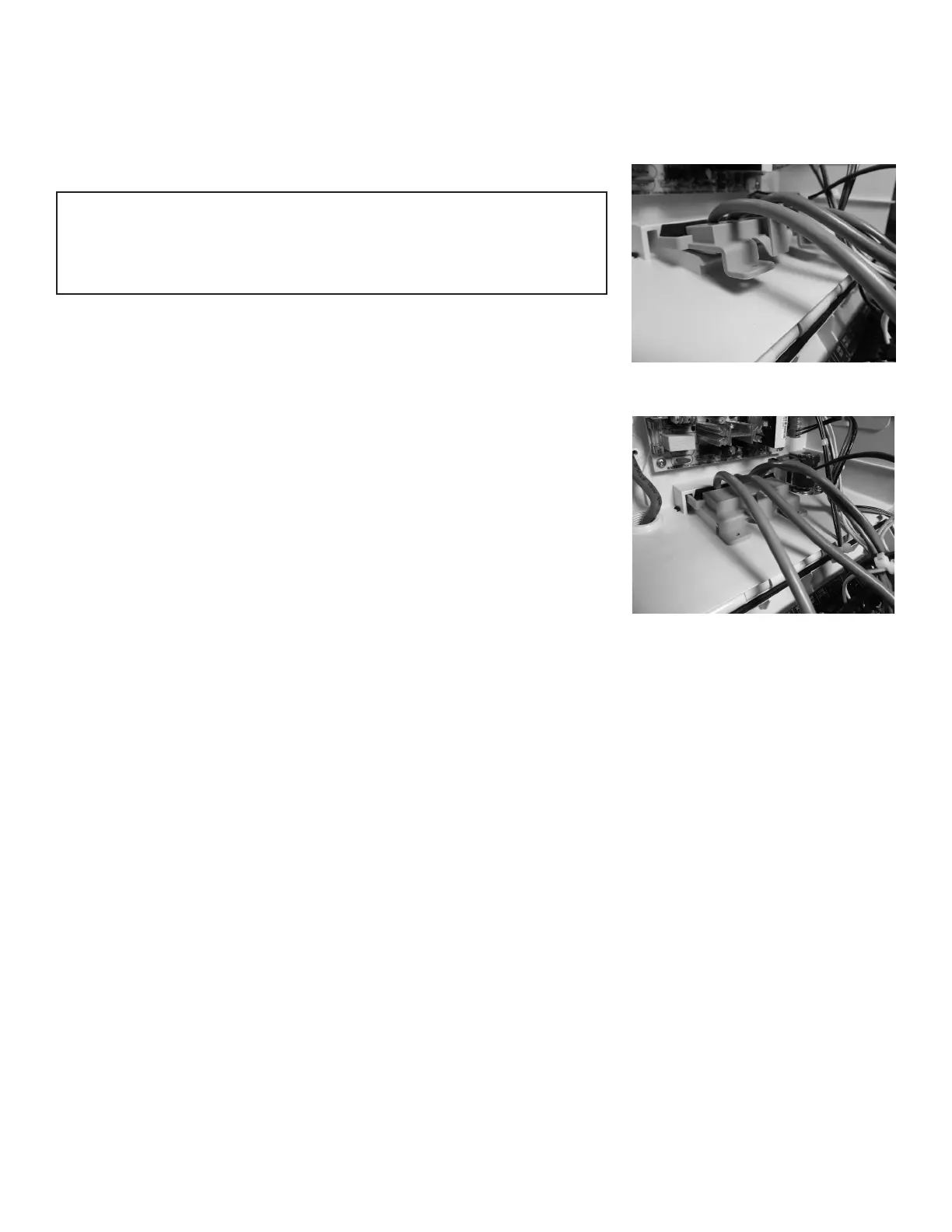13
Sealing Block Installation
NOTICE
The cable sealing block must be used and correctly installed to prevent
moisture from entering the enclosure and causing damage to the electrical
components. Wrap excess cable outside of the I/O enclosure to prevent
electrical noise interference.
After making wire connections, install the cable sealing block inside the Apex2
I/O Enclosure.
1. Place sealing block underneath wires and align the guides into position.
See figure 4.12.
2. Press firmly in the forward and downward direction until the block is
securely in place. See figure 4.13.
Note: For best sealing results, avoid having cables lying on top of each as they
pass through the opening at the sealing block.
Figure 4.12
Figure 4.13
