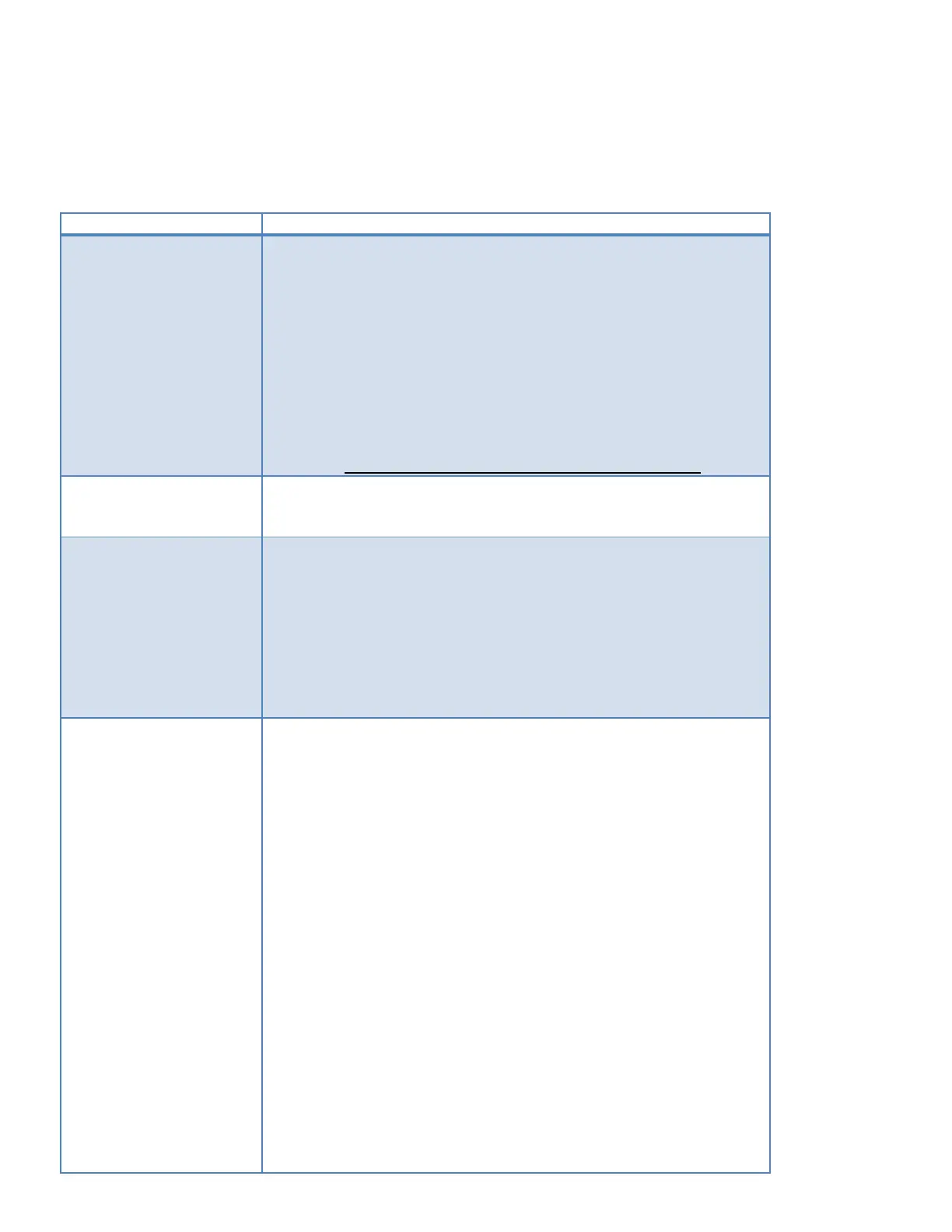Troubleshooting
21
Symptom Action
Apex2 Controller Screen
is blank
485 Communication Cable not connected; check cable
connection plugs at controller and at I/O board
2. No power to controller
•
Check LED lights on the I/O Board to confirm I/O board power
•
If LED lights off, check output voltage (24VDC) of power supply
(at red & black wires).
•
If no 24 VDC, check incoming high voltage AC to power supply
(at light blue and brown wires at power supply)
•
If no high voltage at power supply, check for incoming high
voltage AC at power source (at point where light blue & brown
wires are connected).
•
Check main dish machine AC power and main breaker
Apex2 Controller Screen
is Locked-up
1. Disconnect dish
machine power for 10 seconds at breaker and
reconnect
•
If problem remains replace controller
I/O Communication
Alarm
1. RS-485 Communication Cable not connected; check cable
connection plugs at controller and at I/O board
2. RS-485 terminating plugs not installed; there should be a
terminating plug installed in the controller and the I/O board (see
connection diagram)
3. Check I/O Board Communication Light (see page 16)
•
If not blinking, disconnect dish machine power for 10 seconds
at main breaker and reconnect
•
If problem remains, replace I/O Board
Apex2 Controller does
not feed Detergent
1. Solenoid valve not operating; check valve functionality through
Apex2 controller menu
“Diagnostics & Troubleshooting – Dispense
Tests – Detergent Valve Test”
•
If valve operates, verify correct wiring and presence of wash
signal
2. Detergent Dispenser Lid Switch Open; check lid position signal
through Apex2 controller menu
“Diagnostics & Troubleshooting-
Dispenser Lid Position”
•
If lid position is open, check wiring and lid switch on dispenser
enclosure
•
Replace dispenser unit if switch is broken
3. Detergent Valve not receiving power; check DC voltage at
connector on I/O board
•
If 22-24 VDC is not present during valve activation, verify
wiring connections and correct polarity.
Note: If the valve is not connected to the board, the connection
voltage will always read 18-20 VDC
•
If 22-24 VDC is present, inspect solenoid valve
4. Solenoid Valve Inspection:
•
Check for Water at the Valve – Disconnect outlet tubing from
the valve. Check for water flow through the valve using the
Apex2 controller menu
“Diagnostics & Troubleshooting – Dispense
Tests – Detergent Valve Test”
. If water flow is present, check for
