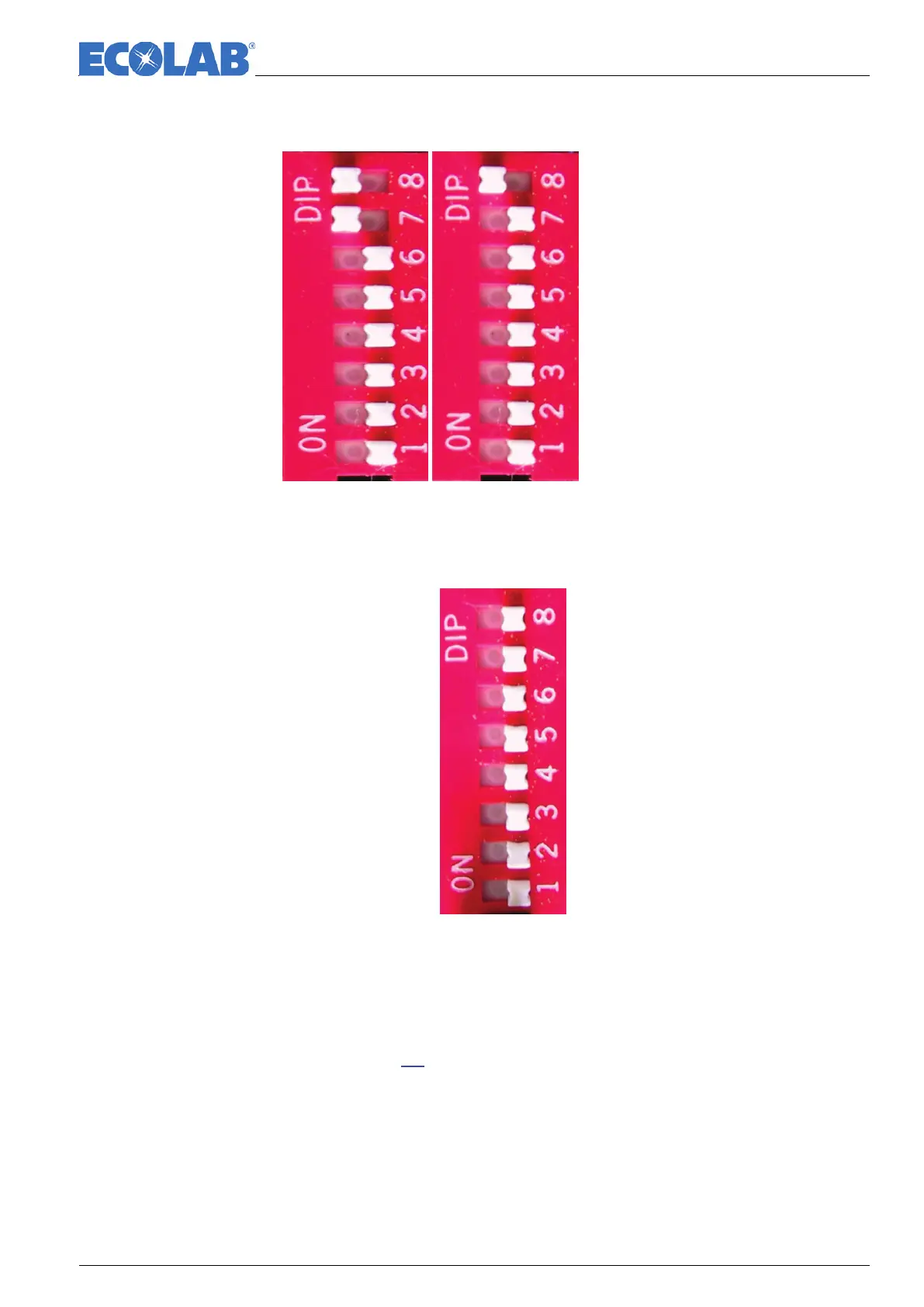417101373_Ecodos-PCB.docx
4.3.4 Max. dosage time: (DIP switch “Delay | Mode |”)
Obligatory (0=2-wire, 1=inductive)
When all “Delay” DIP-switches are OFF, the dosage time is 10 seconds
4.3.5 Titration: (DIP switch “TIME/Titration”)
4.3.6 Enable signals
• Contact closed at input “IN1” (Enable switch / pressure switch)
• Contact closed at input “IN2” (Low level input / Capsule switch)
Further information see Chapter
4.6