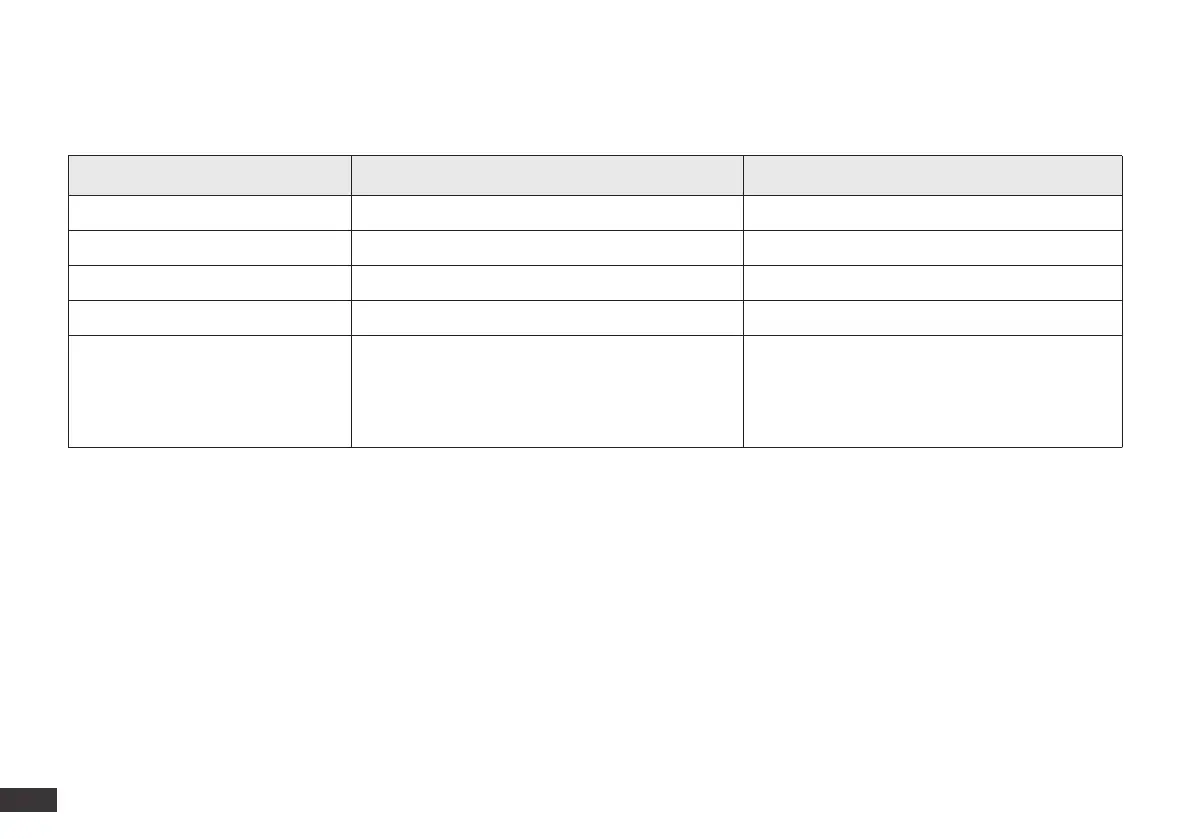14
EN
To keep DEEBOT running at peak performance, perform maintenance tasks and replace parts with the following frequencies:
A multi-function Cleaning Tool is provided for easy maintenance. Handle with care, this cleaning tool has sharp edges.
Note: ECOVACS manufactures various replacement parts and ttings. Please contact Customer Service for more information on replacement parts.
Robot Part Maintenance Frequency Replacement Frequency
Disposable Mopping Pad After each use Replace after each use
Side Brush Once every 2 weeks Every 3-6 months
Main Brush Once per week Every 6-12 months
Sponge Filter/High Efciency Filter Once per week Every 3-6 months
TrueDetect 3D Sensor
Universal Wheel
Anti-Drop Sensors
Bumper
Charging Contacts
Auto-Empty Station Pins
Once per week /
Regular Maintenance
Before performing cleaning and maintenance tasks on DEEBOT, turn the robot OFF and unplug the Auto-Empty Station.
