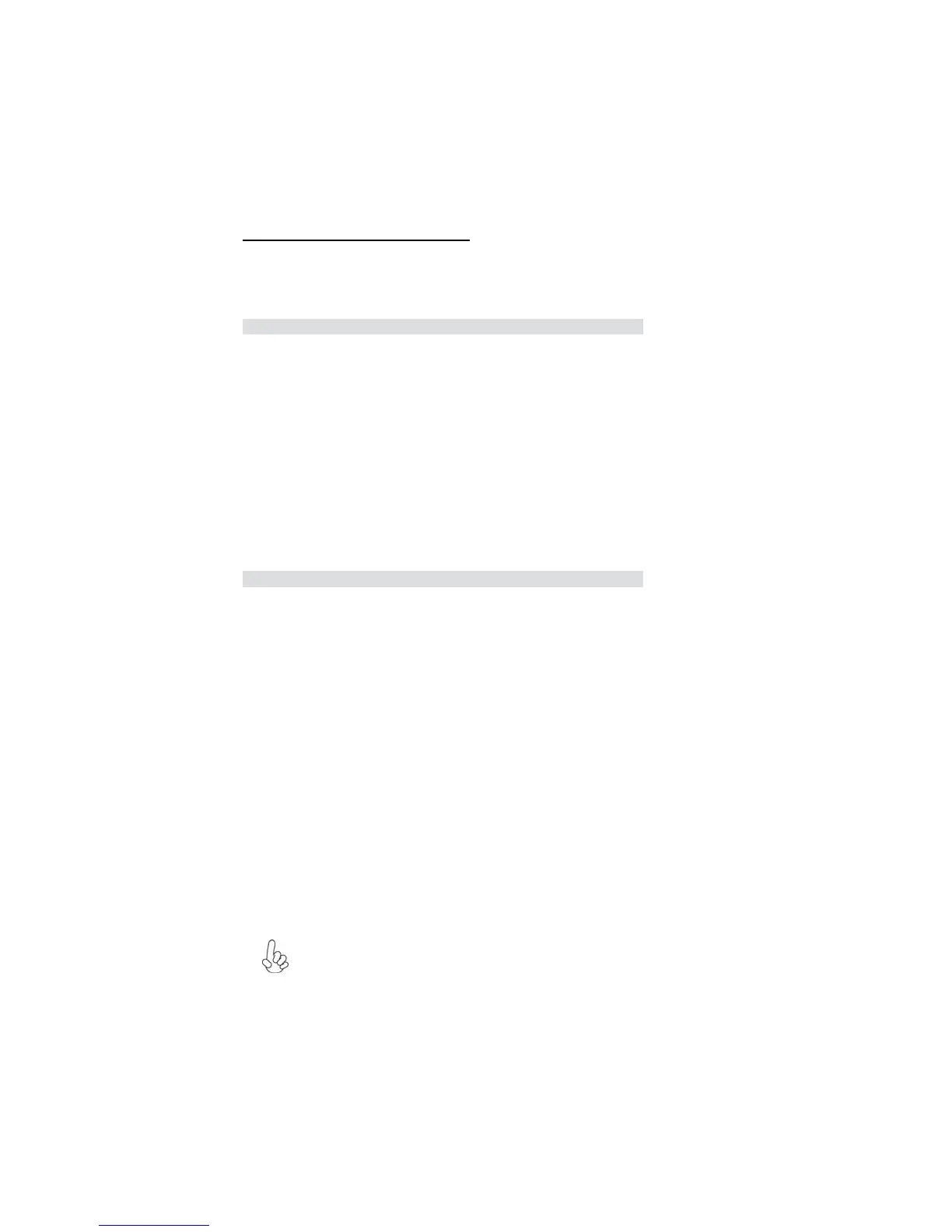46
Using BIOS
Shutdown Temperature (Disabled)
Enables you to set the maximum temperature the system can reach before powering
down.
System Component Characteristics
These fields provide you with information about the systems current operating
status. You cannot make changes to these fields.
• CPU Tcontrol
• System Temperature
• CPU Fan Speed
• CPU Vcore
• VDIMM
• +5V
Press <Esc> to return to the main menu setting page.
These items enable you to define the CPU/System temperatur by smartly adjusting
the CPU/System fan. When it is set at certain temperature, the CPU/SYS Fan
PWM value will change accordingly.
CPU Smart Fan Function (Disabled)
Press <Esc> to return to the PC Health Status page.
Load Fail-Safe Defaults
This option opens a dialog box that lets you install fail-safe defaults for all appropri-
ate items in the Setup Utility:
Press <Y> and then <Enter> to install the defaults. Press <N> and then <Enter> to
not install the defaults. The fail-safe defaults place no great demands on the system
and are generally stable. If your system is not functioning correctly, try installing the
fail-safe defaults as a first step in getting your system working properly again. If you
only want to install fail-safe defaults for a specific option, select and display that
option, and then press <F6>.
Load Optimized Defaults
This option opens a dialog box that lets you install optimized defaults for all appro-
priate items in the Setup Utility. Press <Y> and then <Enter> to install the defaults.
Press <N> and then <Enter> to not install the defaults. The optimized defaults place
demands on the system that may be greater than the performance level of the
components, such as the CPU and the memory. You can cause fatal errors or insta-
bility if you install the optimized defaults when your hardware does not support
them. If you only want to install setup defaults for a specific option, select and
display that option, and then press <F7>.
User please remain the factory BIOS default setting of “Load Optimized
Defaults” When install Operation System onto your system.
