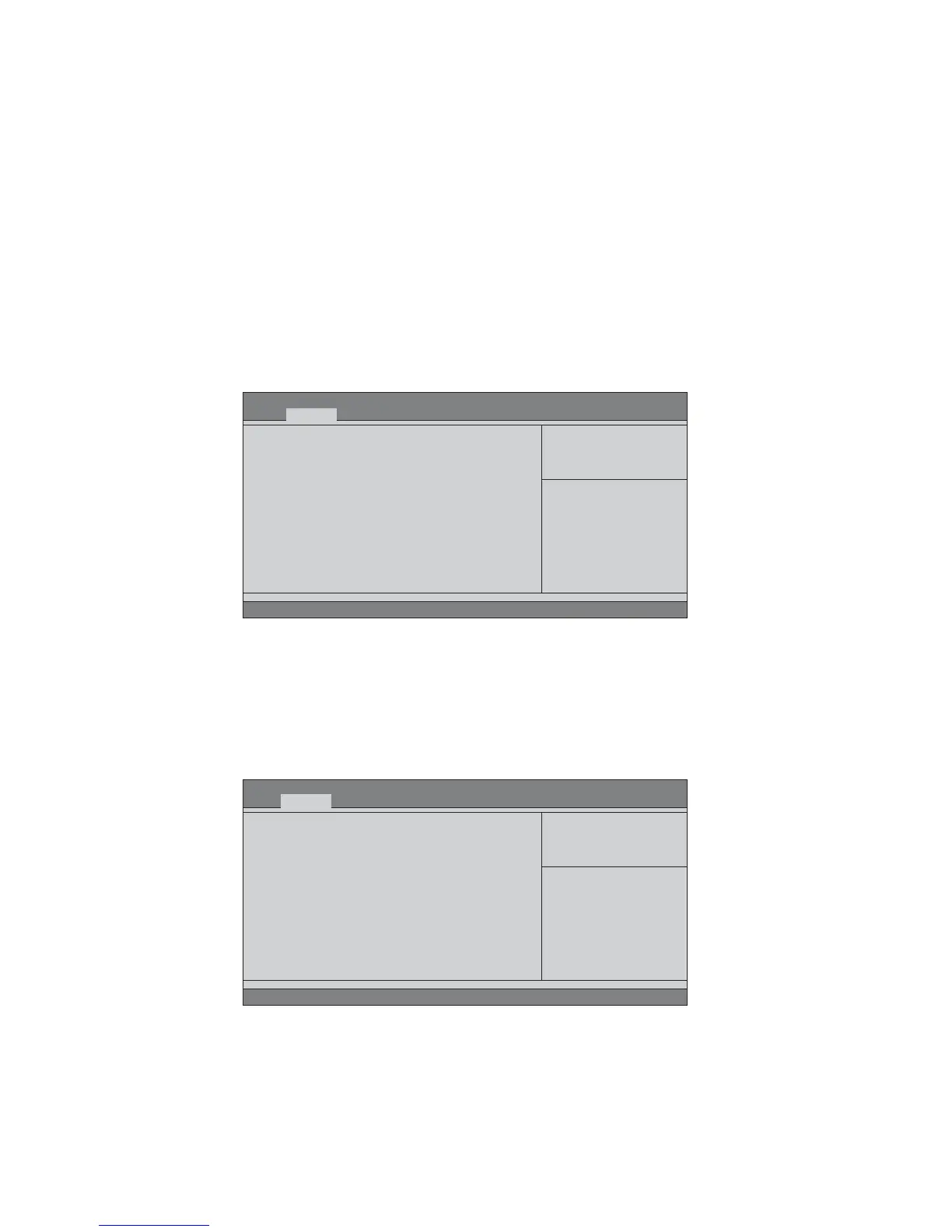28
Using BIOS
Date & Time
The Date and Time items show the current date and time on the computer. If you are
running a Windows OS, these items are automatically updated whenever you make
changes to the Windows Date and Time Properties utility.
The Advanced menu items allow you to change the settings for the CPU and
other system.
Advaned Menu
LAN Configuration
The item in the menu shows the LAN-related information that the BIOS
automatically detects.
Legacy OpROM Support
Launch PXE OpROM [Disabled]
Launch Storage OpROM [Enabled]
LAN Configuration
PC Health Status
Power Management Setup
ACPI Settings
CPU Configuration
SATA Configuration
USB Configuration
Super IO Configuration
+/- : Value
Enter : Select
F1:General Help
Display BIOS Harware Health
Monitor
Aptio Setup Utility - Copyright (C) 2010 American Megatrends, Inc.
:Select Screen
:Select Item
F2:Previous Value
F3:Optimized Defaults
F4:Save & Exit
ESC:Exit
Version 2.02.1205. Copyright (C) 2010, American Megatrends, Inc.
ECS eJIFFY Function
Main Advanced Chipset M.I.B III Boot Security Save & Exit
Enable/Disable Onboard LAN 1
Controller
LAN Configuration
Onboard LAN 1 Controller [Enabled]
+/- : Value
Enter : Select
F1:General Help
Aptio Setup Utility - Copyright (C) 2010 American Megatrends, Inc.
:Select Screen
F2:Previous Value
F3:Optimized Defaults
F4:Save & Exit
ESC:Exit
Version 2.02.1205. Copyright (C) 2010, American Megatrends, Inc.
:Select Item
Main Advanced Chipset M.I.B III Boot Security Save & Exit
Launch PXE OpROM (Disabled)
Use this item to enable or disable the PXE OpROM.
Launch Storage OpROM (Enabled)
Use this item to enable or disable the Storage OpROM.
