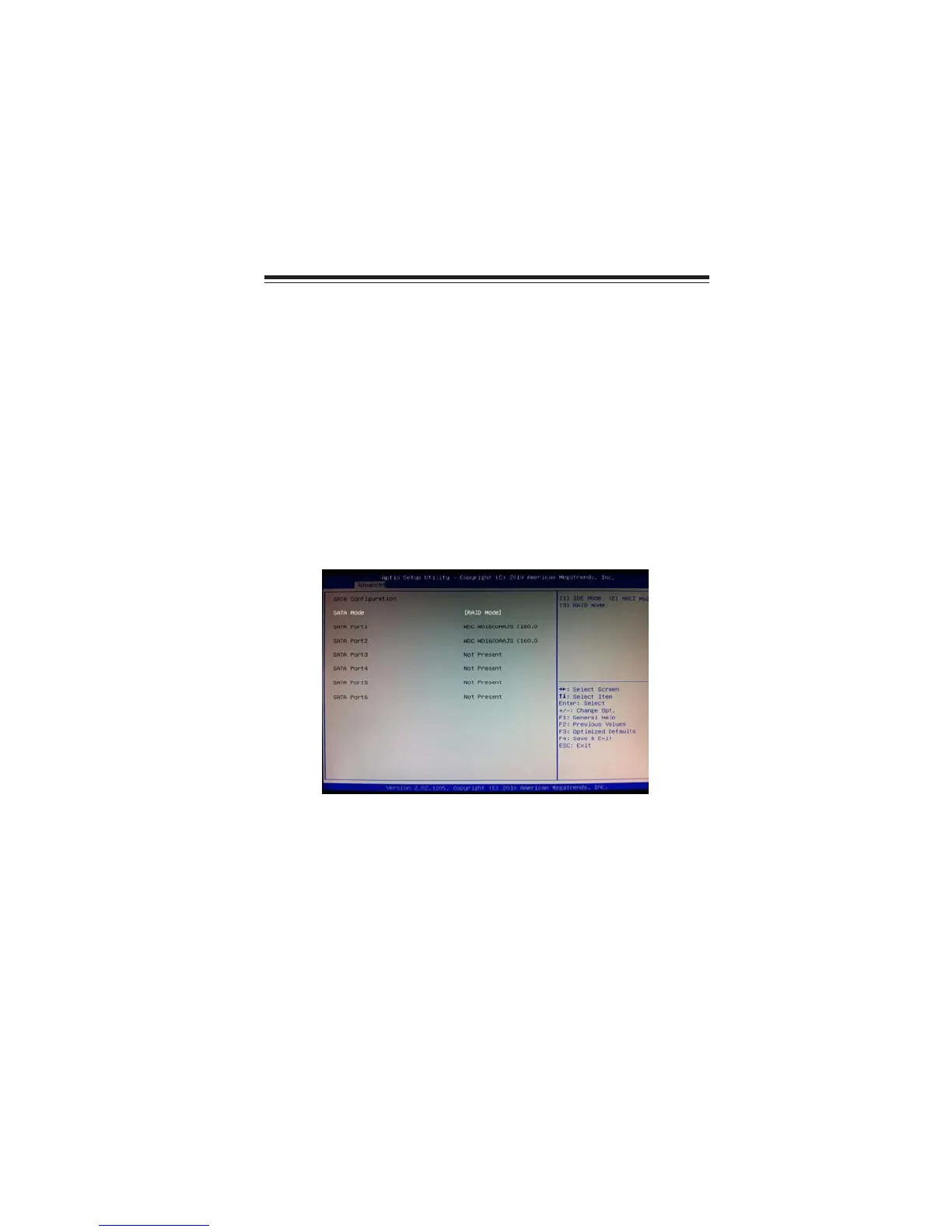67
Intel
®
Matrix Storage Manager RAID Configurations
The Intel
®
Matrix Storage Manager allows you to configure RAID 0, and 1 sets on the
external Serial ATA hard disk drives.
Complete the following steps before you create a RAID set:
1. Install the external Serial ATA hard disk drive (HDD) on your system.
2. Change “SATA Mode” from “IDE Mode” to “RAID Mode”
See section “SATA Configuration” for details.
Before creating a RAID set
Prepare the following items:
1. One SATA HDD.
2. A write-enabled floppy disk.
3. Microsoft
®
Windows
®
OS installation disk (Windows XP/Vista).
4. Motherboard support CD with Intel
®
Matrix Storage Manager driver.
Chapter 6
Intel
®
Matrix Storage Manager RAID Configurations
3. Enter the Intel
®
Matrix Storage Manager option to set up your RAID
configuration.
4. Create an Intel
®
Matrix Storage Manager driver disk for Windows
®
OS
installation. See section “Creating a RAID driver disk” for details.
5. Install the Intel
®
Matrix Storage Manager driver after the Windows
®
OS
had been installed.
