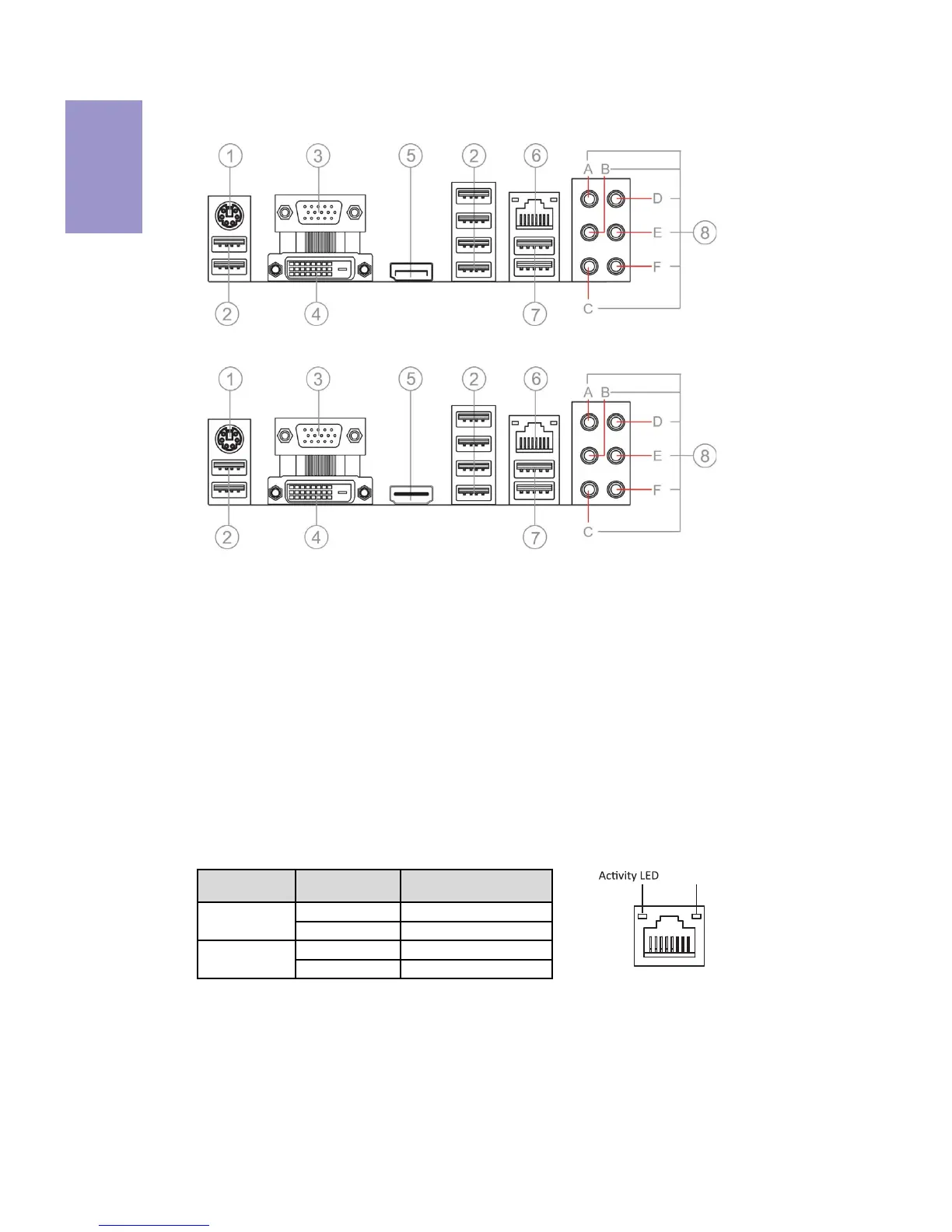Chapter 1
6
H87H3-M4
USER MANUAL
I/O Ports
1. PS/2 Mouse and Keyboard Combo Connector
Use the PS/2 combo connector to connect the PS/2 Keyboard or PS/2 Mouse.
2. USB 2.0 Ports
Use the USB 2.0 ports to connect USB 2.0 devices.
3. VGA Port
Connect your monitor to the VGA port.
4. DVI Port
Connect your monitor to the DVI port.
5. Display Port (or HDMI Port)
You can connect the display device to the display/HDMI port.
6. LAN Port
Connect an RJ-45 jack to the LAN port to connect your computer to the Network.
7. USB 3.0 Ports
Use the USB 3.0 ports to connect USB 3.0 devices.
LAN LED Status Description
OFF No data
Orange blinking Active
OFF No link
Green Link
Activity LED
Link LED
Link LED
LAN Port
