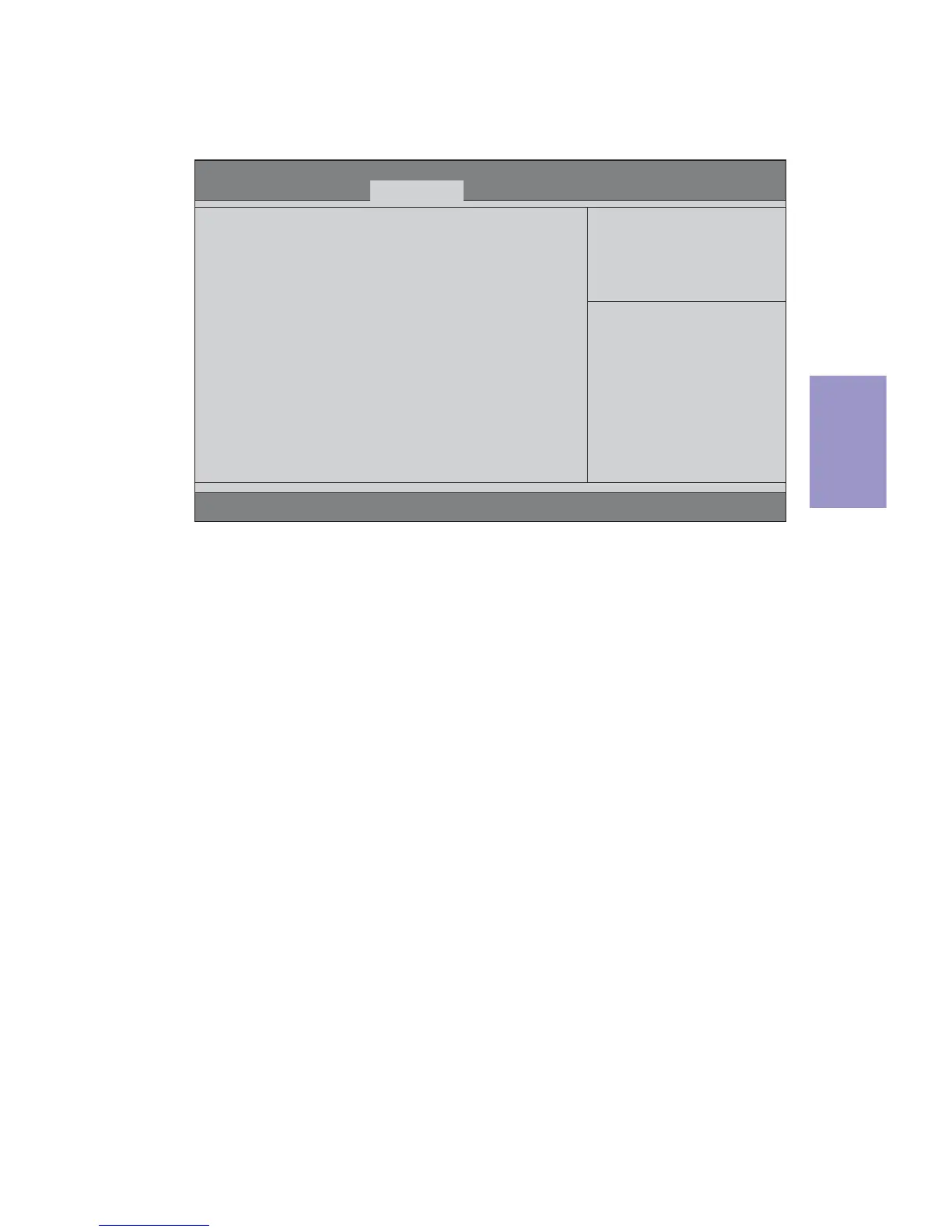Q87H3-M6 USER MANUAL
41
Chapter 3
This page sets secure boot mode.
Authentication Menu
System Boot State (User)
This item shows the system boot state.
Secure Boot Mode State (Enabled)
This item enables or disables the secure boot mode state.
Secure Boot (Enabled)
This item is used to control the secure boot flow, it is possible only if system runs
in User Mode.
Secure Boot flow control.
Secure Boot can be enabled only
when 1.Platform Key(PK) is en-
rolled and Platform is operating in
user mode and 2.CSM function is
disabled in Setup
System Boot State User
Secure Boot Mode State Disabled
Secure Boot [Disabled]
BIOS Setup Utility
Main Advanced Power Authentication Security Boot Options Exit
Version 2.15.1236. Copyright (C) 2002-2013 American Megatrends, Inc.
+/-/Spacebar : Change Opt.
Enter : Select
F1: General Help
:Move
F2: Previous Values
F3: Optimized Defaults
F4: Save and Exit
ESC: Discard changes and Exit
Setup
