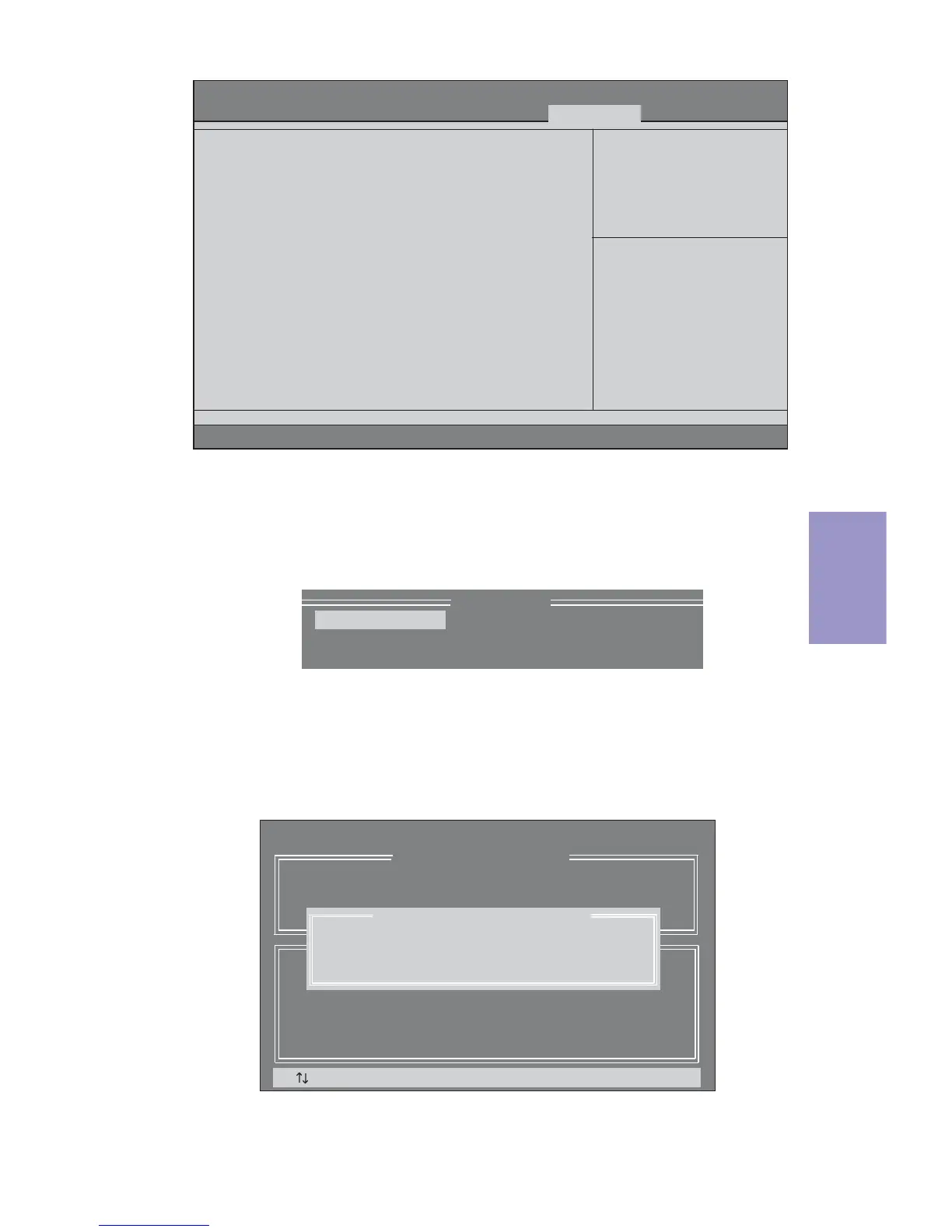51
Q87H3-M6 USER MANUAL
Chapter 4
Deleting a RAID set
1. In the main Intel
®
Matrix Storage Manager RAID BIOS menu, highlight Delete
RAID Volume using the up/down arrow key then press <Enter>.
2. Use the space bar to select the RAID set you want to delete.
Press the <Del> key to delete the set.
3. A dialogue box appears to confirm the action. Press <Y> to confirm;
otherwise, press <N>.
Pressing <Y> deletes all the data in the HDDs.
[ Main Menu ]
1. Create RAID Volume 4. Recovery Volume Options
2. Delete RAID Volume 5. Acceleration Options
3. Reset Disks to Non-RAID 6. Exit
[ CREATE VOLUME MENU ]
Name Level Drives Capacity Status Bootable
Volume0 RAID0(Stripe) 2 931.5GB Normal Yes
[ ]Select [ESC]-Previous Menu [DEL]-Delete Volume
Intel(R) Matrix Storage Manager option ROM 11.0.0.1204
Copyright(C) 2003-07 Intel Corporation. All Rights Reserved.
Deleting a volume will reset the disks to non-RAID.
WARNING: ALL DISK DATA WILL BE DELETED.
ALL DATA IN THE VOLUME WILL BE LOST!
Are you sure you want to delete “Volume0”? (Y/N):
[ DELETE VOLUME VERIFICATION ]
Boot Configuration
This item.
BIOS Setup Utility
Main Advanced Power Authentication Security Boot Options Exit
mn
lk
+/-/Spacebar : Change Opt.
Enter : Select
F1: General Help
F2: Previous Values
F3: Optimized Defaults
F4: Save and Exit
ESC: Discard changes and Exit
Setup
:Move
Hard Disk Drive Priorities
1st Boot Intel volume0
Version 2.15.1236. Copyright (C) 2002-2013 American Megatrends, Inc.
Sets the system boot order
