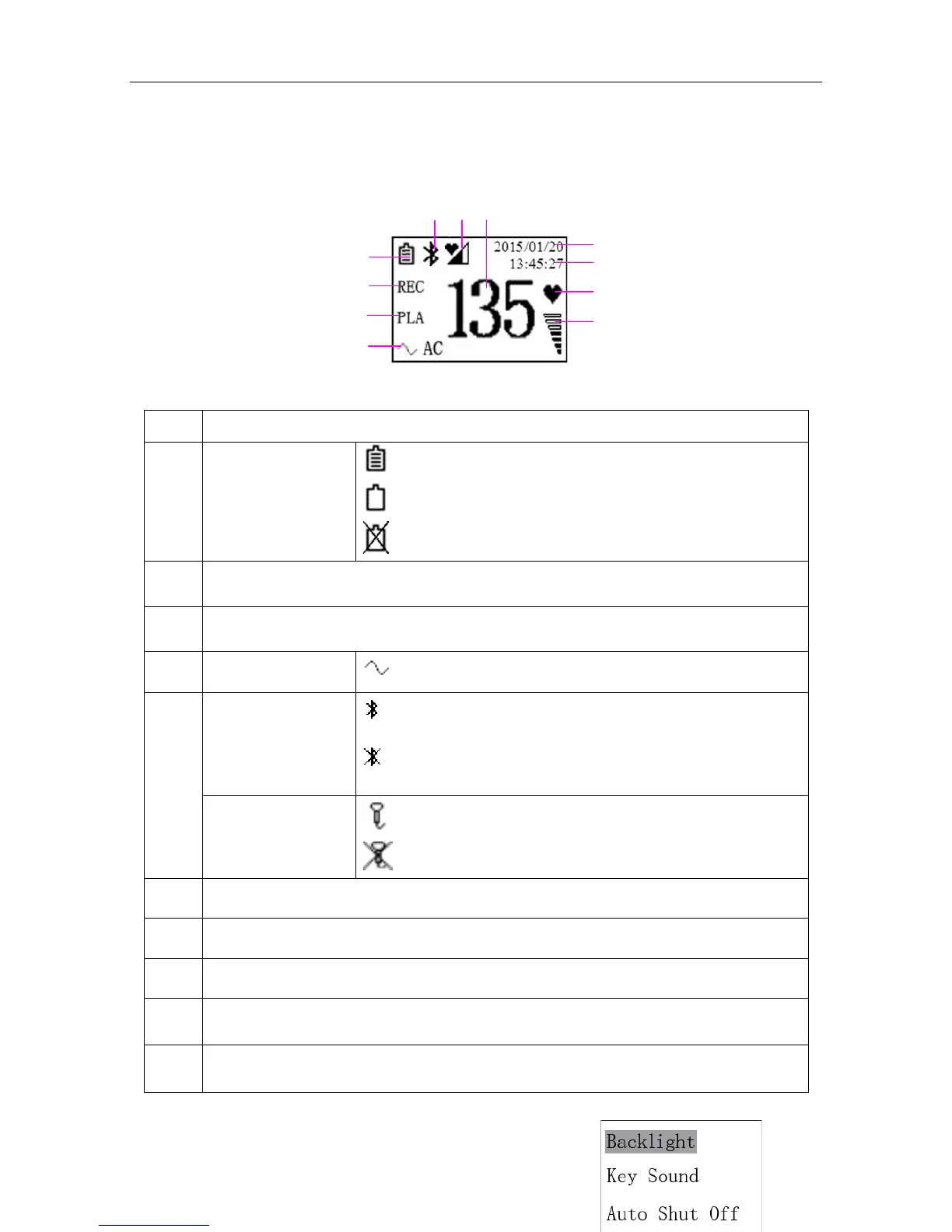SD5/SD6 Ultrasonic TableTop Doppler User Manual Introduction
- 11 -
2.5 LCD
The Doppler has four modes: examining mode, recording mode, playing mode and setting mode.
In the former three modes, the LCD displays as follows:
Description
1
Battery Indicator
The battery is installed and the battery energy is full.
The main unit battery is low.
The main unit battery is not installed.
2
Recording Indicator: The Doppler is recording fetal heart sound. (Only in the recording
mode)
3
Playing Indicator: The Doppler is playing the recorded fetal heart sound. (Only in the
playing mode)
4
AC Indicator
AC power is connected.
5
Bluetooth Indicator
(Only available with
SD6)
The wireless probe is switched on and its communication
with the main unit is normal.
The wireless probe is switched off or its communication with
the main unit failed.
Probe Indicator
(Only available with
SD5)
The wired probe is well connected.
The wired probe is not connected.
6
Fetal heart signal intensity indicator
7
FHR numeric measurement value
8, 9
Date and Time
10
Heart Beat Indicator: When fetal heart signal is received, the heart shape flashes to
indicate the FHR refreshing frequency.
11
Volume Indicator
1
2
3
8
9
10
