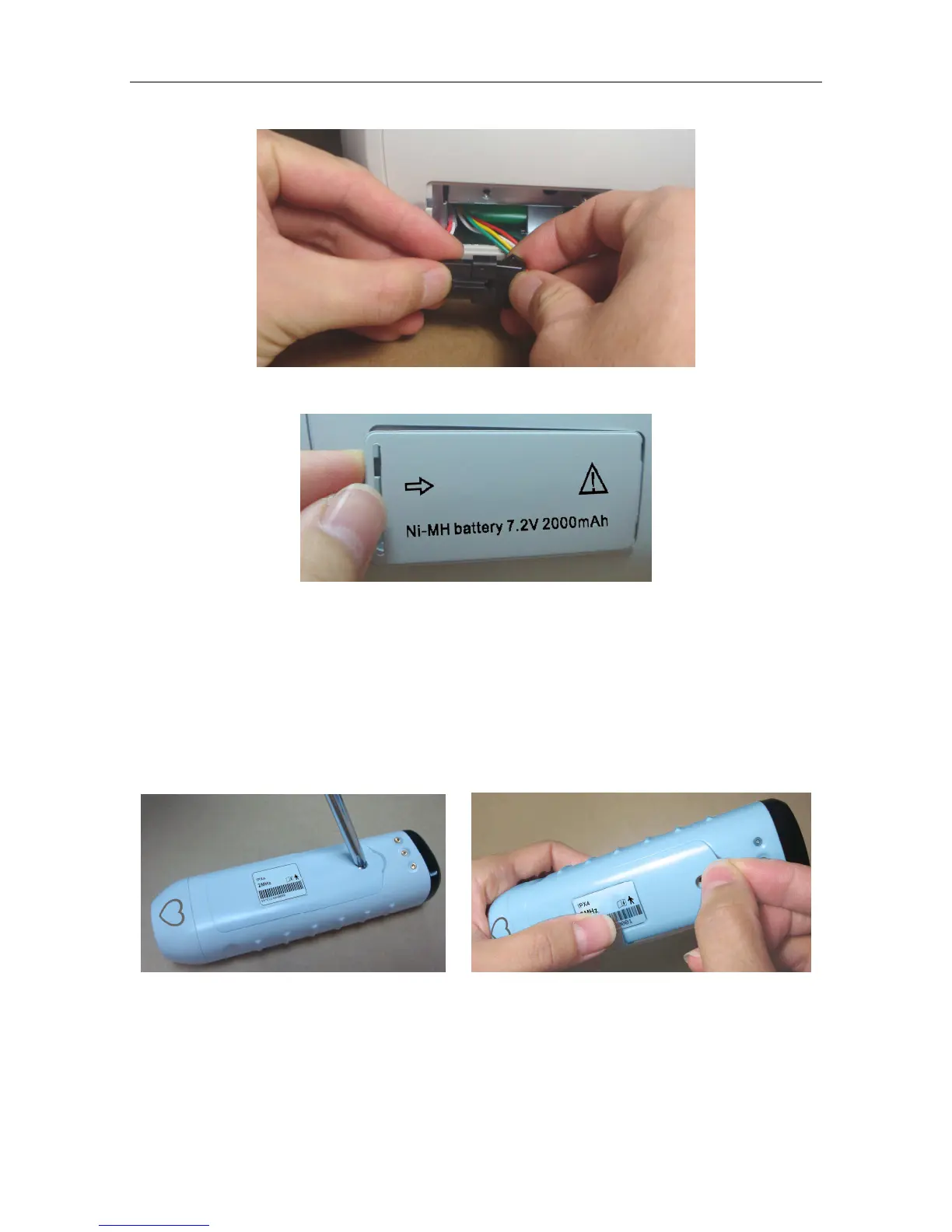SD5/SD6 Ultrasonic TableTop Doppler User Manual Basic Operation
- 15 -
4 Connect the two connectors (①&②) and then put them into the compartment.
5 Close the battery compartment cover.
3.2.2 Fitting Wireless Probe Battery
The wireless probe is powered by a lithium battery.
To fit the battery for the probe:
1 Remove the screw on the battery compartment cover with a screw driver and then take the
cover away with your hand.
