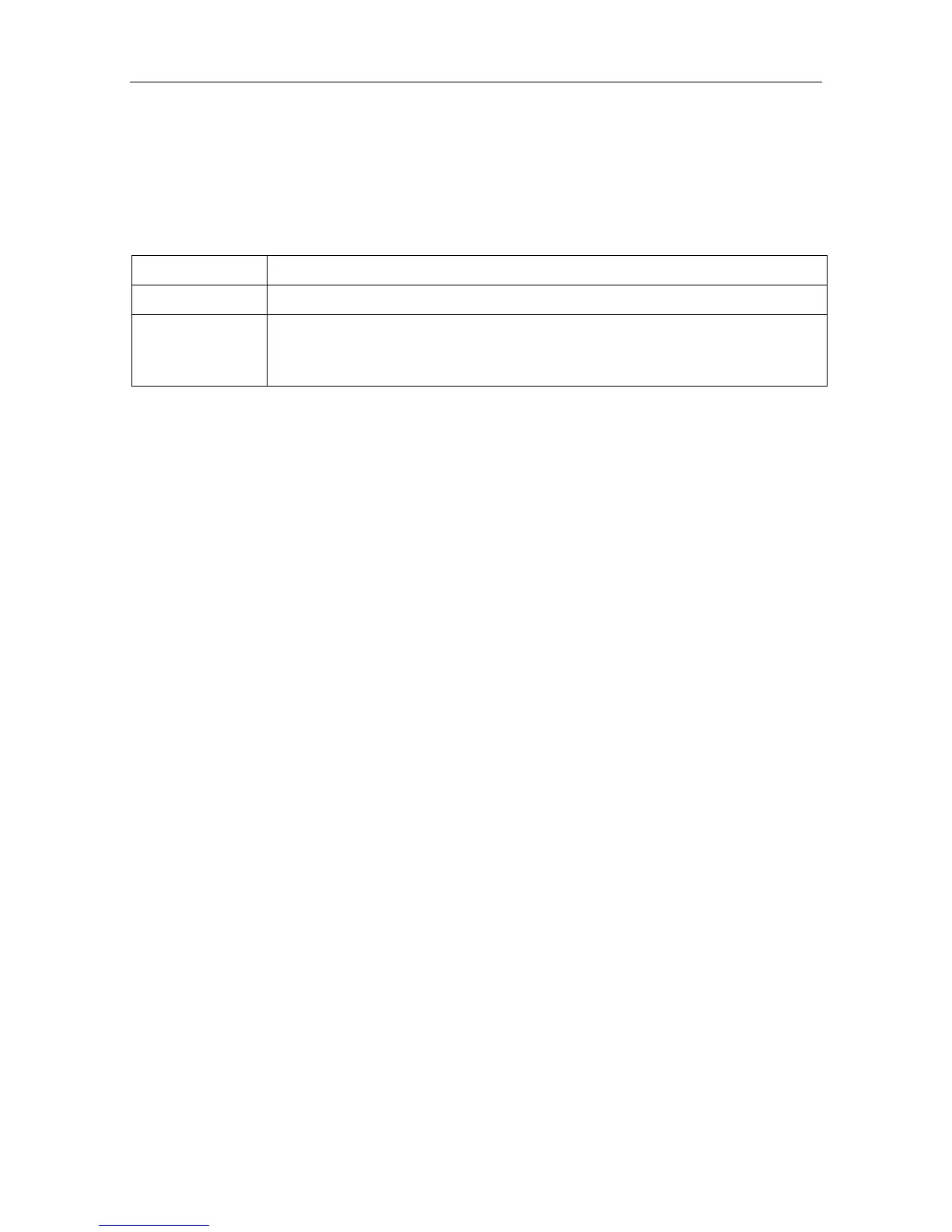SD5/SD6 Ultrasonic TableTop Doppler User Manual Maintenance and Cleaning
- 28 -
6.5 Sterilization
Do not sterilize the Doppler, unless this is necessary according to your hospital regulation.
NOTE:
After cleaning or disinfection, check if the Doppler function well. If any problem is
detected, please contact the manufacturer for service before reusing them.
Visual Check Inspect the Doppler for any damage.
Function Check Check if the Doppler can be switched on or off properly (see 3.5 Switching On
and 3.6 Switching Off). When the Doppler is switched on, check if the LCD
works as described in 2.5 LCD; touch the probe faceplate gently with your hand
and check if the Doppler gives out sound normally.
