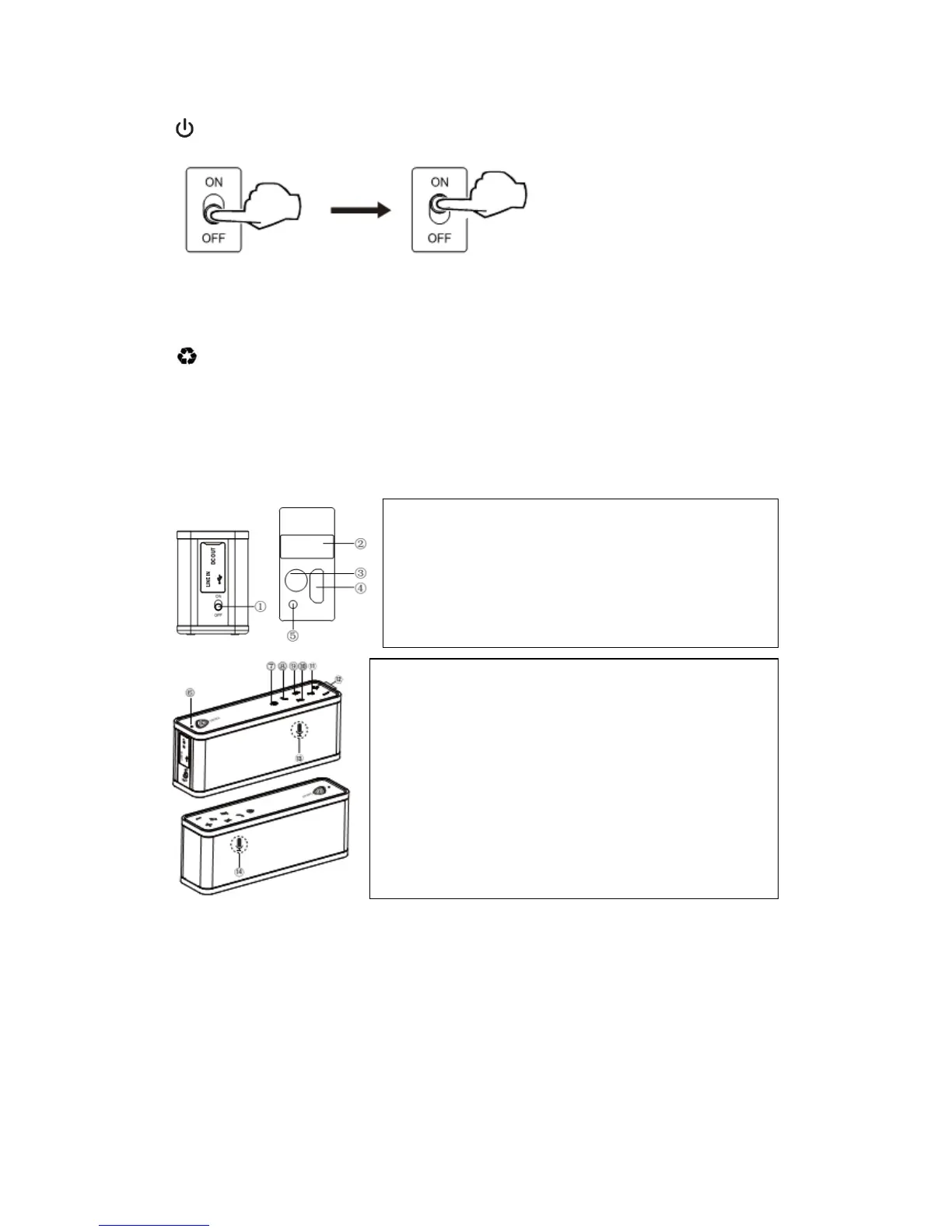Power on/ off
Power on: slide the power switch from OFF to ON, the indicator is on and speaker emits a prompt.
Power off: slide the power switch from ON to OFF.
Warning: Need to properly handle the recharging battery for recycling use, and do not put the
battery into fire to avoid explosion.
Section 4 Illustrations
Note:
1. Previous/next track are only available in Bluetooth and USB flash disk input mode (support
AVRCP protocol).
2. Please make sure your device supports A2DP protocol.
3. The functions of build-in microphone 1 and build-in microphone 2 are the same.
1. Power switch
2. USB connector port / DC output
3. AUX input port
4. micro USB port
5. Charging indicator
6. Function indicator
7. Audio source input selector
8. Bluetooth phone key
9. Next track/folder
10. Previous track/folder
11. Play/Pause
12. Volume up/down
13. Build-in microphone 1
14. Build-in microphone 2