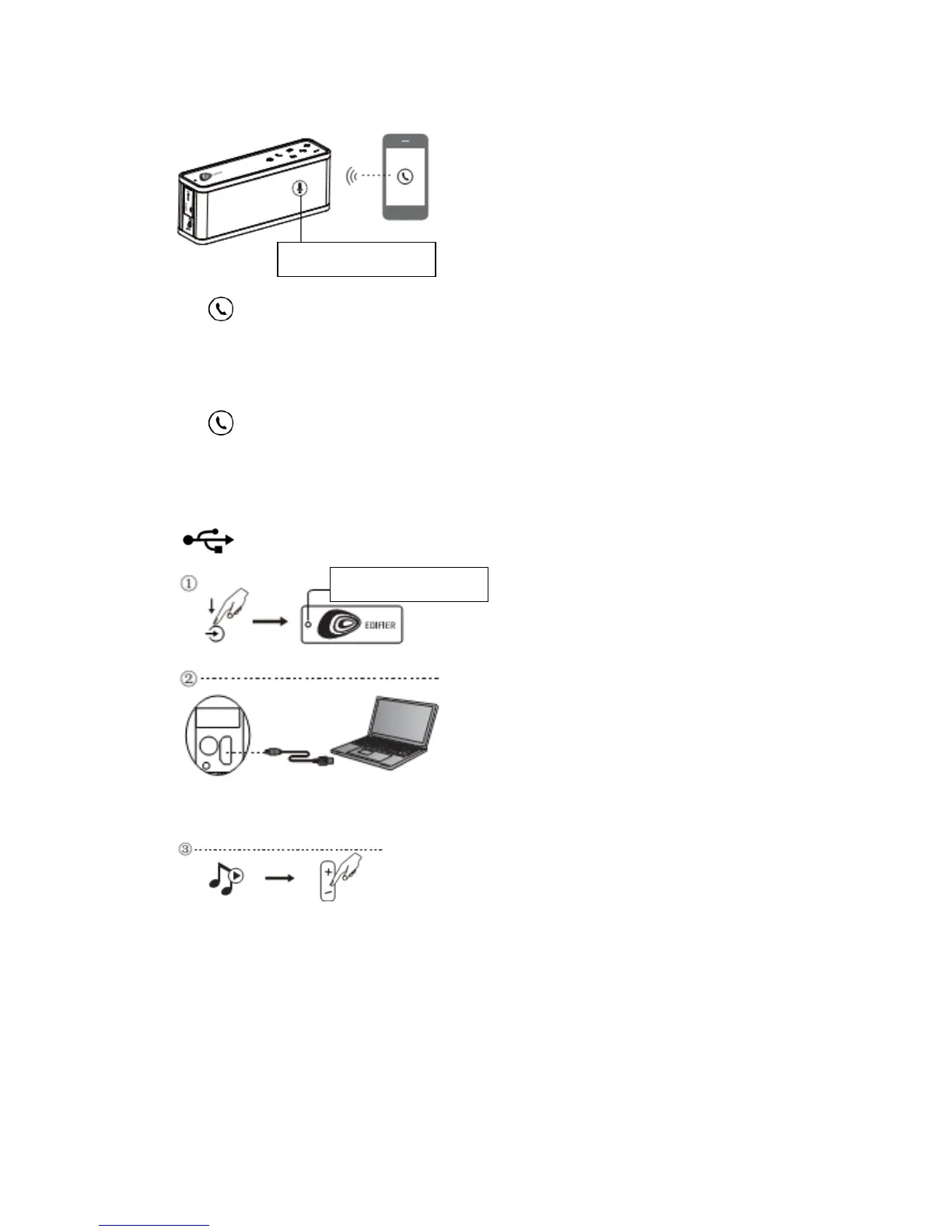Section 6 Operational guide (Bluetooth speaker phone)
Coming a call when speaker is playing in Bluetooth mode:
● Press and hold this key to reject the call
● Press once this key to answer the call, press again to end the call
● When in answering, press and hold this key to switch the call to mobile phone
In Bluetooth mode, press & hold this key to disconnect Bluetooth connection.
Operational guide (USB audio mode)
USB audio input
Connect the speaker to a USB connector port on PC with included micro USB connecting cable,
after successfully connected, LED indicator is steady lit.
Playing the music on PC and adjust the volume to a comfortable level.
Note:
1. You may need to access your system settings on your computer to choose the “EDIFIER
MP270” as your sound output device.
2. Under USB flash disk mode, the data reading time varies depending on the capacity of USB
flash disk.
3. Some Bluetooth devices may vary depending on the software settings when connected to the
unit.
Build-in microphone
Orange light flashes