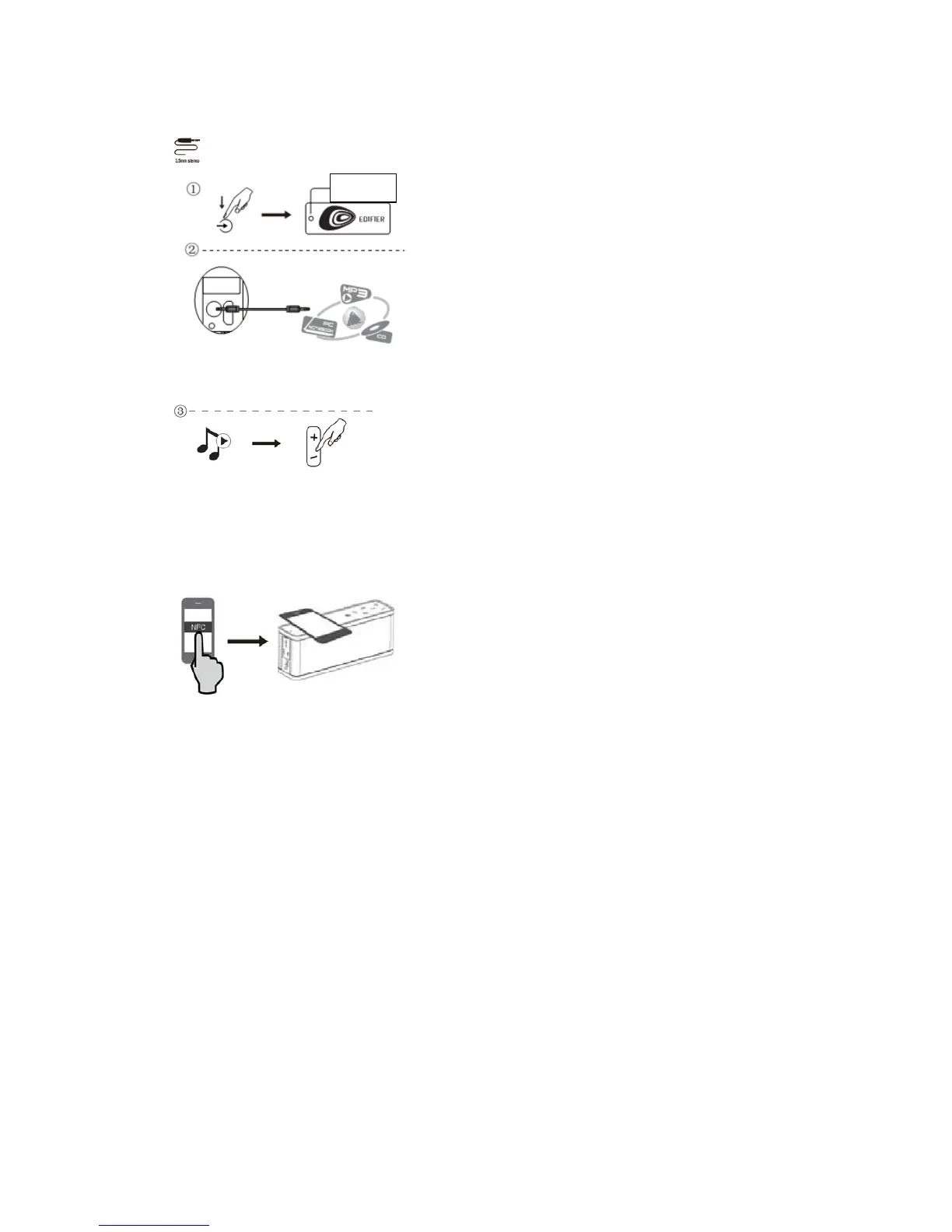Section 8 Operational guide (LINE IN mode)
LINE IN input
Connect LINE IN connector port to audio source (PC sound card, phones and etc.) with the
included 3.5mm audio cable.
Play the music and adjust the volume to a comfortable level.
Operational guide (NFC (Near Field Communication) function)
1. Turn on the speaker
2. Switch on the NFC function on your device
3. Put your device near the speaker. The Bluetooth connection will be made automatically by NFC.
Your device is now connected to the speaker.
4. Play the music on your device and adjust the volume to a desired level.
Disconnection:
You can switch off NFC function after the Bluetooth successfully connected, and the
speaker will remain Bluetooth connection.
Note:
1. The speaker will emit a prompt when power on, connect /disconnect Bluetooth and battery is
in low level.
2. When adjust the volume to the maximum level, the speaker will be a rat-tat prompt when you
continue to press the + key.
3. Battery use time (After fully charged, the speaker offers up to approximately 18 hours playing
in Bluetooth mode) will vary depending on different audio source and volume settings.