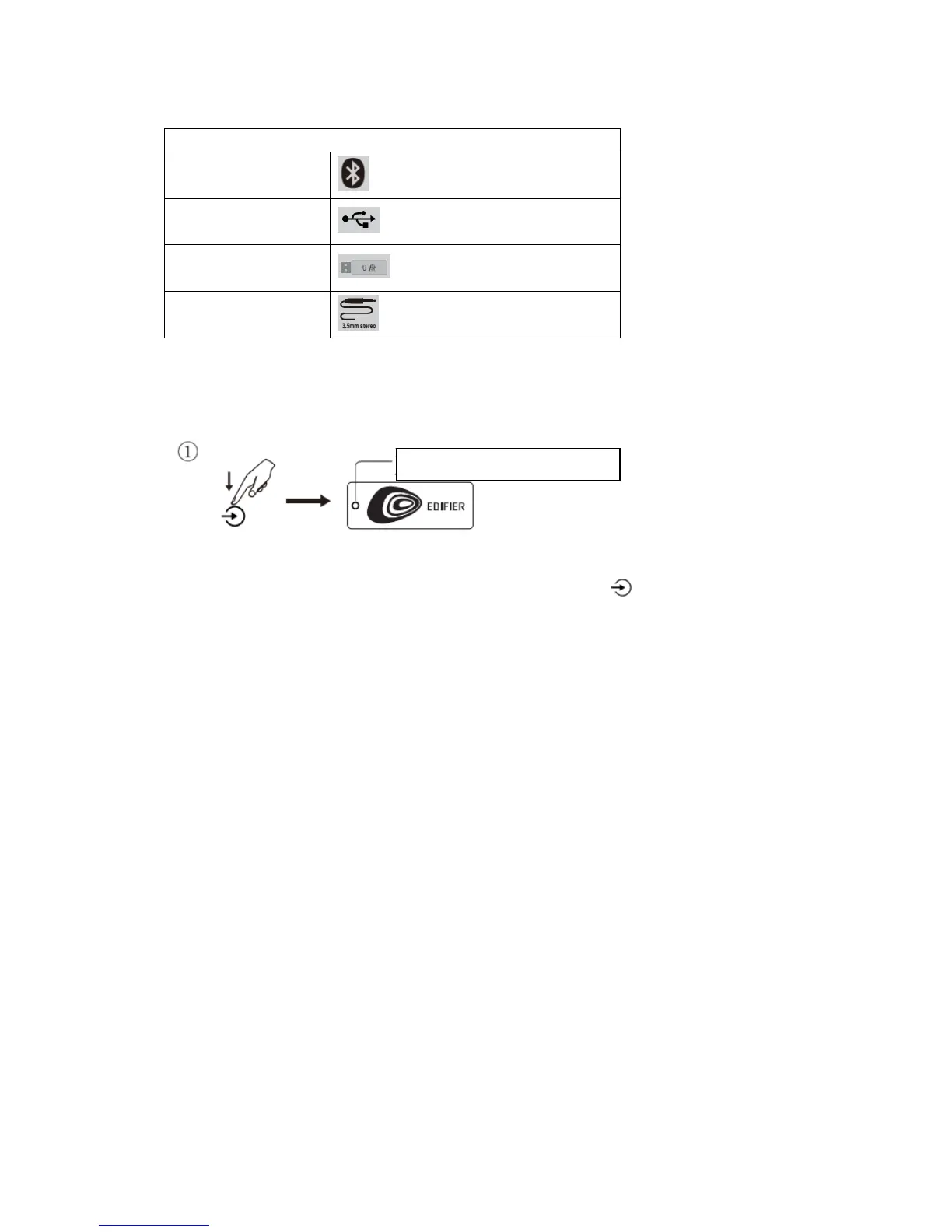Section 5 Function indicator introductions
Function indicator introductions
Blue
Bluetooth mode
Orange
USB audio mode
Red
USB flash disk mode
Green
LINE IN mode (3.5mm)
Operational guide (Bluetooth mode)
Pairing
1. Turn on speaker and switch to Bluetooth mode by pressing the key until the function
indicator turns to blue.
2. Go to setup section on your source devices (mobile phones, tablets, etc.) and search for
nearby Bluetooth devices, you will find “EDIFIER MP270” in the list.
3. Pair your device with “EDIFIER MP270”. After pair successful, the speaker will emits a
prompt and the LED indicator is steady lit.
4. Play audio tracks on your device and adjust the volume to a desired level.
Note:
1. Bluetooth connectivity and compatibility may be different among different source devices,
depending on the software versions of source devices.
3. PIN code for connection is “0000” if needed.
Blue light flashes