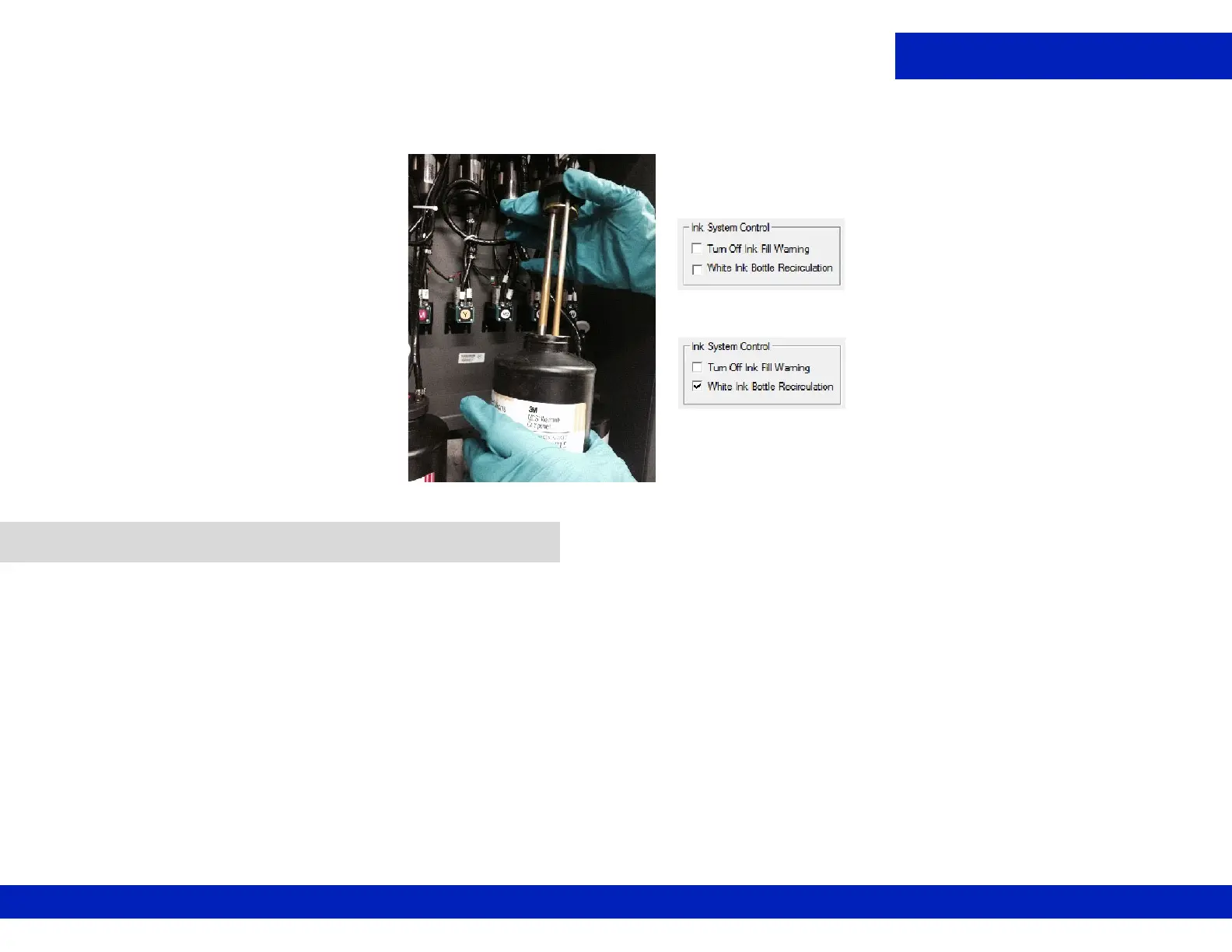Ink System
Document ID: OMM-00174 Rev. D Pro 30f Operations Guide 51
4. Carefully reinstall the ink container cap and ensure it is properly secured.
When an installed ink bottle level gets to half full, you can transfer remainder ink from a carefully stored bottle to refill
the installed bottle.
Important: Check the expiration date on the old bottle. Do not use if it is past the expiration date.
1. Agitate the old ink bottle.
2. Pour the remaining ink from the old bottle into the ink bottle currently installed on the machine.
3. Agitate the ink bottle installed on the printer.
4. Properly dispose of the empty bottle.
NOTE: Do not ever pour more than one remaining bottle into an operating bottle. Any bottle with a small amount
of ink that is not used for two weeks or longer should be disposed of.
7.1 Use Remainder Ink
Figure 7-1 Replenishing Ink