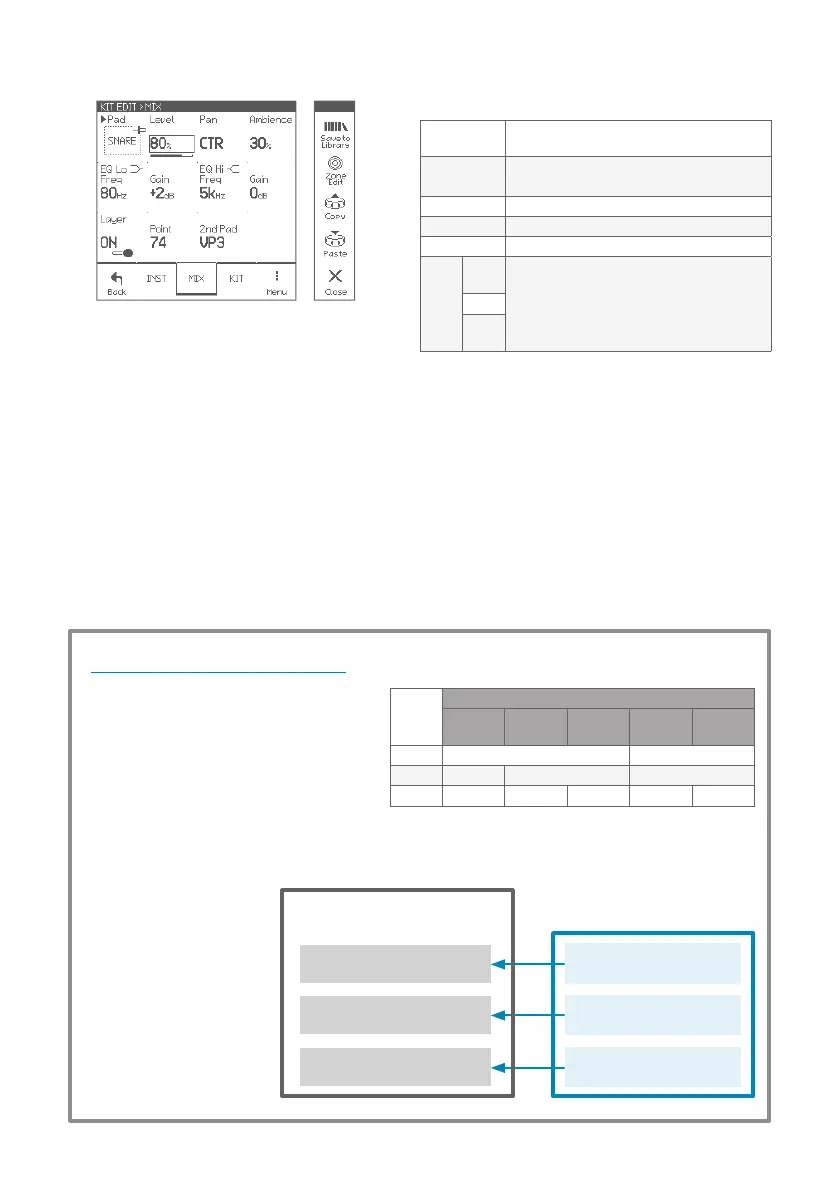11
Drum Kit Edit
About the Inst, tone and zone
Pad
Inst
Zone A
Level, Tuning, MuingTone, Level, Tuning, Muing
Zone B
Level, Tuning, MuingLevel, Tuning, Muing
Zone C
Level, Tuning, MuingLevel, Tuning, Muing
Tone A
Tone B
Tone C
Level, Tuning, Muing,
Pan, Ambience, EQ
Zone
Pad
Kick Snare Toms
Crashes/
Ride
Hi-Hat
A Head Bow
B – Rim Edge
C – Side-Rim – Cup Pedal
Each pad has some zones.
An Inst has three tones and some
parameters in it.
When you assign an Inst to a pad, the three
tones are assigned to each zone of the pad,
and you can edit all zones at once.
You can also edit the each zone in the
ZONE EDIT screen.
Parameters for each pad
Pad
Selects an edit target pad.
• Can be selected by hitting a pad.
Level
Adjusts pad level
* Clipping may occur when exceeding 85%.
Pan Adjusts pan
Ambience Adjusts ambience send amount
EQ Lo/Hi Modies sound character with shelving EQs
Layer
On/
O
ON: Overlays the VP (virtual pad) sound on
the pad. The VP is determined by the “2nd
Pad”, and overlaid only when struck harder
than the “Point”.
Point
2nd
Pad
MIX