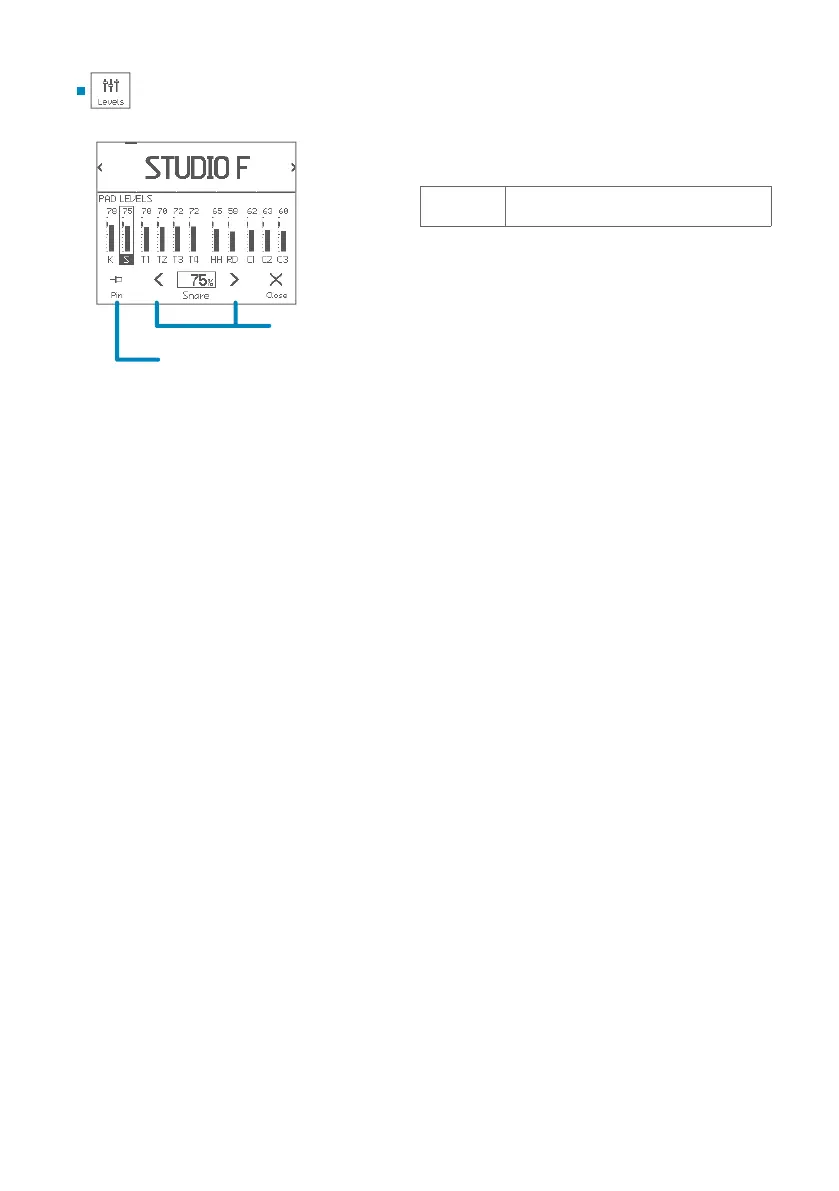14
Pad Levels
This is dedicated page for level control for all pads.
Parameters
Pad Level
Adjusts pad level
* Clipping may occur when exceeding 85%.
• Target pad can be selected by hitting a pad.
• Pad level can also be adjusted in drum kit edit, or Inst
info widget in the home screen.
Pad Levels
Selects a pad
When pinned, the selected pad is
not changed by hitting a pad.